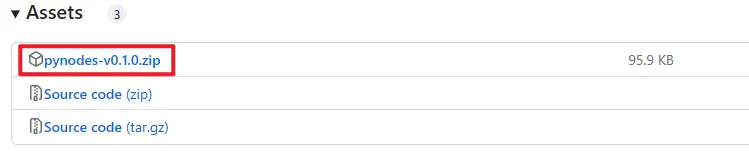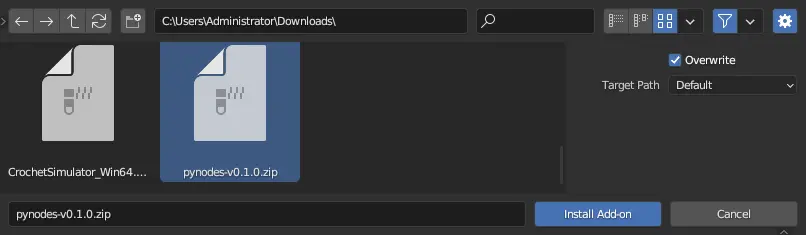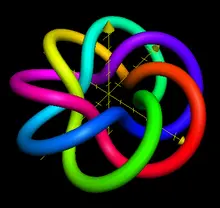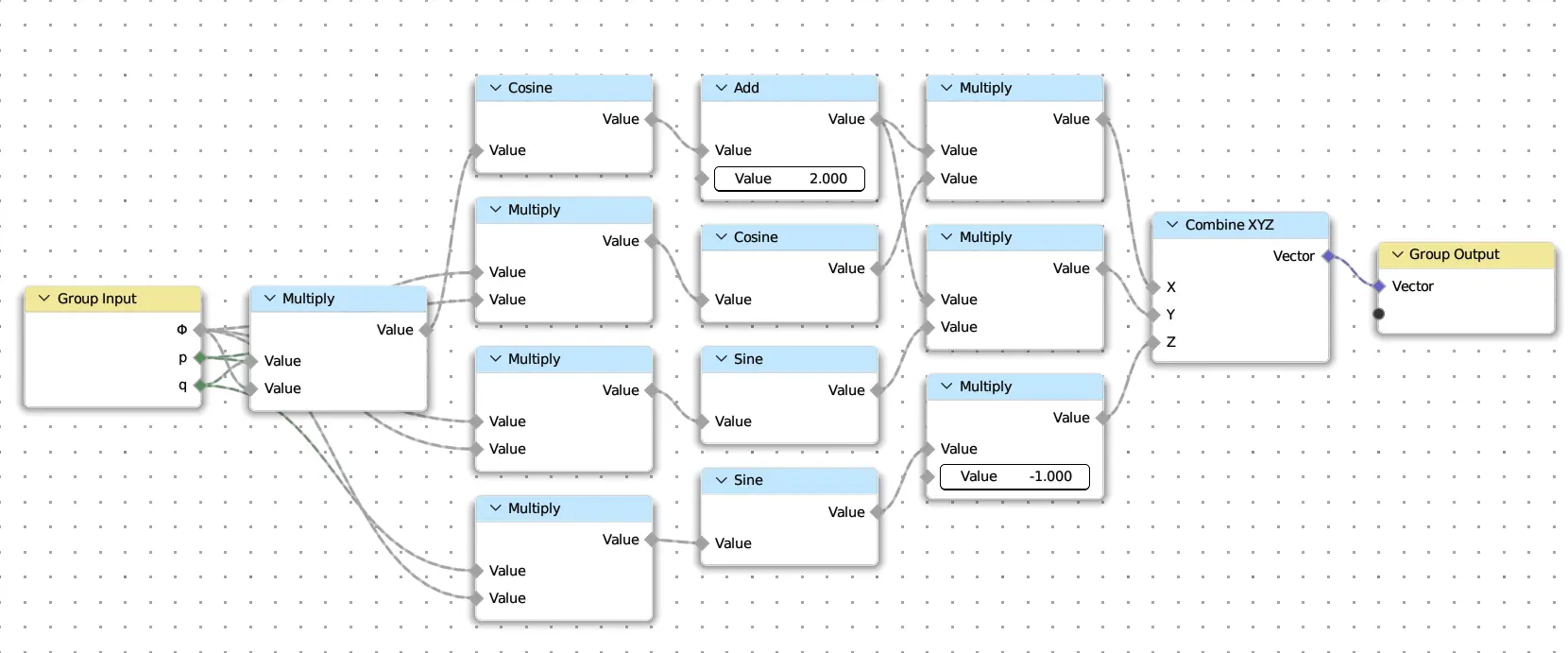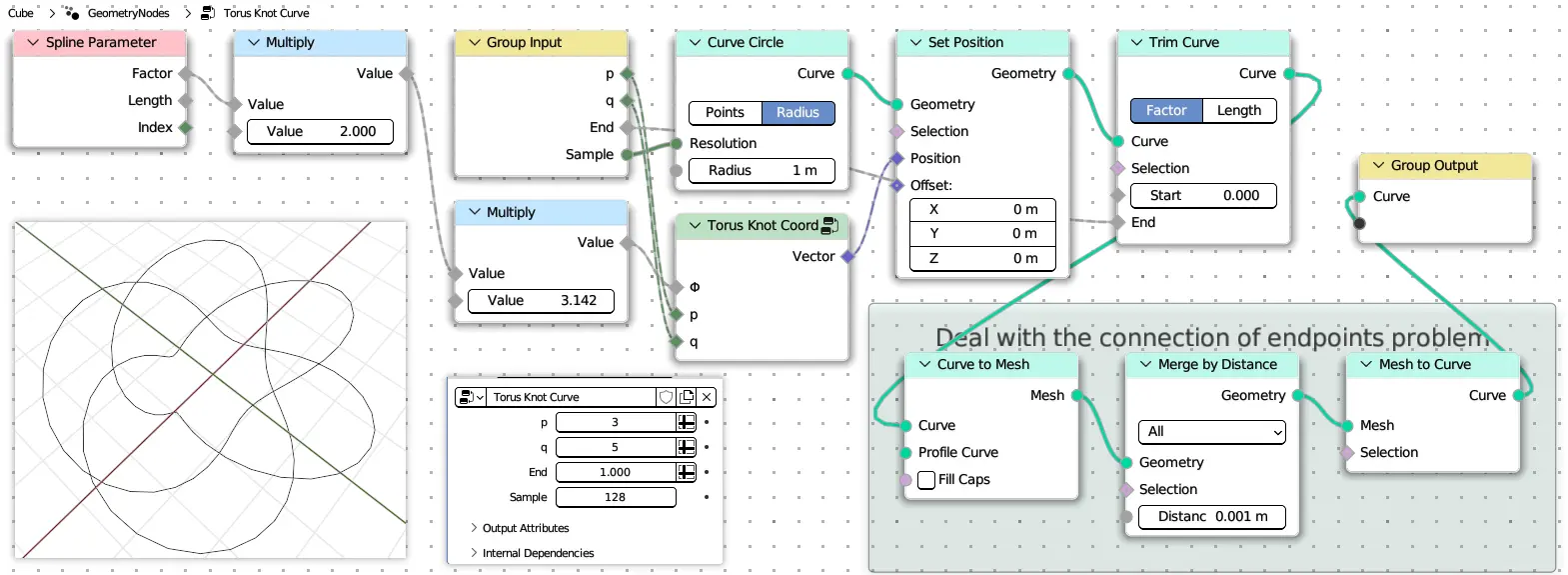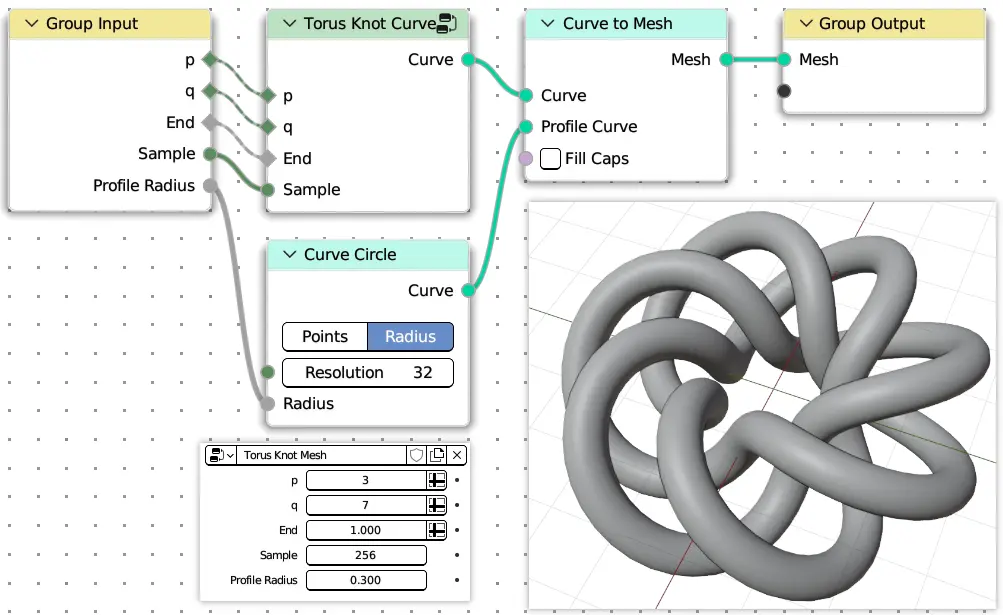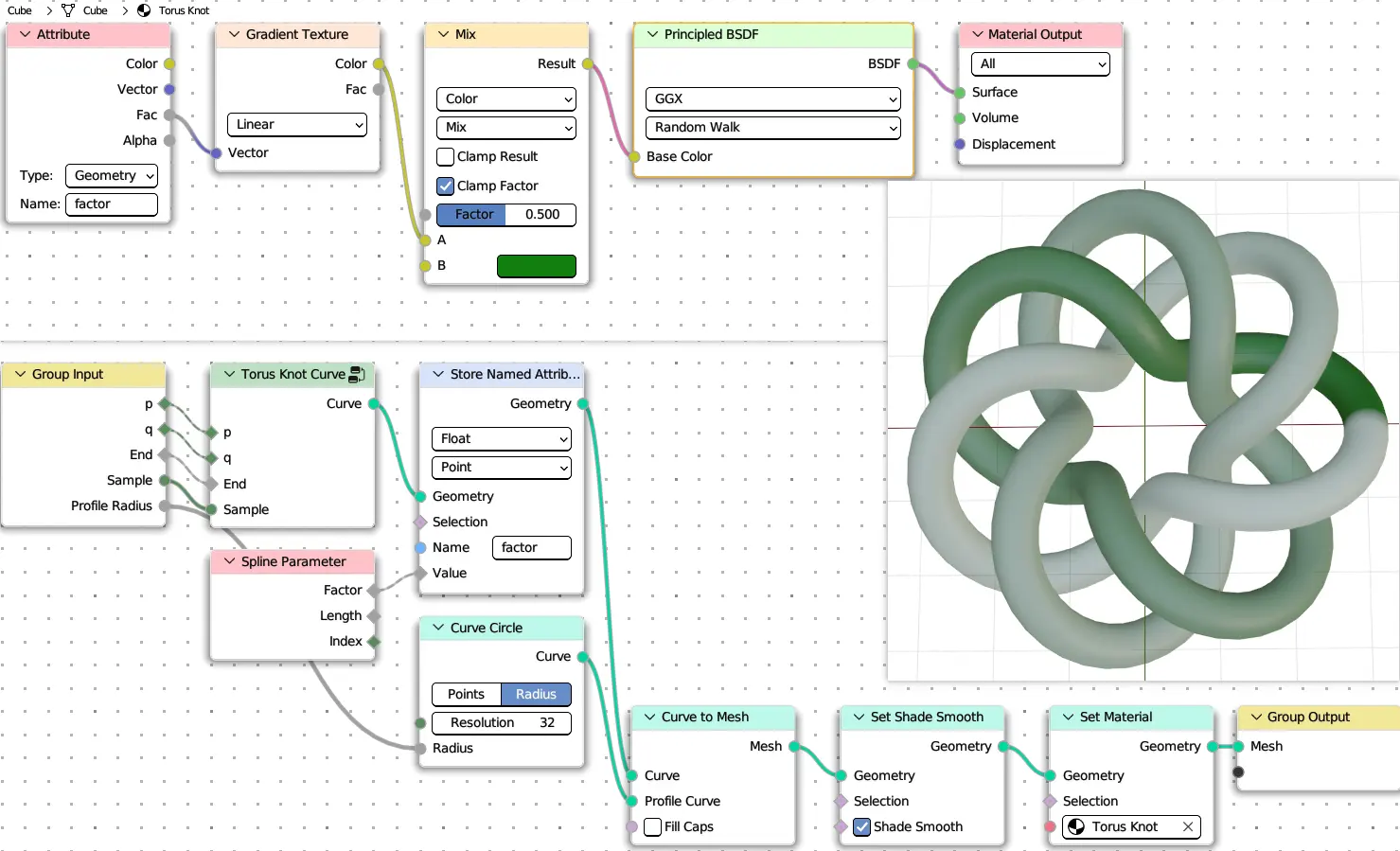Programmatical nodes for blender including geometry nodes, shader nodes, compositor nodes, light nodes, world nodes etc.
Pynodes is ia a module as well as an addon for blender to create all kinds of nodes in node editor with python scripts. Decorate a python function to represent a blender node group for any kind of tree in blender node editor.
Pynodes is a well designed library that mirrors the actual geometry(shader etc) node functionality in a Pythonic way.
-
It provides a Python interface to create geometry nodes and sockets programmatically.
-
The main classes represent different socket types like Geometry, Mesh, Curve, Points, etc.
-
There are methods to create common nodes like primitives, operators, transforms.
-
The nodes are organized into categories like Curve, Mesh, Points acting as class methods for easier discovery.
-
There are methods to set node properties and access outputs.
-
Inputs can be passed in as Python data types like vectors and booleans.
-
The documentation shows the node path and Blender manual link for each node.
One advantage is being able to create and reuse nodes without having to use the visual editor. It could be useful for automating repetitive geometry tasks or integrating with procedural generation. This module enables scripting of geometry nodes for automation and programmatic modeling in Blender through a clean Python API.
Nodes are created by a series of chain calls in a python function decrorated by pynodes.core.tree which represents a node group in blender.
-
Operations on nodes are based on the output port(data socket), not on the node itself.
-
A decorated
Pythonfunction (@tree) corresponds to a tree of nodes. Calling the function means creating a group node in the current node tree. -
Material trees are marked with a @Material docstring tag. (other tree types: @Shader @Light @World ect), if no docstring tag exist, the decorated python function represents the default geometry nodes tree.
-
Nodes can be chained together through method calls. Frames and Simulation(Repeat) Zone can be created with Python scopes and contexts(with statement).
-
Data in a data flow has strict type checking, what methods are available for the data socket, and what is provided by its type.
-
Good IDE support,e.g.
VS Code. All exposed methods have built-in documentation, including images of the nodes involved, optional enumeration parameters, and links to official documentation.
Pynodes enables creating full geometry and material node systems in Python for parametric and procedural workflows. The API design makes complex trees possible while staying concise and Pythonic. Overall, it seems like a very useful tool for programmatic node-based modeling in Blender.
It allows creating geometry and material node trees in Python. Node trees are defined as Python functions decorated with @tree. Strong typing is enforced for inputs. Common nodes like math, curves, mesh ops are exposed through the pynodes API. Tree inputs can be set as function arguments with defaults(the default value or a tuple consisting of name default min max, any one of the four can be omitted except the default).
Pynodes allows specifying tree parameters as function arguments in several ways:
- Default Value Only:
def node_tree(param1:Float=0.5):
...This will set param1 to 0.5 by default.
- Name + Default:
def node_tree(param1:Float=("My Param", 0.5)):
...This will name the parameter "My Param" and default it to 0.5.
- Name + Default + Min + Max:
def node_tree(param1:Float=("My Param", 0.5, 0.0, 1.0)):
...This will also set the min and max values for the parameter in the UI.
- Default + Min + Max:
def node_tree(param1:Float=(0.5, 0.0, 1.0)):
...The name will be inferred from the argument name "Param1".
Pynodes gives a lot of flexibility to configure the node parameters both in the Python API and the visual UI. The name, default, min and max can be specified concisely for each parameter.
Scene management is possible by constructing a scene graph in a python dict data structure. Node trees can be assigned to objects through modifiers enum. Animated parameters are possible by setting keyframes. The UI panel reflects properties set in the Python trees. VSCode is recommended for development with auto-complete etc.
https://iplai.github.io/pynodes/
Although this module is derived from geonodes, But the implementation logic and usage are completely different.
For geonodes, only geometry nodes are supported, while pynodes supports almost all of blender's node trees, including geometry nodes and material nodes.
Before using pynodes, you must first know:
-
How to use
BlenderNode editor -
Pythonlanguage -
How to run
Pythonscript inBlender
-
Download the latest released zip file from Github.
-
Install the addon in Blender.
When the addon installed, enable it. (check the box of Node: PyNodes). Then the module pynodes is in your python path of blender, and the UI will appear in the Sidebar of Node Editor of Blender. The nodes in node editor can be arranged in real time with the parameters in UI.
It is recommanded to use vscode to write python scripts for blender. Here are tutorials to setup vscode for blender python.
5 Steps to setup VSCode for Blender Python by CG Python (on Windows Mac Linux)
Target: Make a parametric Torus Knot
The (p,q)-torus knot winds q times around a circle in the interior of the torus, and p times around its axis of rotational symmetry. If p and q are not relatively prime, then we have a torus link with more than one component.
The (p,q)-torus knot can be given by the parametrization:
Define a node tree corresponding the parametric equation above:
from pynodes import *
from pynodes.math import *
@tree
def torus_knot_coord(Φ: Float, p: Integer, q: Integer):
# The name of the function decorated by the decorator is treated as the name of the node tree
r = cos(q * Φ) + 2
x = r * cos(p * Φ)
y = r * sin(p * Φ)
z = -sin(q * Φ)
return CombineXYZ(x, y, z)The tree name will be converted from underscore to camel case. Which means torus_knot_coord is converted to Torus Knot Coord. If the decorated function has __docstring__, then use it instead. More details see: pynodes.core.tree
Type hinting in function signatures cannot be omitted. For normal python programs, type hints are dispensable, just like comments, and do not affect program execution. But in pynodes, the program relies on type hinting to work.
All valid types are subclasses of pynodes.core.Socket.
Make a curve circle, set the position of the curve by calling the function above.
@tree
def torus_knot_curve(
p: Integer = 2,
q: Integer = 3,
# End factor for trim curve (name, default, min, max)
e: Float = ("End", 1, 0, 1),
# The larger the value, the smoother the curve (name, default))
n: Integer = ("Sample", 128)
):
# Create a primitive curve circle node and assign the geometry of the output socket to `curve`
curve = CurveCircle(resolution=n)
# Call the node tree defined above as a function
pos = torus_knot_coord(curve.parameter.factor * 2 * pi, p, q)
# Use the obtained coordinates to set the position of the curve,
# and then create a trim curve node to trim the curve by the end factor.
curve = curve.set_position(position=pos).trim_factor(end=e)
# Create a frame, pass in the label of the frame.
with frame("Deal with the connection of endpoints problem"):
# All nodes created in the scope of the with statement will embeded in this frame
curve = curve.to_mesh().merge_by_distance().to_curve()
# The above operation is actually to align the normal lines
# at the beginning and end of the curve, so that when the mesh
# surface is generated later, it will not break
return curveAbout the Default value of parameter
After being decorated by the decorator, the parameters of the function represent the group input. You can set a default value for the group input. By default, the name of the group input is the parameter name, or you can set it to a tuple, in which the elements represent: name, default, minimum, and maximum
About the internal implementation logic
The function decorated by the decorator pynodes.core.tree, whether it is defined, or called, the parameters passed to it will not really be executed inside the function body, this point for python beginners, may be very confusing, but you only need to know that in the specific implementation of the decorator, with a set of methods(steal the beams and pillars and replace them rotten timber-perpetrate a fraud).
Then sweep the curve to mesh with a profile curve.
@tree
def torus_knot_mesh(
p: Integer = 3,
q: Integer = 7,
e: Float = ("End", 1, 0, 1),
n: Integer = ("Sample", 256),
# The radius of the profile curve circle
r: Float = ("Profile Radius", 0.3)
):
# Call the node tree defined above
curve = torus_knot_curve(p, q, e, n)
# Sweep the curve to mesh with a profile curve
mesh = curve.to_mesh(CurveCircle(radius=r))
return meshAs you can see from the above example, the creation of a node can be achieved by a set of chain calls, which methods can be called depending on the data type of the port, and the advantage of strict type checking is that you can let the IDE automatically indicate which methods the current object has.
At this point, the Geometry node tree is created, and then you just need to add the geometry node modifier to an object in Blender, set the node tree to Torus Knot Mesh, and you will get the result effect!
Not only geometry nodes, material nodes are also supported. Modify the third function, and add a material function.
@tree
def torus_knot_mesh(
p: Integer = 3,
q: Integer = 7,
e: Float = ("End", 1, 0, 1),
n: Integer = ("Sample", 256),
# The radius of the profile curve circle
r: Float = ("Profile Radius", 0.3)
):
# Call the node tree defined above
curve = torus_knot_curve(p, q, e, n)
# Store the parameter factor of the curve for shading
curve.store_named_attribute("factor", curve.parameter.factor)
# Sweep the curve to mesh with a profile curve
mesh = curve.to_mesh(CurveCircle(radius=r))
# return mesh
# Optional: set the shade smooth and set the material
return mesh.set_shade_smooth().set_material("Torus Knot")
@tree
def torus_knot():
"""@Material"""
shader = BsdfPrincipled()
factor = Shader.attribute(name="factor").fac
color = GradientTexture(vector=factor).color
color = color.mix("#117f0f")
shader['Base Color'] = color
return shaderWhen the __docstring__ starts with @Material (case insensitive), then the tree represents a material node tree. More details see: pynodes.core.tree
Besides, Scene management is also possible with pynodes.
from pynodes.scene import *
scene = Scene({
O.cube: {
"location": (0, 0, 0),
Mod.geometry_nodes: {
"node_group": "Torus Knot Mesh",
"End": [(1, 0.0), (230, 1.0)], # Set keyframe for frame 1 and frame 230
},
},
}).load()The submodule pynodes.scene is still under construction, very limited features are available at the moment.
This quick example shows how pynodes can be used to procedurally define complex scenes and effects in a concise way, by combining reusable node trees. The node trees abstract away the underlying node logic into easy to use Python functions and math formula.
This gallery contains a collection of best practice code snippets together with their corresponding video/image output, illustrating different functionalities all across the library. These are all under the MIT license, so feel free to copy & paste them to your projects. Enjoy this taste of Pynodes!