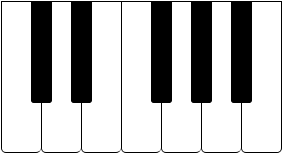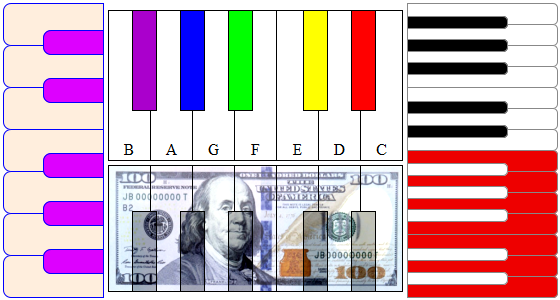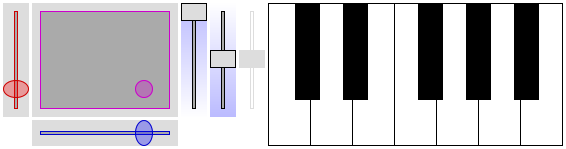Additional modules for JZZ.js:
JZZ.synth.MIDIjs
JZZ.synth.Timbre
JZZ.synth.OSC - moved to https://github.com/jazz-soft/JZZ-synth-OSC
JZZ.synth.Tiny - see at https://github.com/jazz-soft/JZZ-synth-Tiny
JZZ.input.Qwerty
JZZ.input.Kbd - moved to https://github.com/jazz-soft/JZZ-input-Kbd
JZZ.input.ASCII - moved to https://github.com/jazz-soft/JZZ-input-Kbd
JZZ.input.Knobs - moved to https://github.com/jazz-soft/JZZ-input-Kbd
Create a custom MIDI-Out port using MIDI.js library.
<script src='javascript/JZZ.js'></script>
<script src='javascript/MIDI.js'></script>
<script src='javascript/JZZ.synth.MIDIjs.js'></script>
<script><!--
JZZ.synth.MIDIjs({ soundfontUrl: "./soundfont/", instrument: "acoustic_grand_piano" })
.note(0, 'C5', 127, 500).wait(500)
.note(0, 'E5', 127, 500).wait(500)
.note(0, 'G5', 127, 500).wait(500)
.note(0, 'C6', 127, 500);
--></script>See the demo.
A wrapper for the Timbre.js T("PluckGen")/T("OscGen")/T("SynthDef") synths.
(Unlike advertized, does not seem to work in IE9 and some other browsers)
<script src='javascript/timbre.js'></script>
<script src='javascript/JZZ.js'></script>
<script src='javascript/JZZ.synth.MIDIjs.js'></script>
<script><!--
var synth = T("SynthDef").play();
synth.def = function(opts) {
var osc1, osc2, env;
osc1 = T("sin", {freq:opts.freq, mul:0.25});
osc2 = T("sin", {freq:opts.freq + 8, mul:0.25});
env = T("linen", {s:450, r:2500, lv:0.5}, osc1, osc2);
return env.on("ended", opts.doneAction).bang();
};
JZZ.synth.Timbre(synth)
.note(0, 'C5', 127, 500).wait(500)
.note(0, 'E5', 127, 500).wait(500)
.note(0, 'G5', 127, 500).wait(500)
.note(0, 'C6', 127, 500);
--></script>See the demo.
A simple Web Audio oscillator-based MIDI-Out port.
(moved to https://github.com/jazz-soft/JZZ-synth-OSC)
<script src='javascript/JZZ.js'></script>
<script src='javascript/JZZ.synth.OSC.js'></script>
<script><!--
JZZ.synth.OSC()
.note(0, 'C5', 127, 500).wait(500)
.note(0, 'E5', 127, 500).wait(500)
.note(0, 'G5', 127, 500).wait(500)
.note(0, 'C6', 127, 500);
--></script>See the demo.
Tiny Web-Audio GM Synthesizer (g200kg/webaudio-tinysynth) wrapped as MIDI-Out port.
(see at https://github.com/jazz-soft/JZZ-synth-Tiny)
<script src='javascript/JZZ.js'></script>
<script src='javascript/JZZ.synth.Tiny.js'></script>
<script><!--
JZZ.synth.Tiny()
.note(0, 'C5', 127, 500).wait(500)
.note(0, 'E5', 127, 500).wait(500)
.note(0, 'G5', 127, 500).wait(500)
.note(0, 'C6', 127, 500);
--></script>See the demo.
A wrapper for the Qwerty-Hancock keyboard.
Works wherewer the mouse and keyboard inputs are available.
<script src='javascript/JZZ.js'></script>
<script src='javascript/qwerty-hancock.js'></script>
<script src='javascript/JZZ.input.Qwerty'></script>
...
<div id='qwerty'> here comes the piano! </div>
...
<script><!--
JZZ.input.Qwerty({id:'qwerty', width:281, height:150, octaves:1, startNote:'C4'})
.connect(JZZ().openMidiOut());
--></script>See the demo.
Universal HTML keyboard for your MIDI projects.
Mouse and multitouch support. Custom styles. Ready for responsive design.
(moved to https://github.com/jazz-soft/JZZ-input-Kbd)
<script src='javascript/JZZ.js'></script>
<script src='javascript/JZZ.input.Kbd'></script>
...
<script><!--
JZZ.input.Kbd().connect(JZZ().openMidiOut());
--></script>See the demo.
ASCII keyboard as MIDI input.
Can be connected to JZZ.input.Kbd to enable both keyboard and mouse/touch input.
(moved to https://github.com/jazz-soft/JZZ-input-Kbd)
<script src='javascript/JZZ.js'></script>
<script src='javascript/JZZ.input.Kbd'></script>
...
<script><!--
JZZ.input.ASCII({
// S D G H J
// Z X C V B N M
Z:'C5', S:'C#5', X:'D5', D:'D#5', C:'E5', V:'F5',
G:'F#5', B:'G5', H:'Ab5', N:'A5', J:'Bb5', M:'B5'
}).connect(JZZ().openMidiOut());
--></script>See the demo.
Pitch-bend, modulation, and other knobs for your virtual instrument.
Mouse and multitouch. Custom styles. Responsive design friendly. Perfect to use together with JZZ.input.Kbd...
(moved to https://github.com/jazz-soft/JZZ-input-Kbd)
<script src='javascript/JZZ.js'></script>
<script src='javascript/JZZ.input.Kbd'></script>
...
<script><!--
JZZ.input.Slider({data:'pitch'}).connect(JZZ().openMidiOut());
JZZ.input.Pad({dataX:'mod', dataY:'volume'}).connect(JZZ().openMidiOut());
--></script>See the demo.