Use this lightning component in your project to enable users to select lookup record
| Name | Type | Description |
|---|---|---|
| lookupId | Id | Set this to the id of the record that is looked up. Based on this the data will be loaded on further loading of the page. E.g., lookupId ="{!v.Contact.AccountId}" |
| uniqueLookupIdentifier | String | Please make sure that this is set to some unique string. This will be sent in the event params whenever a value is selected in the dropdown. |
| required | Boolean | Set this to true if you want the field to be required. |
| requiredErrorMessage | String | The error message if the field is left blank |
| readOnly | Boolean | Set this to true if you want to make the field readonly |
| placeholder | String | Placeholder for the input box |
| objectName | String | The API name of the object from which you wish to query. |
| fieldSet | Array | The fields that will be queried. |
| whereCondition | String | The component already filters the record based on the user entered text. But you can add more filters. Do not add 'Where' just add the condition like AND Parent=Null AND Status='Approved' |
| limit | Integer | The number of records that will be queried. Set this as less as possible for better performance. |
| comparisonField | String[] | Mention the API name of the fields which will be used to compare when the query runs |
| primaryDisplayField | String | Component allows displaying of more than one field. Mention the API field name which will be displayed. |
| alternateDisplayField | String[] | Display the secondary set of fields.Usually keep it to 2. E.g., alternateDisplayField="['Status__c','OracleId__c']" |
| minimumCharacter | Integer | The minimum number of character after which the search should be performed. Keep it to more than 3 |
| Name | Invocation | Params |
|---|---|---|
| LookupSelected | This event will be fired when the look up value is selected in the dropdown. |
{"selectedObject" : _selected object in the dropdown_,"uniqueLookupIdentifier" : _the unique lookup component id_} |
| selectedLookupRemoved | This event will be fired when the lookup is cleared by clicking the x button. |
{"selectedObject" : _selected object in the dropdown_,"uniqueLookupIdentifier" : _the unique lookup component id_} |
<c:LookupComponent objectName="Account"
fieldSet="['Name','Id']"
whereCondition=" AND ParentId = null"
limit="5"
comparisonField="Name"
primaryDisplayField="Name"
alternateDisplayField="['Name','Id']"
lightningIconName="standard:account"
uniqueLookupIdentifier="testAccount"
lookupId="{!v.Opportunity.AccountId}"
fieldLabel="Customer"
/>
<c:LookupComponent objectName="Account"
fieldSet="['Name','Id']"
whereCondition=" AND ParentId = null"
limit="5"
comparisonField="Name"
primaryDisplayField="Name"
alternateDisplayField="['Name','Id']"
lightningIconName="standard:account"
uniqueLookupIdentifier="testAccount"
lookupId="{!v.Opportunity.AccountId}"
fieldLabel="Customer"
readOnly="true"
/>
<c:LookupComponent objectName="Account"
fieldSet="['Name','Id']"
whereCondition=" AND ParentId = null"
limit="5"
comparisonField="Name"
primaryDisplayField="Name"
alternateDisplayField="['Name','Id']"
lightningIconName="standard:account"
uniqueLookupIdentifier="testAccount"
lookupId="{!v.Opportunity.AccountId}"
fieldLabel="Customer"
required="true"
requiredErrorMessage="Customer is mandatory"
/>