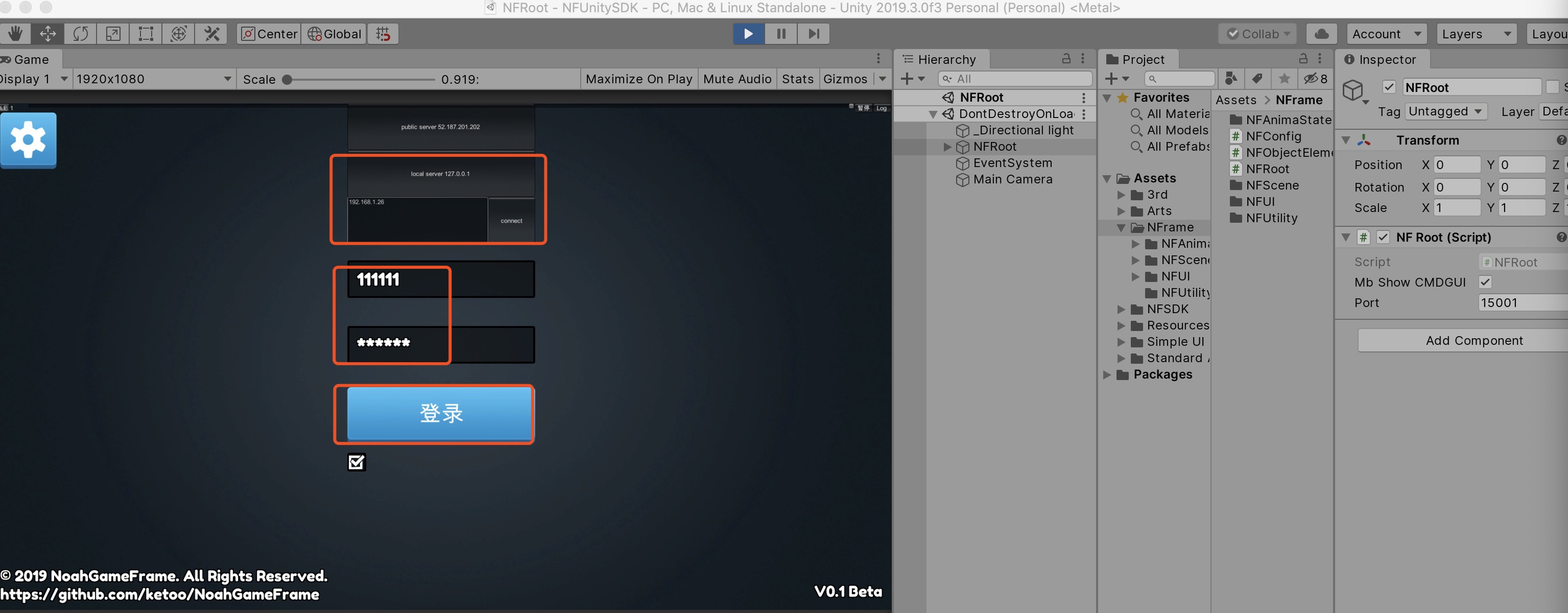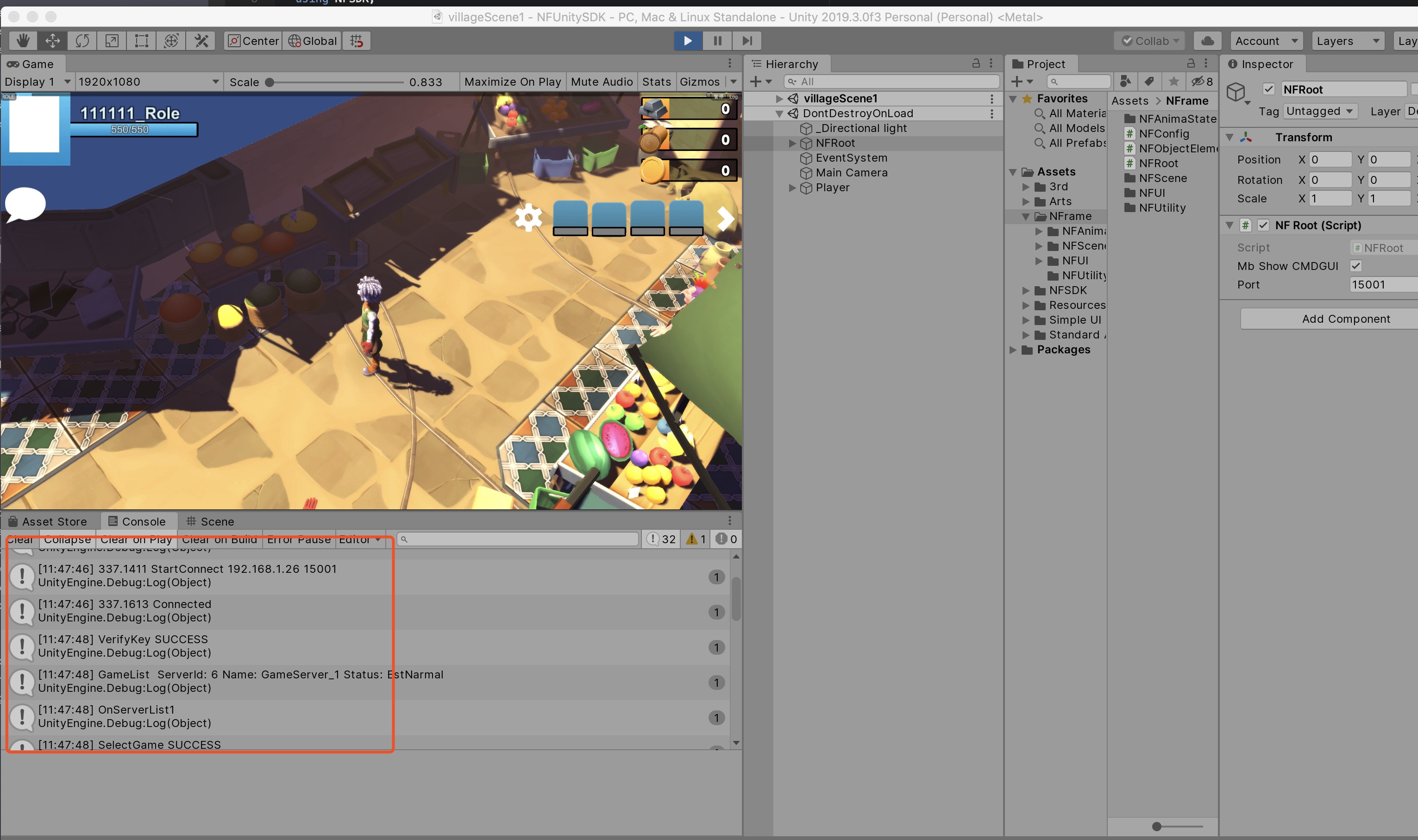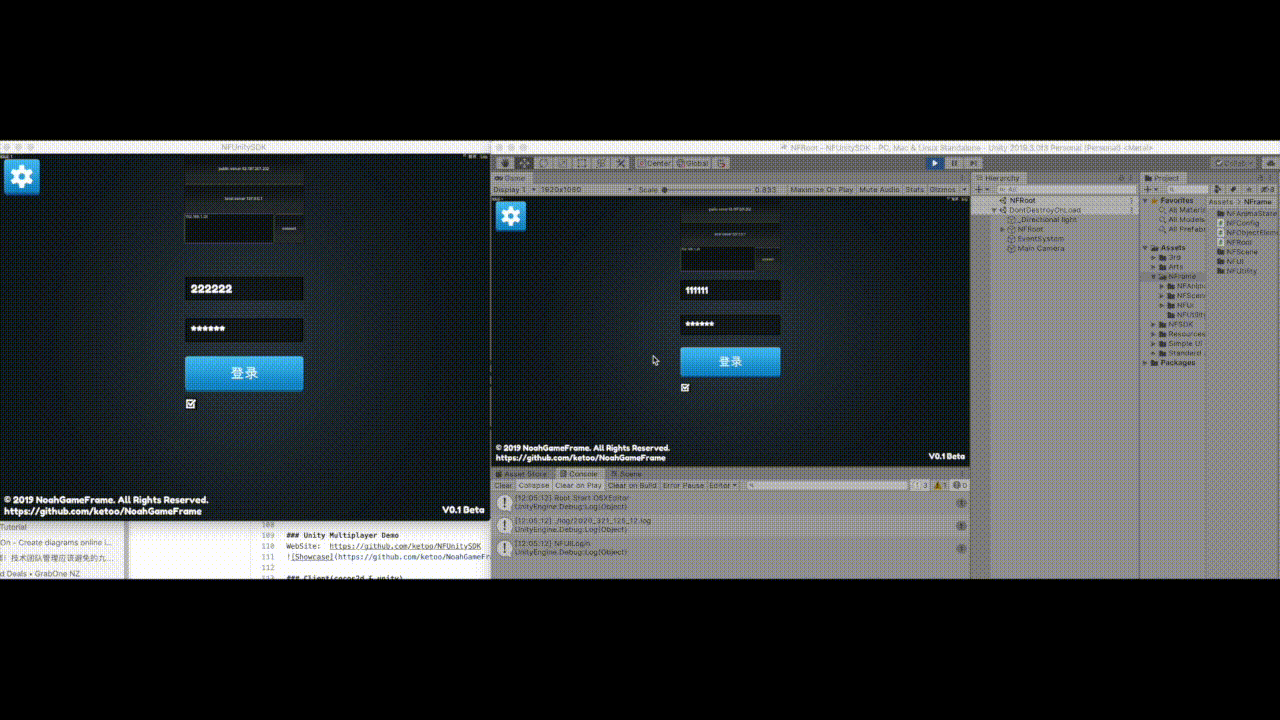-
Notifications
You must be signed in to change notification settings - Fork 1.1k
How to debug with unity3d
kytooooo edited this page May 11, 2020
·
9 revisions
To debug with Unity3D, first of all, you need to run the game server before start your debug:
1: Modify the Redis password as NoahGameFrame
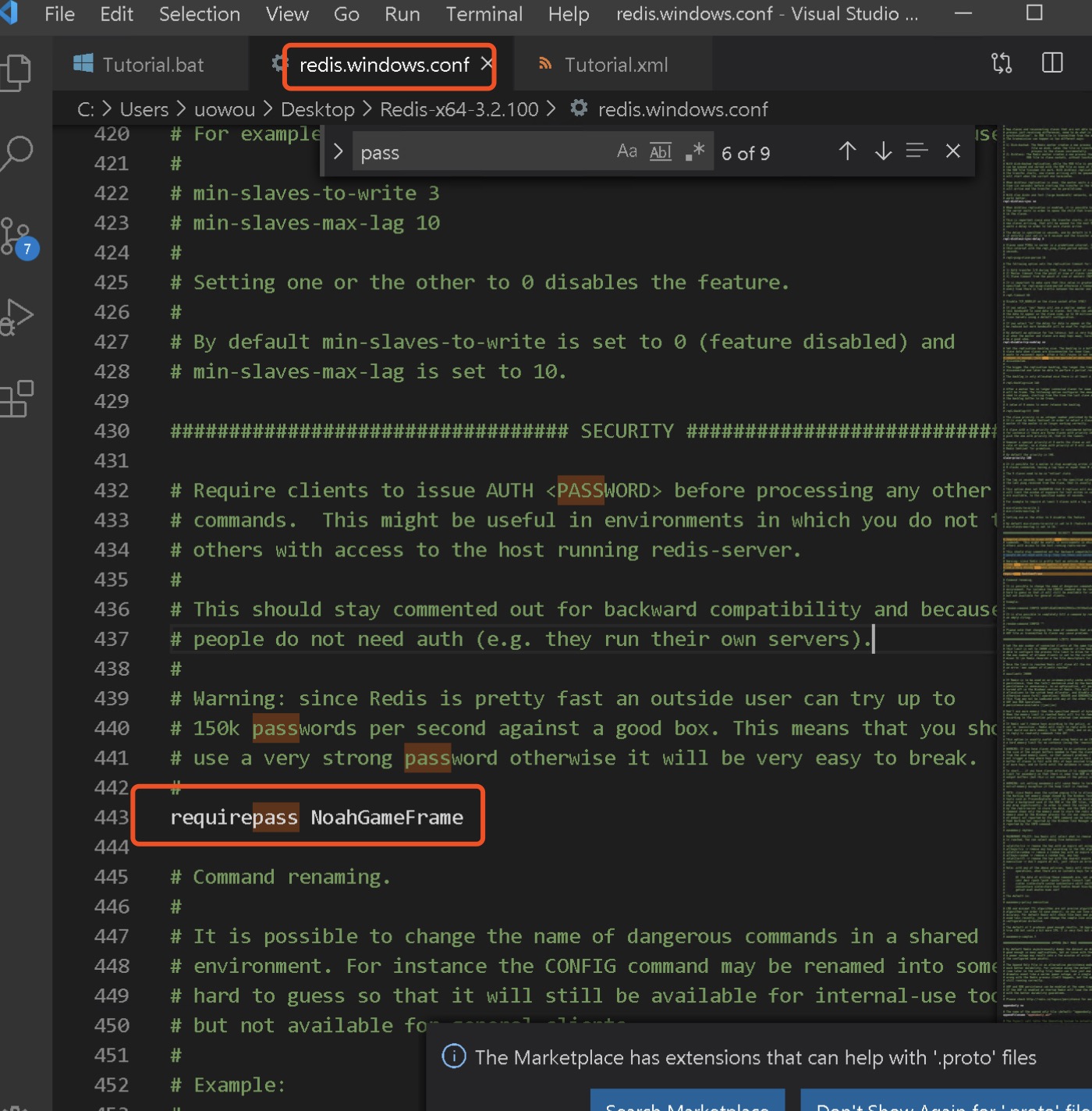
2: Run Redis database
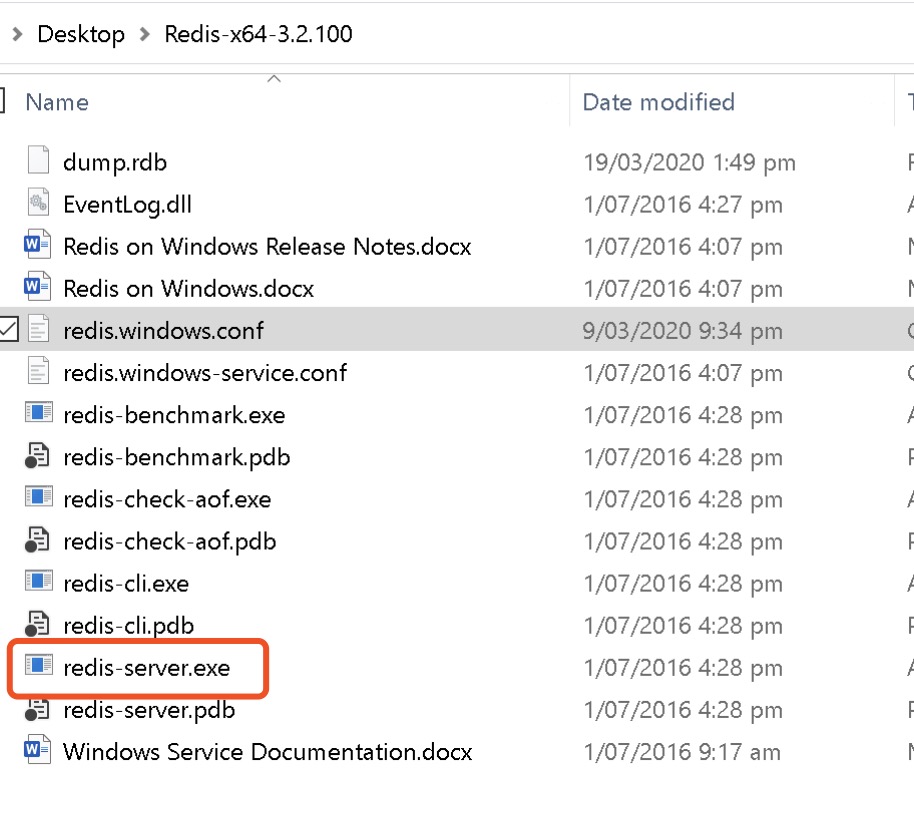
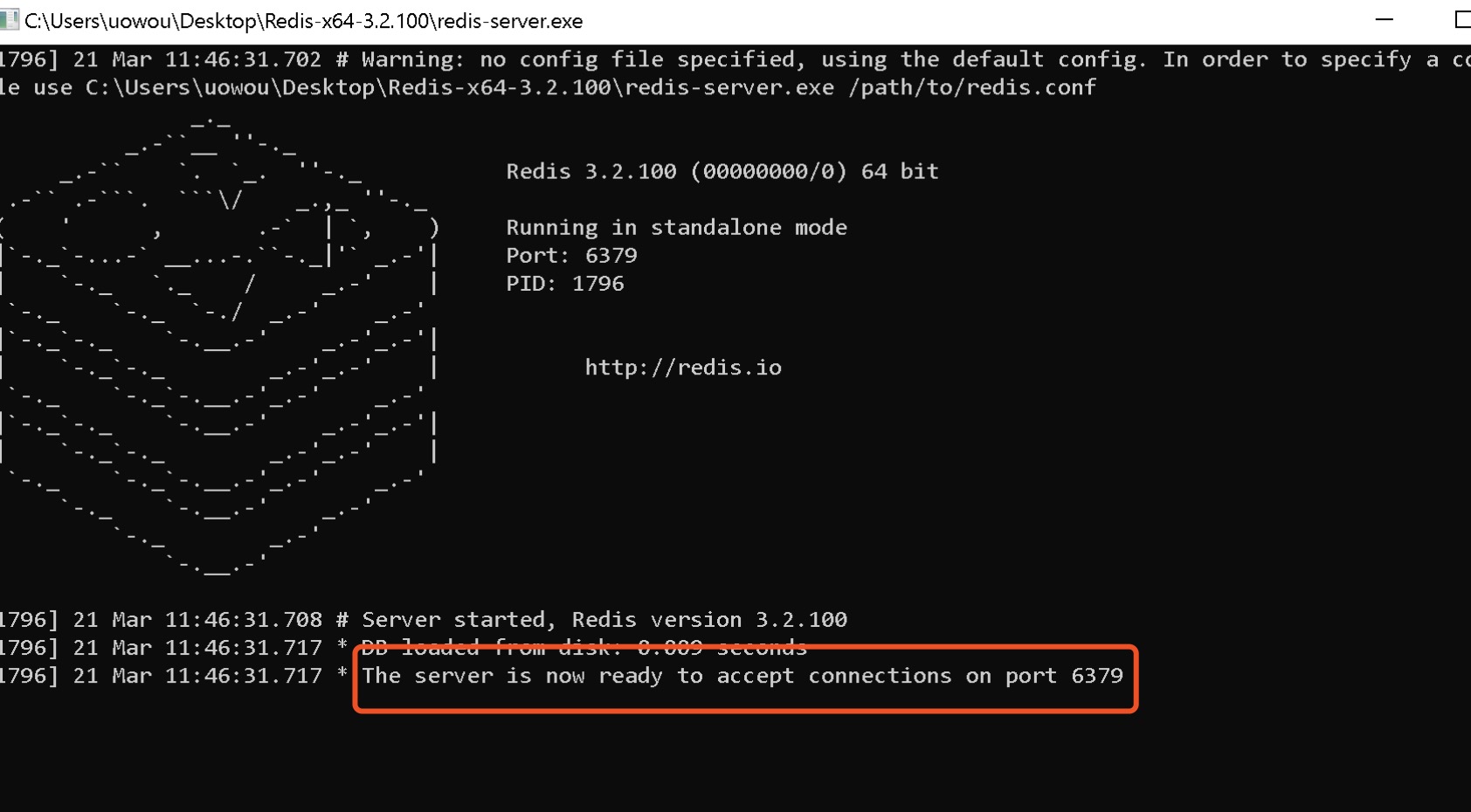
3: Open the solution NoahFrame.sln with VS2019 to run the game server
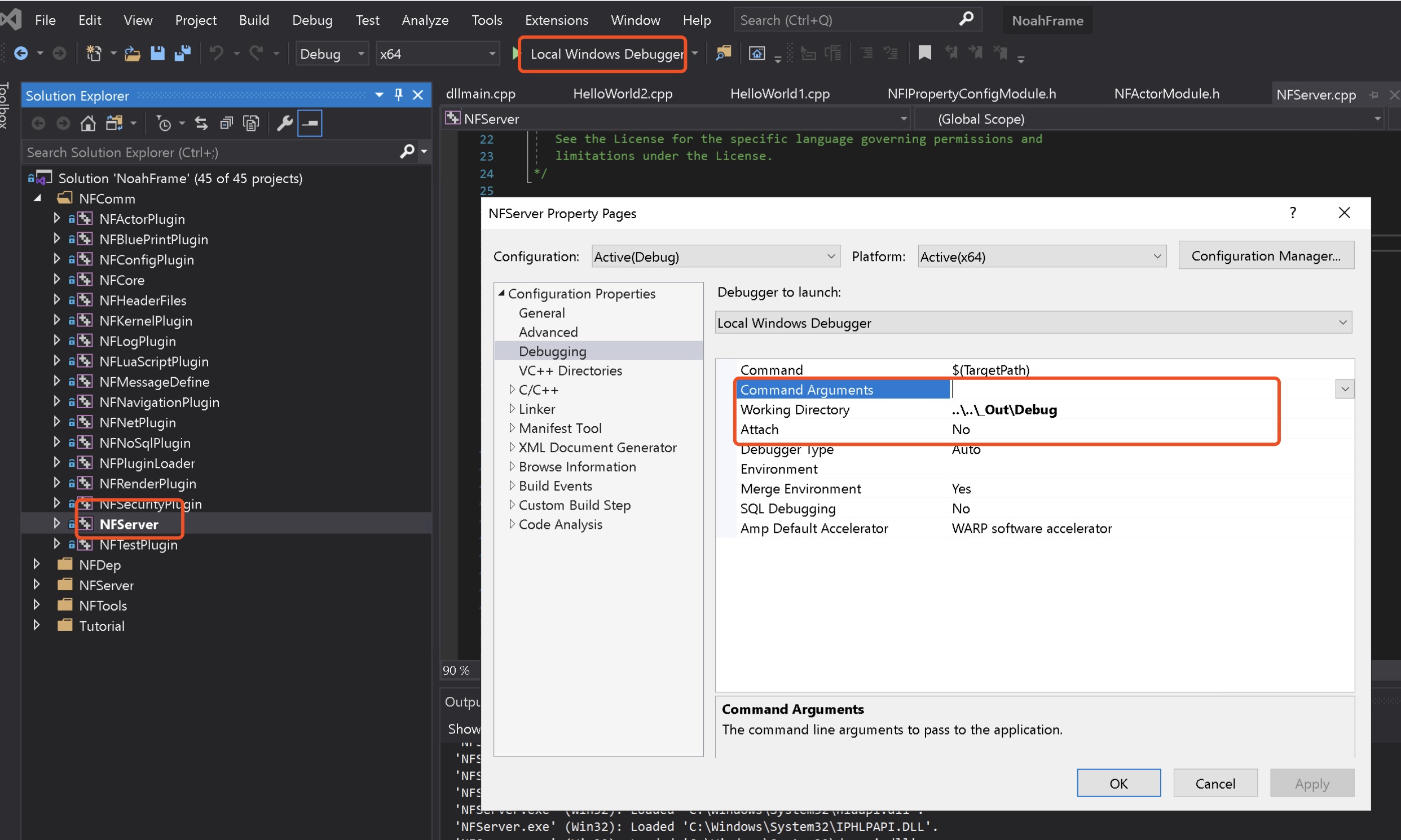
4: Wait for the game server setup
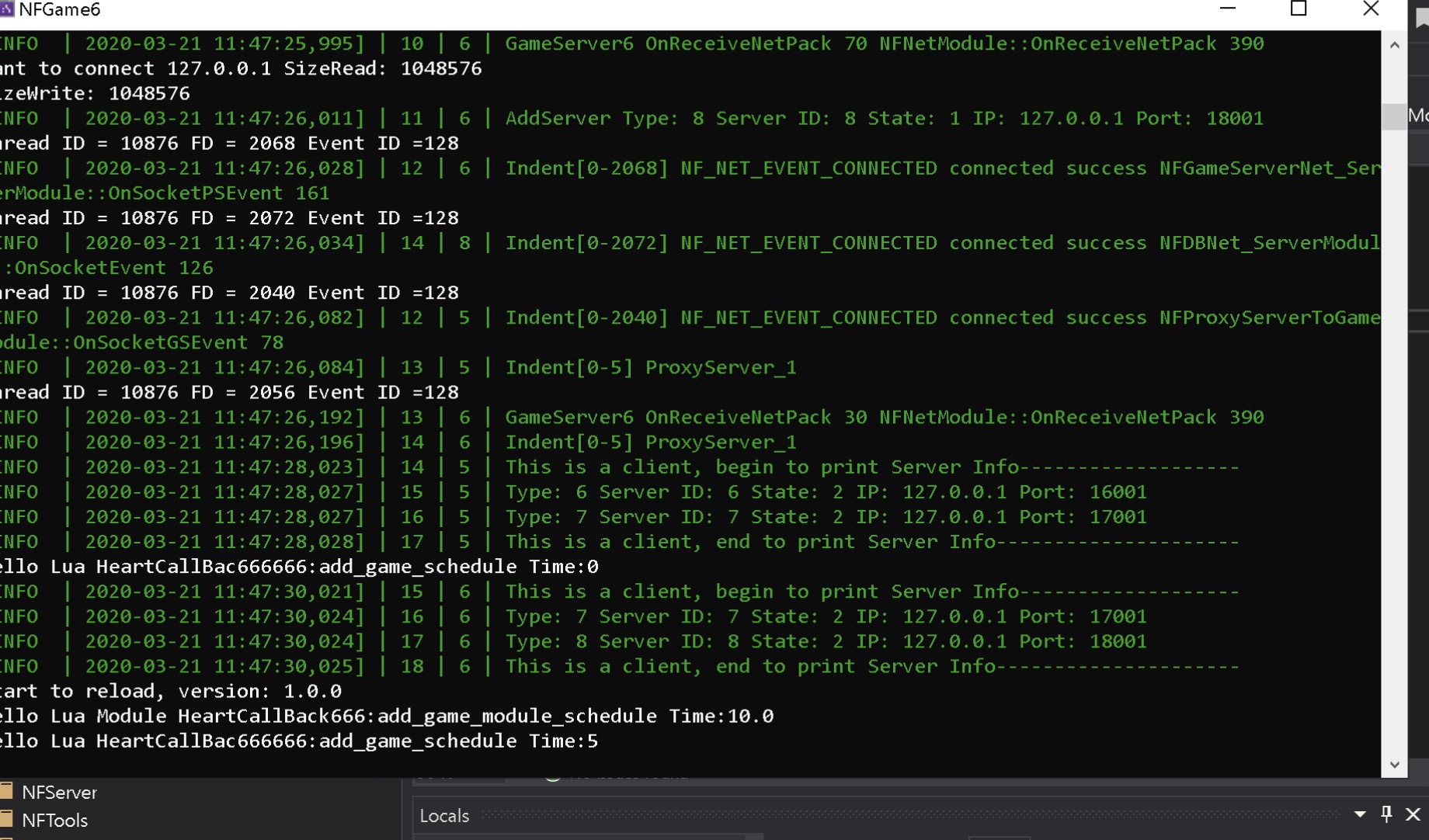
https://github.com/ketoo/NFUnitySDK
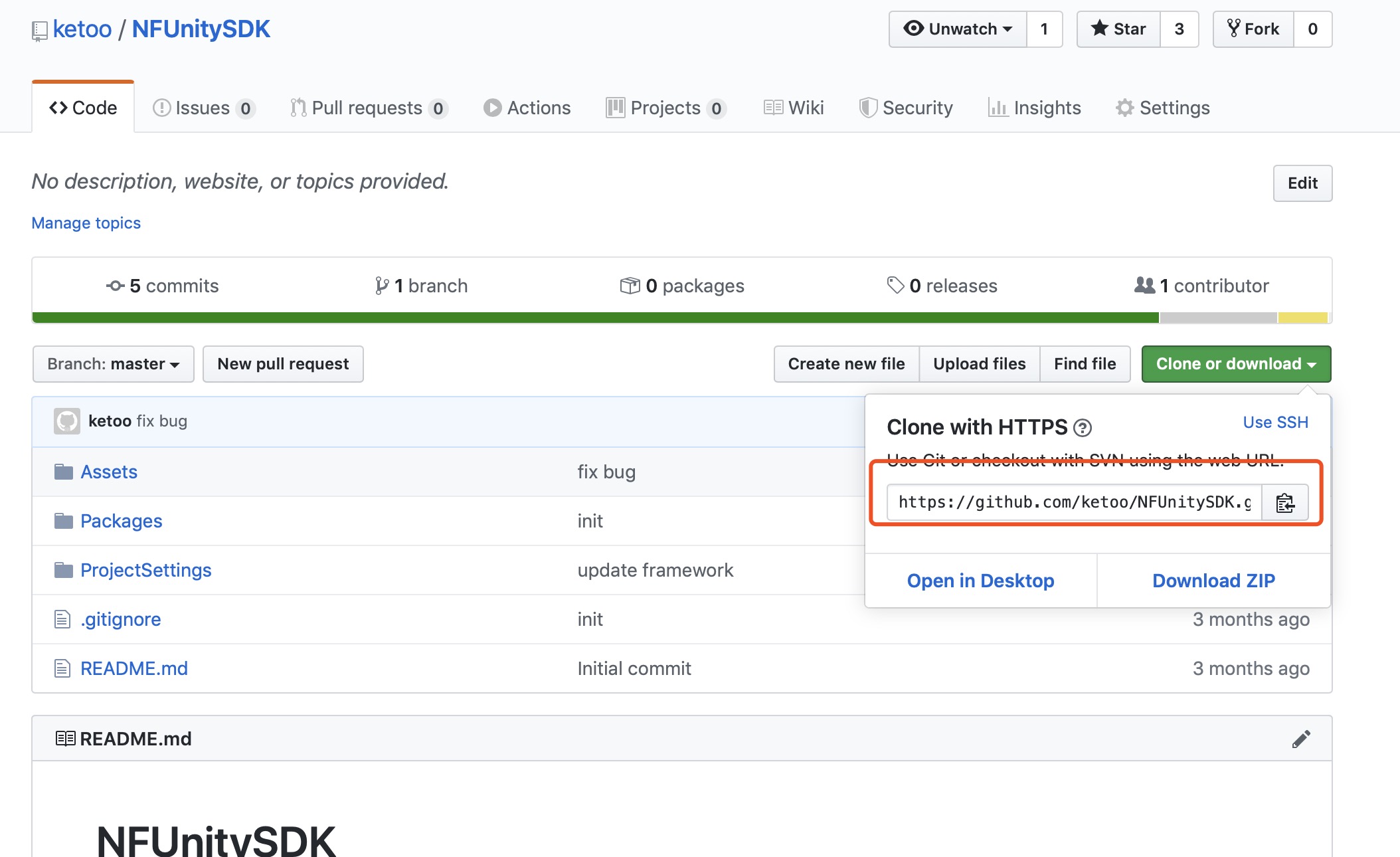
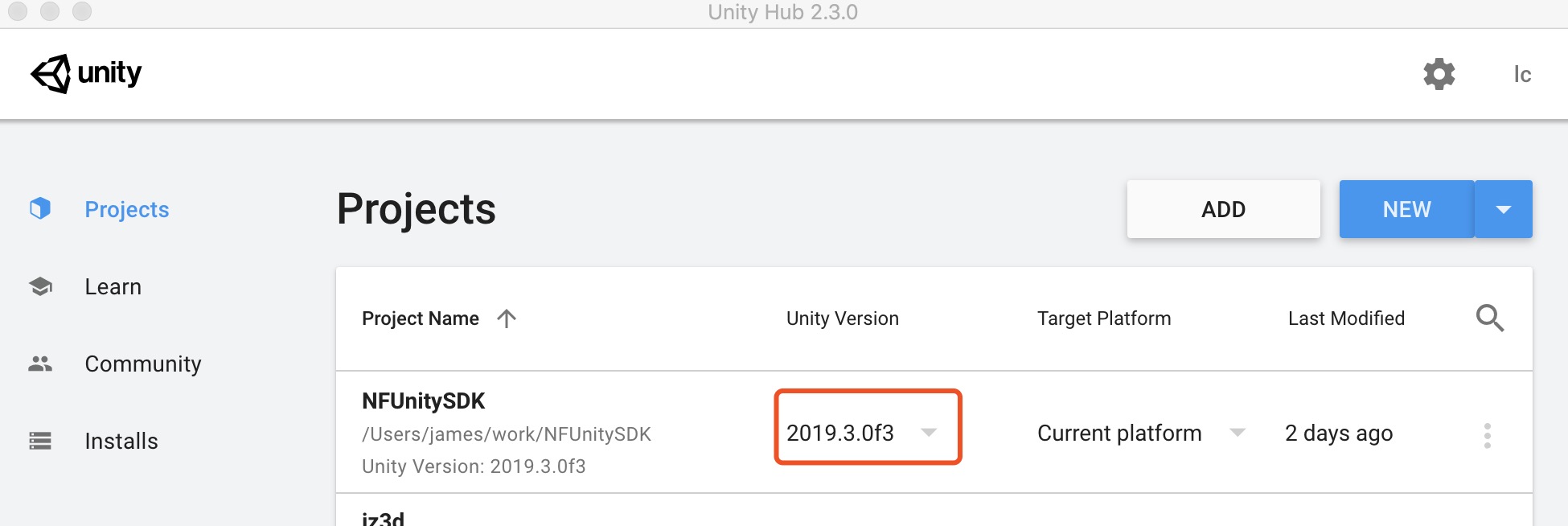
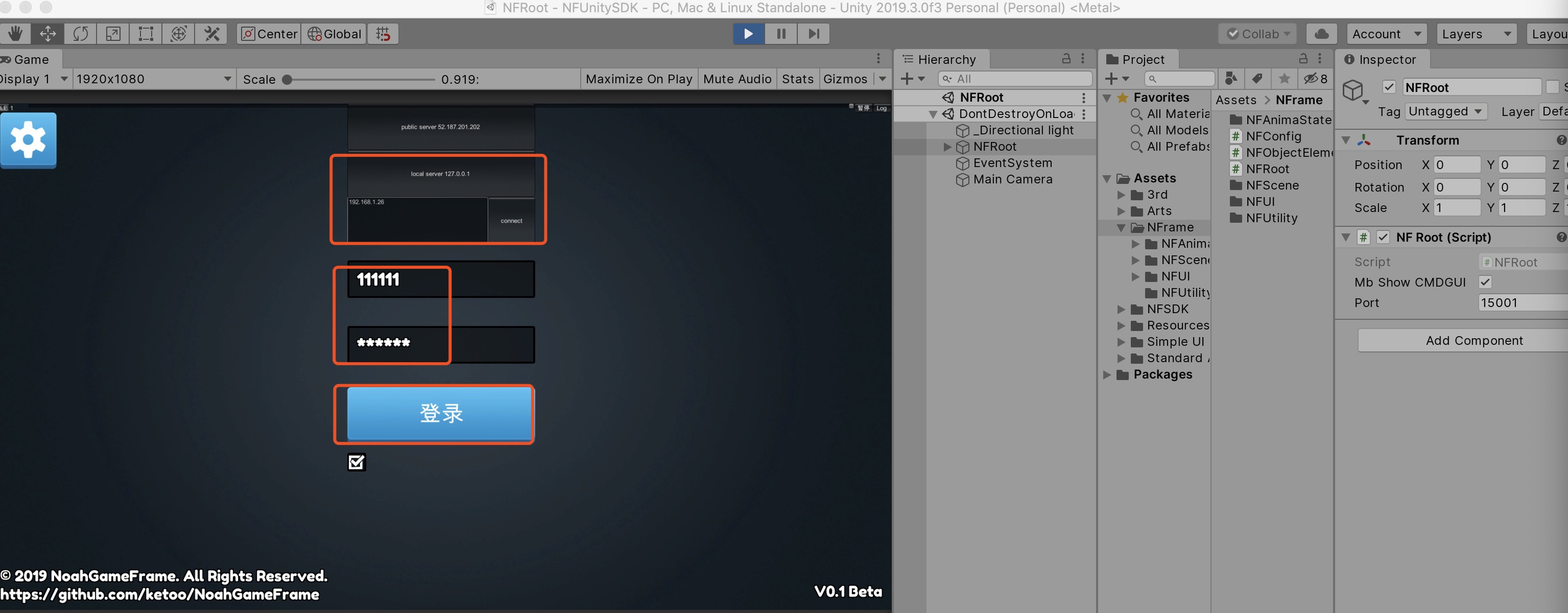
4: Input your IP (if your game server running with you client-side in the same machine, normally 127.0.0.1) and click Login button:
Account: 123456 Password: 123456