Builder Book is an open source web app to publish documentation or books. The app is built with React/Material-UI/Next/Express/Mongoose/MongoDB and includes these third party APIs: Google, Github, AWS SES, Mailchimp, Stripe.
- Live app: https://builderbook.org/books/builder-book/introduction.
- Learn how to build this app from scratch with our book
- As learning material for React/Material-UI/Next/Express/Mongoose/MongoDB stack and Google/Github/AWS SES/Mailchimp/Stripe APIs.
You can start from our boilerplate or modify the final app into your own project.
For initial load, pages are rendered by the server; for subsequent loads, pages are rendered on the client. - As a production-ready web app to publish documentation or sell books on your own website.
-
Clone the project and run
yarnto add packages. -
Before you start the app, create a
.envfile at the app's root. This file must have values for env variables specified below.-
To get
MONGO_URL_TEST, we recommend a free MongoDB at mLab. -
Get
Google_clientIDandGoogle_clientSecretby following official OAuth tutorial.Important: For Google OAuth app, callback URL is: http://localhost:8000/oauth2callback
Important: You have to enable Google+ API in your Google Cloud Platform account.
-
Specify your own secret key for Express session
SESSION_SECRET: https://github.com/expressjs/session#secret
To use all features and third-party integrations (such as Stripe, Google OAuth, Mailchimp), add values to all env variables in
.envfile:.env:MONGO_URL="XXXXXX" MONGO_URL_TEST="XXXXXX" Google_clientID="XXXXXX" Google_clientSecret="XXXXXX" SESSION_SECRET="XXXXXX" Amazon_accessKeyId="XXXXXX" Amazon_secretAccessKey="XXXXXX" EMAIL_SUPPORT_FROM_ADDRESS="XXXXXX" Github_Test_ClientID="XXXXXX" Github_Test_SecretKey="XXXXXX" Github_Live_ClientID="XXXXXX" Github_Live_SecretKey="XXXXXX" Stripe_Test_SecretKey="XXXXXX" Stripe_Live_SecretKey="XXXXXX" Stripe_Test_PublishableKey="XXXXXX" Stripe_Live_PublishableKey="XXXXXX" MAILCHIMP_API_KEY="XXXXXX" MAILCHIMP_REGION="XXXXXX" MAILCHIMP_PREORDERED_LIST_ID="XXXXXX" MAILCHIMP_ORDERED_LIST_ID="XXXXXX" -
-
Start the app with
yarn dev. -
The first registered user in the app becomes an Admin user (
"isAdmin": true).
-
Create a new Github repo (public or private).
-
In that repo, create an
introduction.mdfile and write some content. -
At the top of your
introduction.mdfile, add metadata in the format shown below. See this file as an example.--- title: Introduction seoTitle: title for search engines seoDescription: description for search engines isFree: true --- -
Go to the app, click "Connect Github".
-
Click "Add Book". Enter details and select the Github repo you created.
-
Click "Save".
When you add new .md files or update content, go to the BookDetail page of your app and click Sync with Github.
IMPORTANT: All .md files in your Github repo must have metadata in the format shown above.
IMPORTANT: All .md files in your Github repo must have name introduction.md or chapter-N.md.
To make the content of a .md file private (meaning a person must purchase the content to see it), remove isFree:true and add excerpt:"". Add some excerpt content - this content is public and serves as a free preview.
- Install now:
npm install -g now. - Point your domain to Zeit world nameservers: three steps.
- Check the
now.jsonfile. If you are usingdotenvand.envfor env variables, no need to changenow.json. If you make changes to the app, check up how to configure now. - Make sure you updated
ROOT_URLinpackage.jsonandlib/getRootURL.js. - Check that you have all production-level env variables in
.env. - In your terminal, deploy the app by running
now. - Now outputs your deployment's URL, for example:
builderbook-zomcvzgtvc.now.sh. - Point successful deployment to your domain, for example:
now ln builderbook-zomcvzgtvc.now.sh builderbook.org.
Chapter excerpt with Buy Button for Pubilc/Guest visitor:
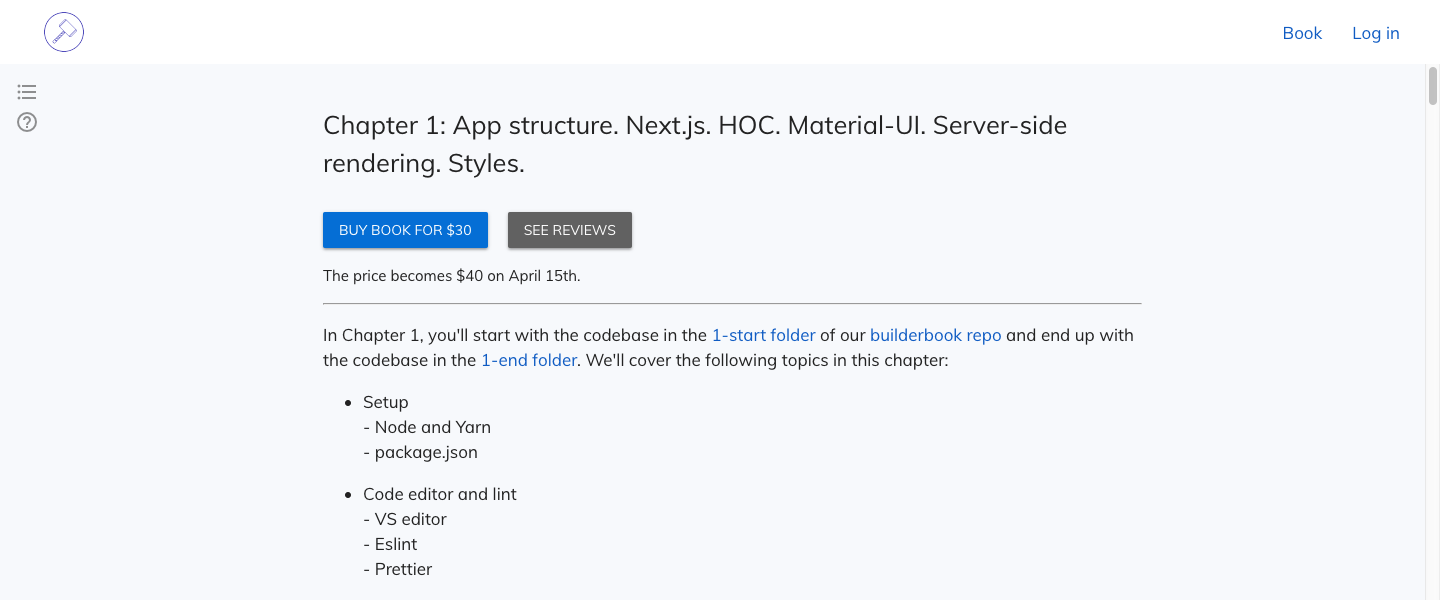
Chapter content and Table of Contents for book Customer:
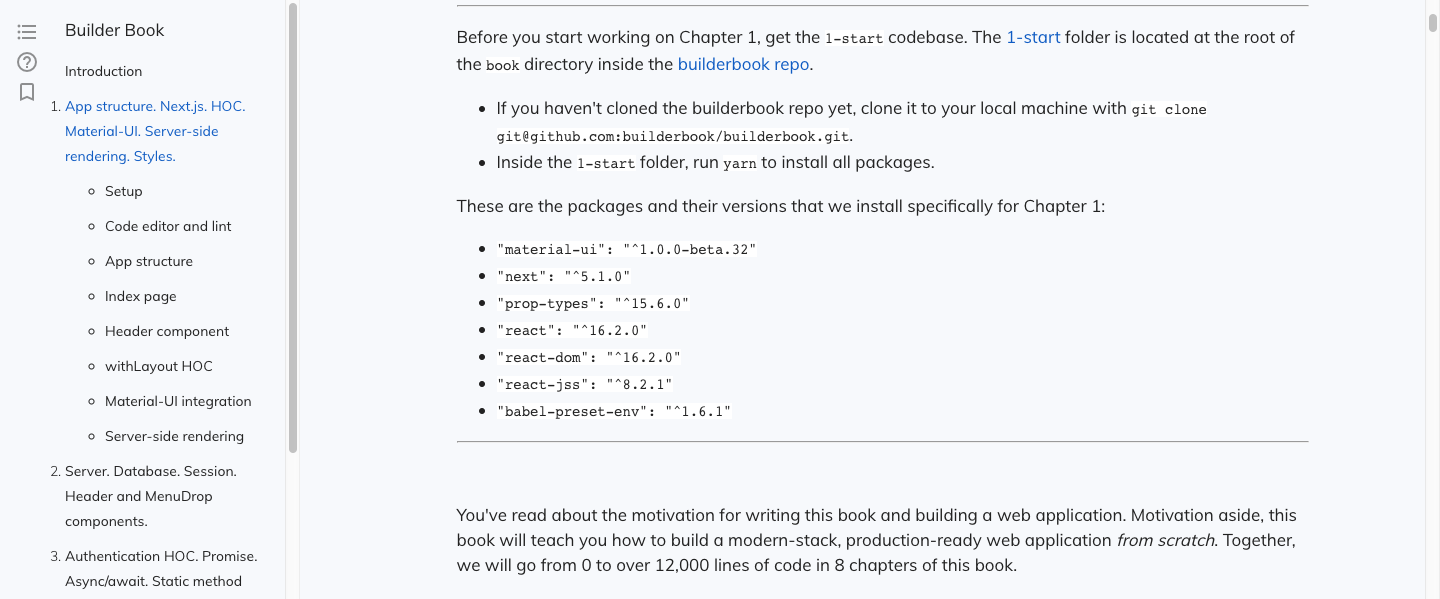
Add-book/Edit-book page for Admin user:

Book-detail page for Admin user:
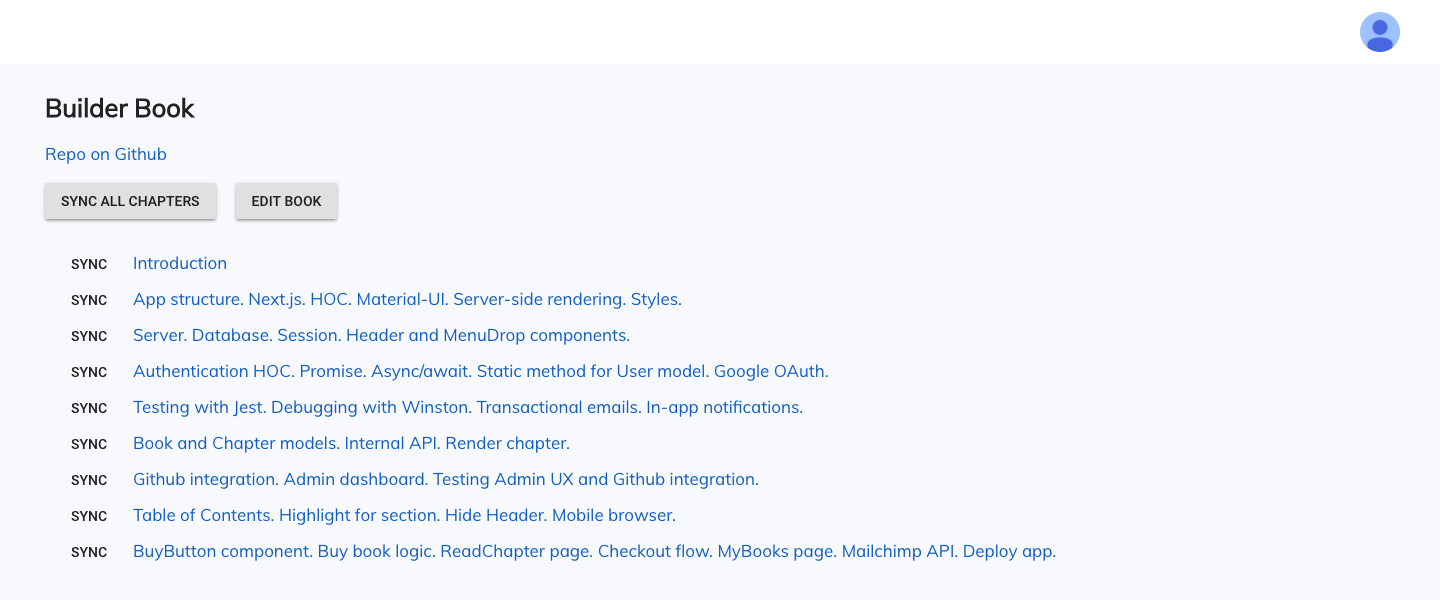
- Google OAuth
- Github
- AWS SES
- Stripe
- MailChimp
Check out package.json.
.
├── boilerplate # Boilerplate with React, Material-UI, Next, Express, Mongoose, MongoDB
├── book # Codebases for each chapter of our book
├── components # React components
│ ├── admin # Components used on Admin pages
│ │ ├── EditBook.js # Edit title, price, and repo of book
│ │ ├── GiveFreeBook.js # Give free book to user
│ ├── customer # Components used on Customer pages
│ │ ├── Bookmark.js # Bookmark a section within a book chapter
│ │ ├── BuyButton.js # Buy book
│ ├── BookReviews.js # Component that outputs grid of reviews
│ ├── Header.js # Header component
│ ├── HomeFooter.js # Footer component on homepage
│ ├── HomeHeader.js # Header component on homepage
│ ├── MenuDrop.js # Dropdown menu
│ ├── Notifier.js # In-app notifications for app's users
│ ├── SharedStyles.js # List of _reusable_ styles
│ ├── TOC.js # Table of Contents
├── lib # Code available on both client and server
│ ├── api # Client-side API methods
│ │ ├── admin.js # Admin user methods
│ │ ├── customer.js # Customer user methods
│ │ ├── getRootURL.js # Returns ROOT_URL
│ │ ├── public.js # Public user methods
│ │ ├── sendRequest.js # Reusable code for all GET and POST requests
│ ├── context.js # Context for Material-UI integration
│ ├── notifier.js # Contains notify() function that loads Notifier component
│ ├── withAuth.js # HOC that passes user to pages and more
│ ├── withLayout.js # HOC for SSR with Material-UI and more
├── pages # Pages
│ ├── admin # Admin pages
│ │ ├── add-book.js # Page to add a new book
│ │ ├── book-detail.js # Page to view book details and sync content with Github
│ │ ├── edit-book.js # Page to update title, price, and repo of book
│ │ ├── index.js # Main Admin page that has all books and more
│ ├── customer # Customer pages
│ │ ├── my-books.js # Customer's dashboard
│ ├── public # Public pages (accessible to logged out users)
│ │ ├── login.js # Login page
│ │ ├── read-chapter.js # Page with chapter's content
│ ├── _document.js # Allows to customize pages (feature of Next.js)
│ ├── index.js # Homepage
│ ├── book.js # Book page
├── server # Server code
│ ├── api # Express routes, route-level middleware
│ │ ├── admin.js # Admin routes
│ │ ├── customer.js # Customer routes
│ │ ├── index.js # Mounts all Express routes on server
│ │ ├── public.js # Public routes
│ ├── models # Mongoose models
│ │ ├── Book.js # Book model
│ │ ├── Chapter.js # Chapter model
│ │ ├── EmailTemplate.js # Email Template model
│ │ ├── Purchase.js # Purchase model
│ │ ├── User.js # User model
│ ├── utils # Server-side util
│ │ ├──slugify.js # Generates slug for any Model
│ ├── app.js # Custom Express/Next server
│ ├── aws.js # AWS SES API
│ ├── github.js # Github API
│ ├── google.js # Google OAuth API
│ ├── logs.js # Logger
│ ├── mailchimp.js # MailChimp API
│ ├── routesWithSlug.js # Express routes that contain slug
│ ├── sitemapAndRobots.js # Express routes for sitemap.xml and robots.txt
│ ├── stripe.js # Stripe API
├── static # Static resources
│ ├── robots.txt # Rules for search engine bots
├── test/server/utils # Tests
│ ├── slugify.test.js # Unit test for generateSlug() function
├── .babelrc # Config for Babel
├── .eslintrc.js # Config for Eslint
├── .gitignore # List of ignored files and directories
├── .npmignore # Files and directories that are not uploaded to the server
├── now.json # Settings for now from Zeit
├── package.json # List of packages and scripts
├── yarn.lock # Exact versions of packages. Generated by yarn.
We welcome suggestions and pull requests, especially for issues labeled as discussion and contributions welcome.
By participating in this project, you are expected to uphold Builder Book's Code of Conduct.
All code in this repository is provided under the MIT License.

