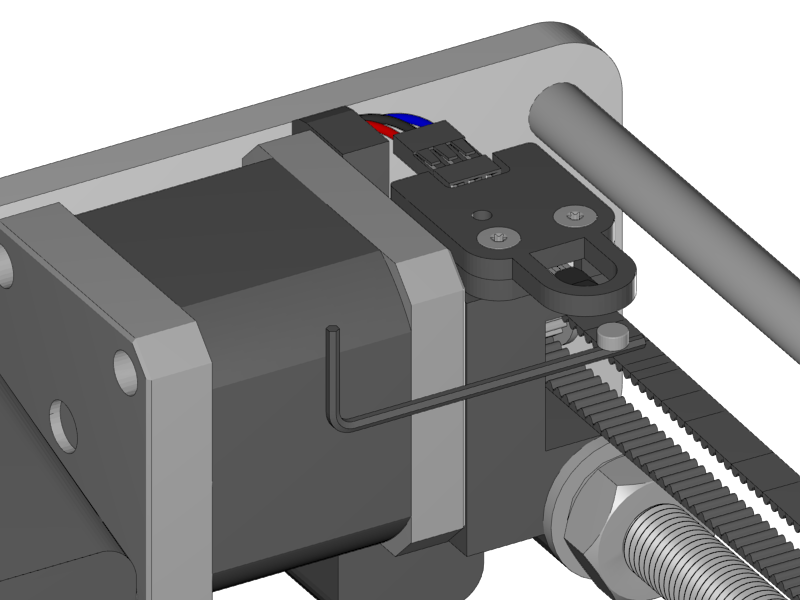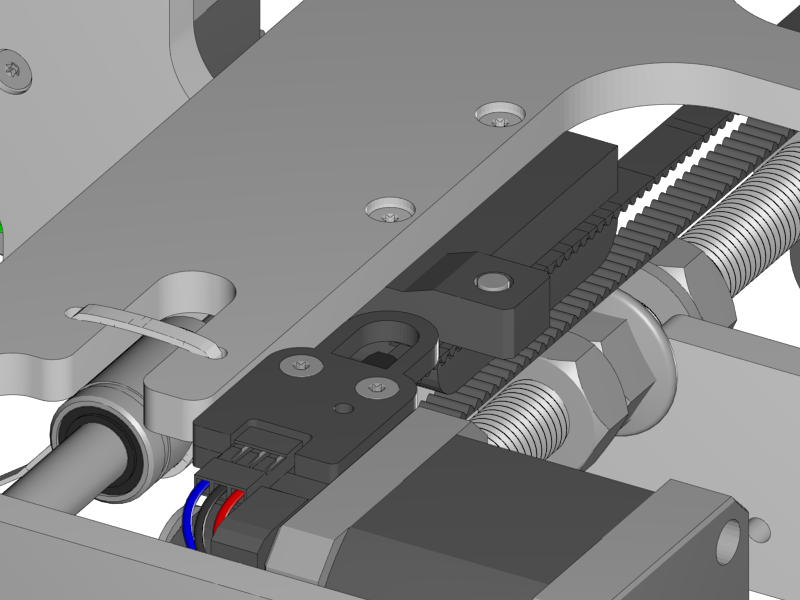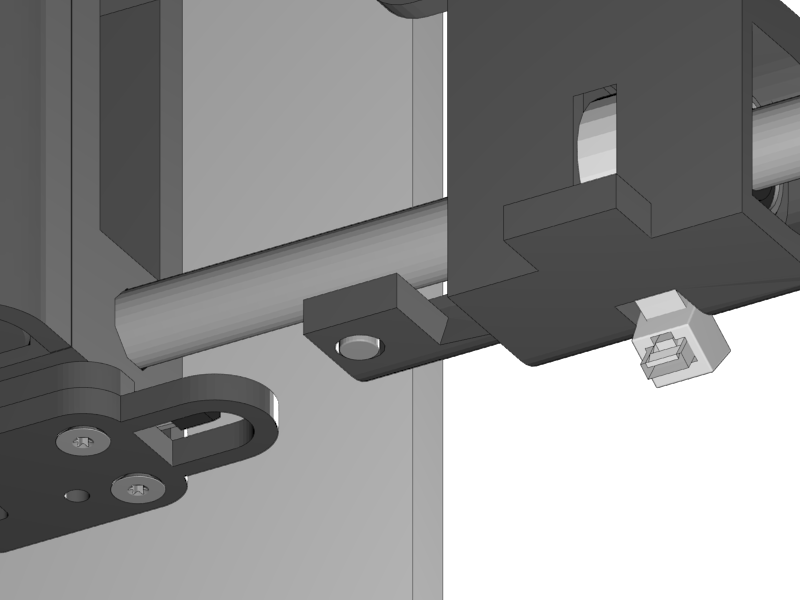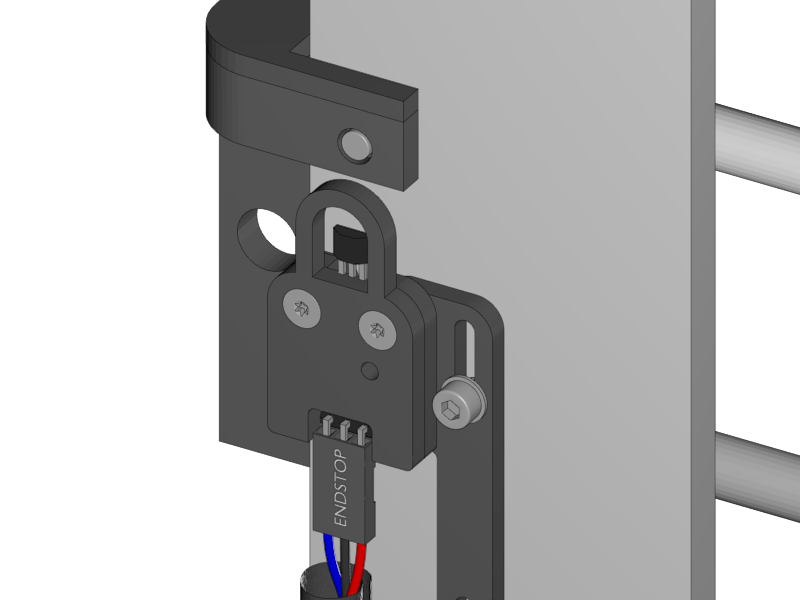Section 4.5 Gluing the Endstop Magnets
|
-
Double check the electrical connections
-
If you are sure that everything is right you can connect the power to the printer
-
Some LED’s should start blinking and probably your axes will start moving.
-
The moving axes are a bit in the way for what we are going to do, so disconnect all the motors for the moment.
-
-
Check if all the endstops light green.
-
You have to look well, because we’ve hidden the bright light underneath the acrylic cover.
-
-
Look for the little magnets that came with the endstops.
-
Put one magnet on a little allen key, and move it under the endstop sensor.
-
If the light turns off the orientation is correct
-
If nothing happens, turn around the magnet and try again.
-
-
Mark the orientation.
|
-
Put a drop of 1 second super glue into the magnet slot of the Y-Teeth
-
Put the magnet into the slot in the correct orientation.
-
Tip: you can easily get the magnet from the allen key with aid of the blue white ceramic screwdriver that came with your RUMBA.
-
-
Test if the green light turns off if you move the Y-Carriage underneath the end stop.
|
-
Flip over the printer so you can easily reach the X magnet slot.
-
Just as with the Y magnet, find the right orientation of the magnet
-
Glue it with a drop of 1 second super glue and test if it works correctly.
|
-
Leave the printer up side down and glue the Z-EndStop.
-
Put back the printer on its feet again
-
Turn down the X-Bridge manually by turning the Z-Motors with your hands. Try to keep the X-Bridge somewhat straight.
-
Check if the endstop works correctly.
##i3 Berlin
1 Introduction
1.1: History
1.2: Tools and Parts
1.3: Preparing the Casings
2 Assembly of the Y-Unit
2.1: Rods and Power Supply
2.2: Front- and Back- Plate
2.3: Mounting Y-Carriage and Belt
3 Assembly of the XZ-Unit
3.1: Mounting the X-Axis
3.2: Mounting the Z-Axis
3.3: Mounting the Timing Belt
3.4: Assembling the Extruder
4 Wiring
4.1: Wiring the Power Supply
4.2: Wiring the Z-Unit
4.3: Wiring the Y-Unit
4.4: Wiring the X-Axis
4.5: Gluing the Endstop Magnets
4.6: Uploading Firmware
4.7: Wiring the Extruder
4.8: Mounting the Heatbed
5 Calibration
5.1: Testing Functionality
5.2: Calibrating the Y Axis
5.3: Calibrating the X Axis
5.4: Calibrating the Print Platform
6 Printing
6.1: Filament Holder
6.2: Cura
6.3: Kisslicer
6.4: Dual Printing