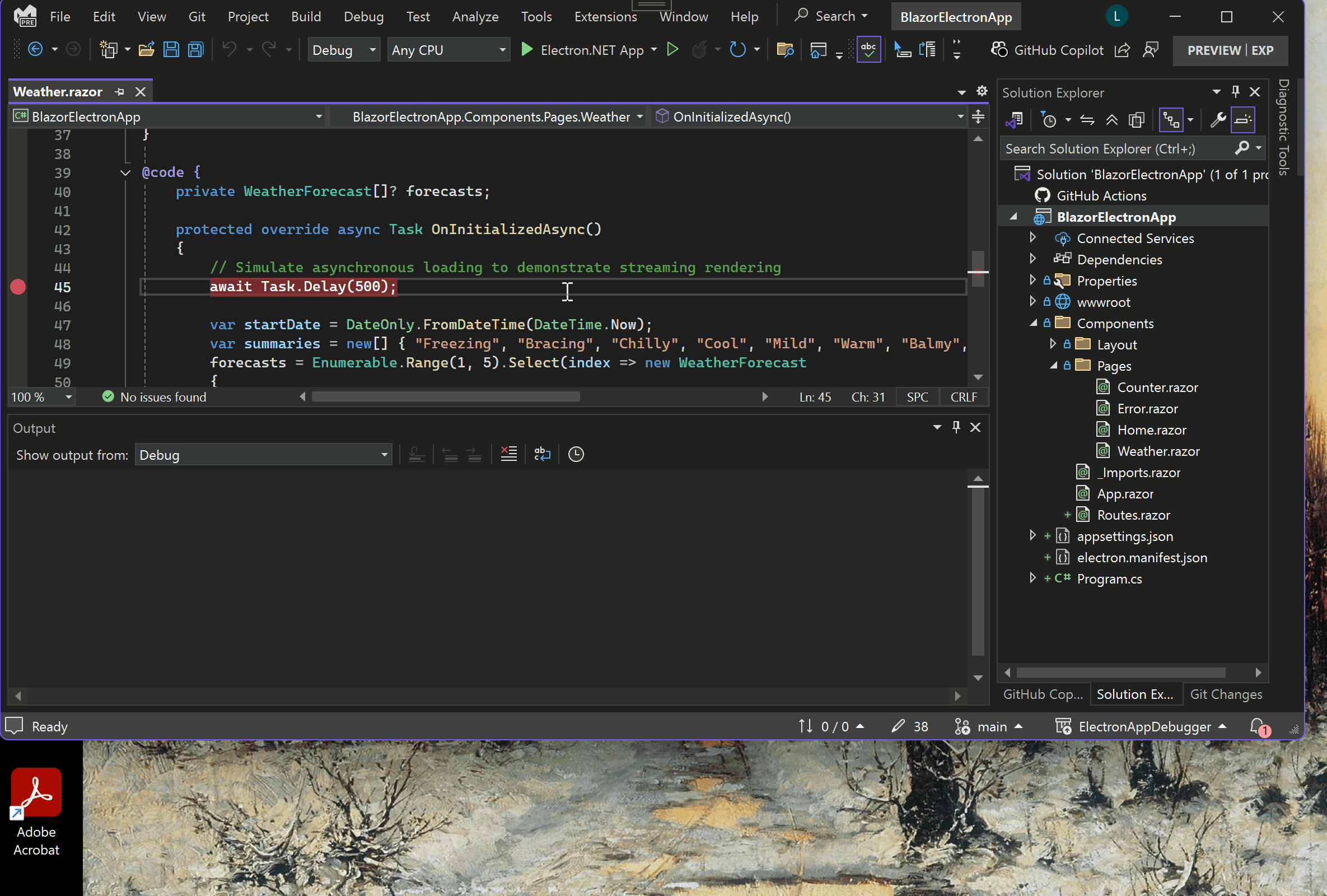Just press F5 to debug your Electron.NET application. No need to switch to console, press electronize start, and then switch back to VS and attach. This is a Visual Studio extension.
If your startup project contains a ElectronNET.API Nuget package, then just press F5 and your app starts and VS debugger attach to it. Just press detach and your app will be closed.
This is a preview version, please share your feedback to the project github repo.
You can install this VS extension here.
If you are enjoying it please consider give it a ★ in the github repo and ★★★★★ rating on the Visual Studio Marketplace.