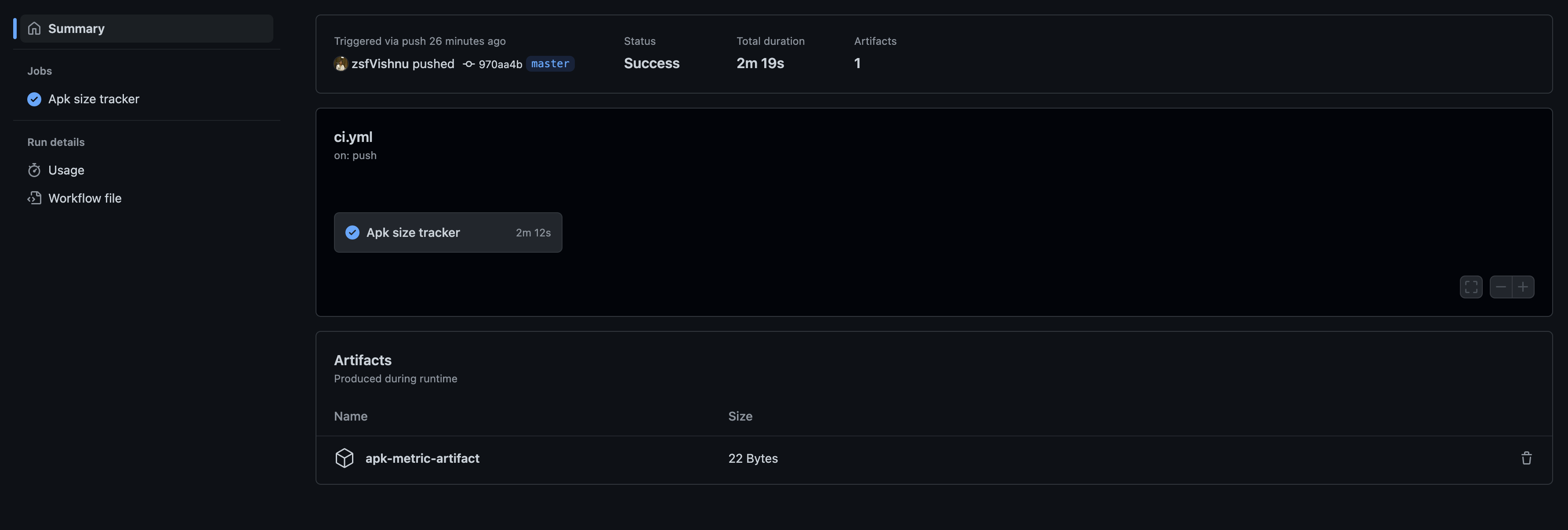GitHub Action
Apk metric upload
This action uploads your debug app metrics to a workflow artifact which can be used by our app-size-tracker action to help you track your app metrics like size, build time etc
The action can be used to track both native and react native app sizes. Given below are examples of how to use the app for the two platforms.
on:
push:
branches:
- master
jobs:
ApkSizeTracker:
runs-on: ubuntu-latest
name: Apk size tracker
steps:
- name: Checkout
uses: actions/checkout@v3
- name: Setup Node
uses: actions/setup-node@v3
with:
node-version: 16
- name: Upload action step
id: apkSize
uses: zsfVishnu/apk-metric-upload@v1.0.0
with:
flavor: debug
on:
push:
branches:
- master
jobs:
ApkSizeTracker:
runs-on: ubuntu-latest
name: Apk size tracker
steps:
- name: Checkout
uses: actions/checkout@v3
- name: Setup Node
uses: actions/setup-node@v3
with:
node-version: 16
- name: Install dependencies
run: yarn install
- name: Upload action step
id: apkSize
uses: zsfVishnu/apk-metric-upload@v1.0.0
with:
flavor: debug
is-react-native: true
For your native project, this action only needs the debug flavor name to upload your metrics. For a react native project, you have to provide an additional
flag is-react-native to let the action know that it is an RN project.
This specifies which debug flavor of your app would you like to track. The action only creates debug builds since release builds might require keys and/or confidential information.
The artifact is uploaded to the workflow in which the action is run.