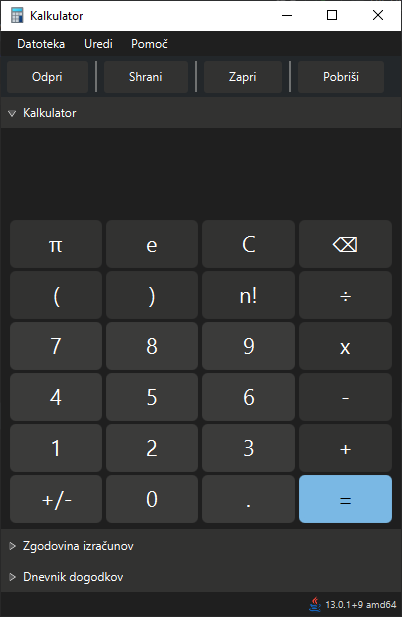Calculator desktop app made in JavaFx, that I created for my User Interfaces class at uni. General look and feel resembles the default calculator app for Windows 10.
- supports basic operations
+,-,*,/, - correct order of calculations,
- constants
pi,e, - factorial,
- calculation history,
- open and save history to a file
- clear just display,
- clear display and history,
- event log.
Some feautures have a dedicated key binding.
| Binding | Description |
|---|---|
| Ctrl + O | Open a file chooser dialog to open a calcolation history file |
| Ctrl + S | Open a file chooser dialog to save the calculation history to a file |
| Ctrl + C | Clear calculator display content and calculation history |
| Ctrl + Q | Exit the program |
| F1 | Open the pdf with help |
The easiest way to get started developing this app is to download (Intellij IDEA)[https://www.jetbrains.com/idea/] IDE and Java jdk 11. Clone and open this project into Intelij and IDE should automatically download all the necessary libraries. To build the jar file click Build -> Build artifacts. Jar file will be located under out/artifacts/UV_DN2_jar/UV_DN2.jar
Alternatively you can download and setup Gradle on your system and run:
gradle ./run