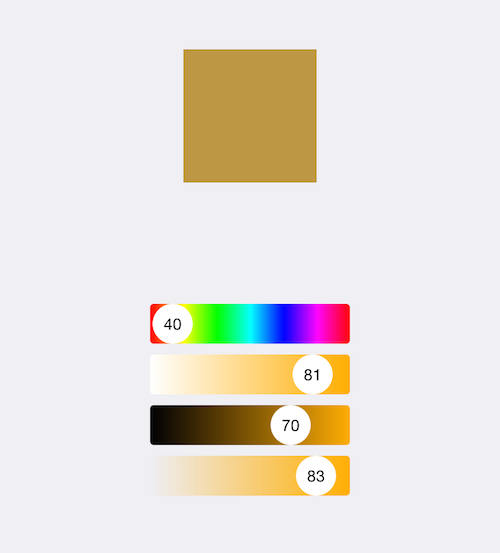CocoaPods:
pod 'SwiftHUEColorPicker'
Manual:
Copy SwiftHUEColorPicker.swift to your project.
Supports two modes: horizontal and vertical.

Also, you can change a saturation, a brightness and alpha values.
And control has customization. You can customize the label:
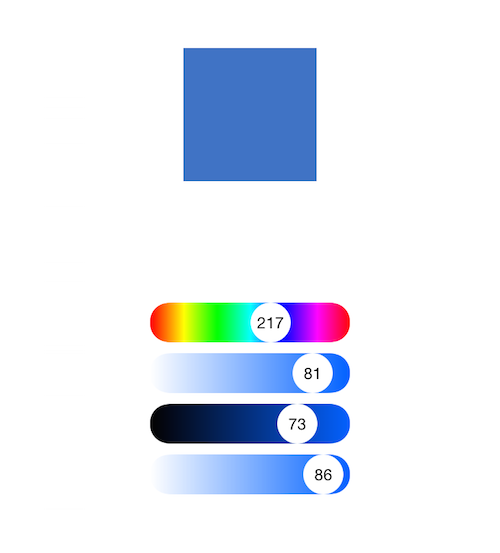
Or appearance:
You can create from Storyboard or XIB. Or create manually:
let picker = SwiftHUEColorPicker()
For handling changing of values, you should implement protocol SwiftHUEColorPickerDelegate:
picker.delegate = self
func valuePicked(color: UIColor, type: SwiftHUEColorPicker.PickerType) {
}
Direction:
picker.direction = SwiftHUEColorPicker.PickerDirection.Vertical // Vertical, Horizontal
Type:
picker.type = SwiftHUEColorPicker.PickerType.Color // Color, Saturation, Brightness, Alpha
Please see example for using SwiftHUEColorPicker in this repository.
SwiftHUEColorPicker is available under the MIT license. See the LICENSE file for more info.