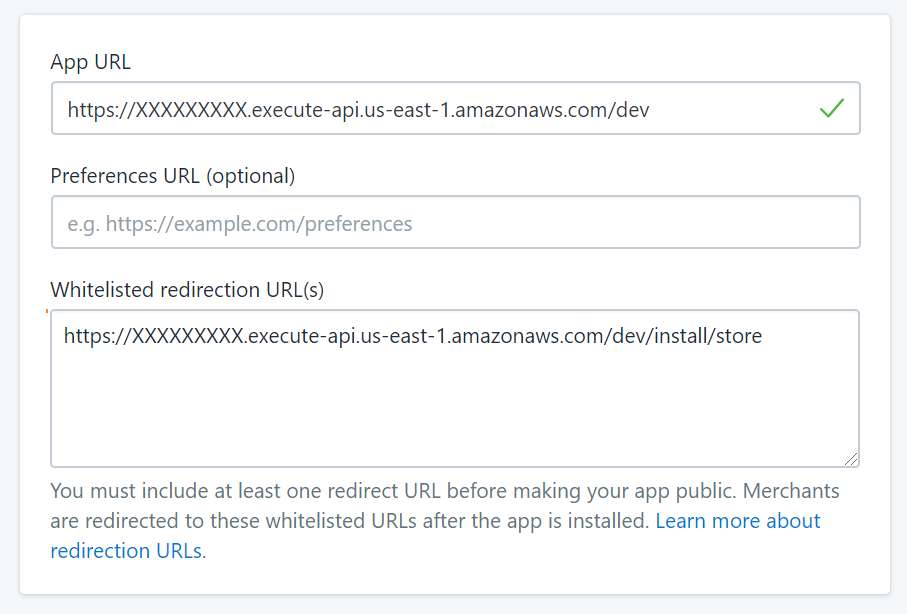Shopify Serverless App built on Serverless Framework and Polaris UI.
Login to your Shopify Partners Account and create a new App.
Do not forget to add /install/store to Whitelisted redirection URLs as shown on the screenshot below:
Optionally you may set GDPR webhook to https://XXXXXXXXX.execute-api.us-east-1.amazonaws.com/dev/webhooks/gdpr
Clone the Github repository, make sure Serverless Framework and Node.js are installed on your machine.
Rename sample.env.yml to env.yml and update all necessary variables.
AWS Console -> IAM -> Users -> Add User -> Set username and choose Access type: "Programmatic Access" -> on next screen choose "Attach existing policies directly" -> Search for AdministratorAccess -> Click "Create User" and download .CSV file with access credentials.
Then you can login using the following command:
serverless config credentials --provider aws --key KEY --secret SECRET
To install NPM dependencies use the following command:
npm install
To build frontend assets (React Components) use the following command:
npm run assets-dev or npm run assets-prod
To deploy application to dev environment use the following command:
sls deploy
To deploy application to prod environment use the following command:
sls deploy -s prod
Do not forget to create a DB Index
To create an index, go to AWS Console -> DynamoDB -> App Table -> Indexes and create domain-index with domain (String) partition key as shown on the screenshot below:
It needs to be done only once per environment.
To deploy frontend assets to S3 use the following command:
npm run sls-client-deploy or sls client deploy --no-delete-contents
!! Important: always use --no-delete-contents flag, otherwise all uploaded files will be deleted from S3 Bucket.
(c) 2019 Max Kostinevich - All rights reserved.