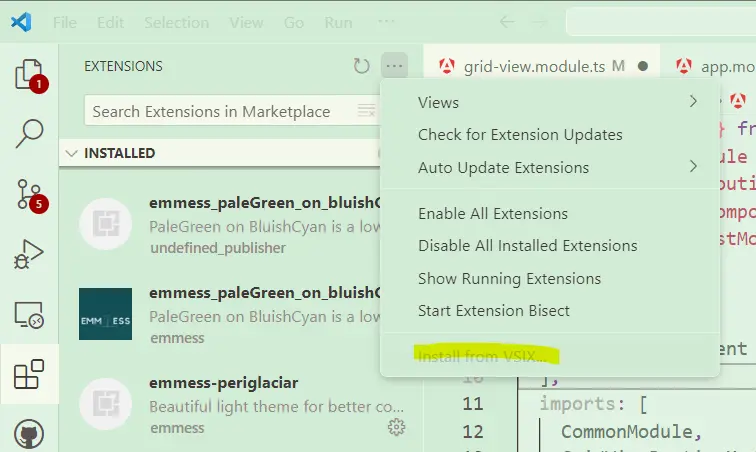The Periglaciar theme is published at OpenVSX and is available to download.
Navigate to the downloaded
Feedbacks are appreciated!
Open VSCode, select Extensions (Ctrl+Shift+X), click to the ... menu on the top right corner of extensions panel and select Install from VSIX....
Navigate to the downloaded
.vsix file and select. After sucessfully selecting, the theme should be available between the Extensions, select it and click Set Color Theme.
Feedbacks are appreciated!