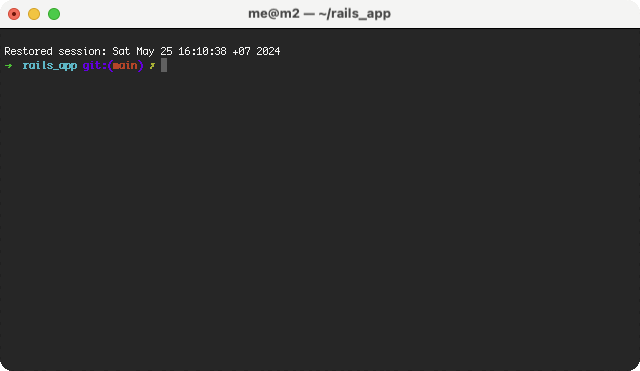QQ CLI is a versatile command-line interface tool designed as a Proof of Concept to automate and simplify tasks in development environments. This first version primarily focuses on Ruby on Rails, Node.js & Rust projects. By intelligently detecting the project type can execute a set of basic commands.
- Focused on Ruby on Rails, Node.js, Middleman & Rust: Tailored to handle common tasks in Rails, Node.js, Middleman and Rust projects.
- Intelligent Project Detection: Automatically identifies the type of project and executes relevant commands.
- Basic Command Set: Supports basic commands like installation, migration, starting servers, and running tests for Rails & Rust projects.
- Proof of Concept: Demonstrates the potential for a more extensive tool with broader capabilities in future versions.
This initial version includes basic functionalities for Rails, Node.js, Middleman and Rust projects:
- Detection of project type.
- Execution of basic commands:
install(ori): Installs dependencies.migrate(orm): Runs database migrations for Rails projects.start(ors): Starts the project server.test(ort): Runs the test suite for Rails projects (Minitest or Rspec), Node.js & Rust.routes(orr): Show routes for Rails projects (uses fzf if available).
-
Dynamic Command Execution: Future versions aim to enhance command execution based on context, allowing for more intelligent and adaptive interactions depending on the project environment and user preferences.
-
Configuration File Support: To increase flexibility, I plan to implement support for configuration files. This will allow users to customize the behavior according to their specific needs, making the tool more versatile and personalized.
-
Extensibility and Modularity: A key goal is to design
QQ CLIwith extensibility and modularity in mind. This would enable easy integration of new languages, frameworks, and features, fostering a tool that evolves alongside the ever-changing landscape of software development.
- Clone the repository:
git clone https://github.com/moviendome/qq_cli.git- Navigate the project directory:
cd qq_cli- Build the project (requires Rust and Cargo):
cargo build --release- (Optional) Add the binary to your PATH for easy access:
sudo cp target/release/qq /usr/local/binRun QQ CLI from the command line within your project directory:
qq [command]Example for installing dependencies for you project:
qq installFor more information on each command, use:
qq --helpContributions are welcome! If you have a feature request, bug report, or a pull request, please feel free to contribute.
Fork the repository and create your branch from main. Make your changes and test them. Send a pull request with a clear description of your changes.
This project is licensed under the MIT License - see the LICENSE file for details.