-
-
Notifications
You must be signed in to change notification settings - Fork 466
FAQ
You might not see all the details of an entry in the Inspector (that's the view to the right). This might happen, if the window is too small to show all details. In this case, you can scroll to the desired fields in the inspector view.
No. MacPass will never save the raw data of the key file or your password as plain text in memory. MacPass does however store a hash created from the password and key file in memory. Knowing the hash does not compromise the password and/or key file. The hash is always encrypted in memory to harden the security. This hash is not used as the encryption or decryption key. Before the hash is used as the decryption key, a key derivation with the parameters stored in the database is performed to generate the final decryption key. If MacPass would not store the hash in memory, it would need to ask for it every time the file is written (e.g. on Autosave or when locking the database). For the implementation details you can refer to KPKCompositeKey.h.
It might. Take a look at the Status page. If you do not find what you've been looking for, report a feature request issue. It might actually get implemented. Someday. By someone :).
The Keepass container has two settings to recommend and/or to force a password change after a certain amount of days. This can be set to 0 to force a change every time you open the database. Due to a bug in MacPass 0.4.x the defaults for a newly created database where set to 0. MacPass 0.4 never honoured those two settings, so only if you opened the file on e.g. Keepass you would see a prompt. Since version 0.5 MacPass will display a warning that reminds (or forces) you to change the password.
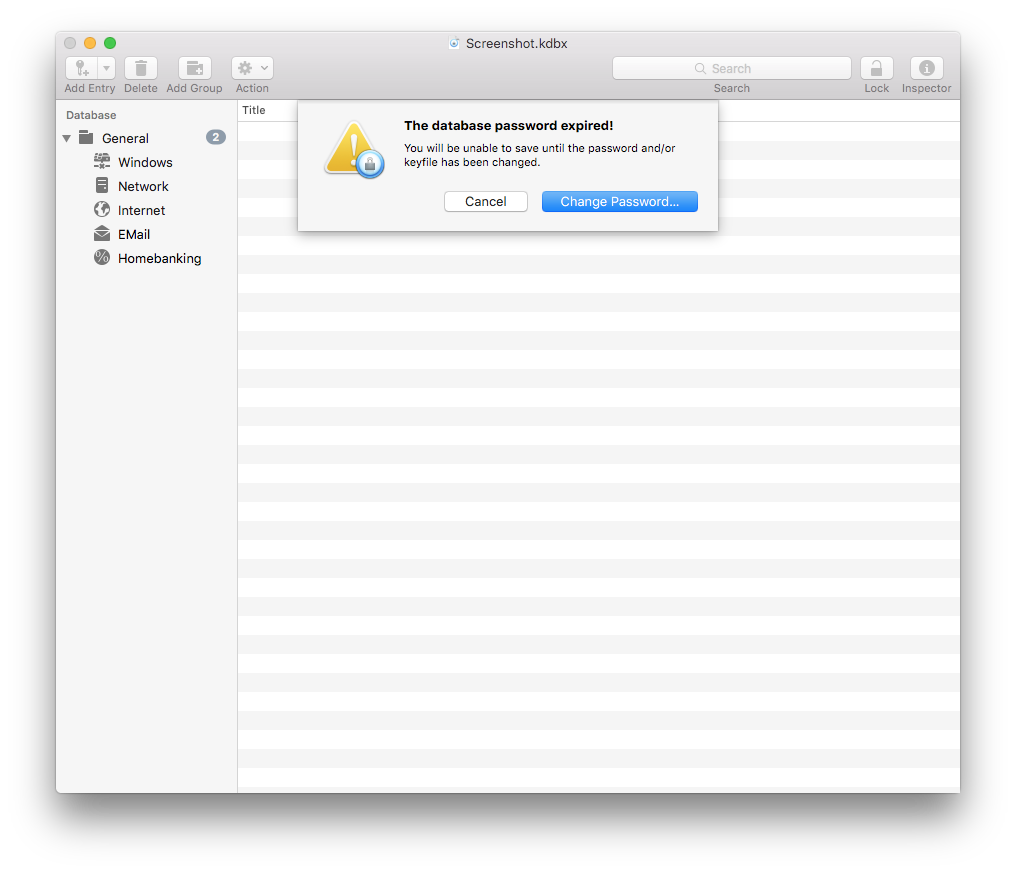
To fix this issue go to File > Database Settings… and select the Advanced tab. On the bottom there are two check boxes. Uncheck them and save the database.
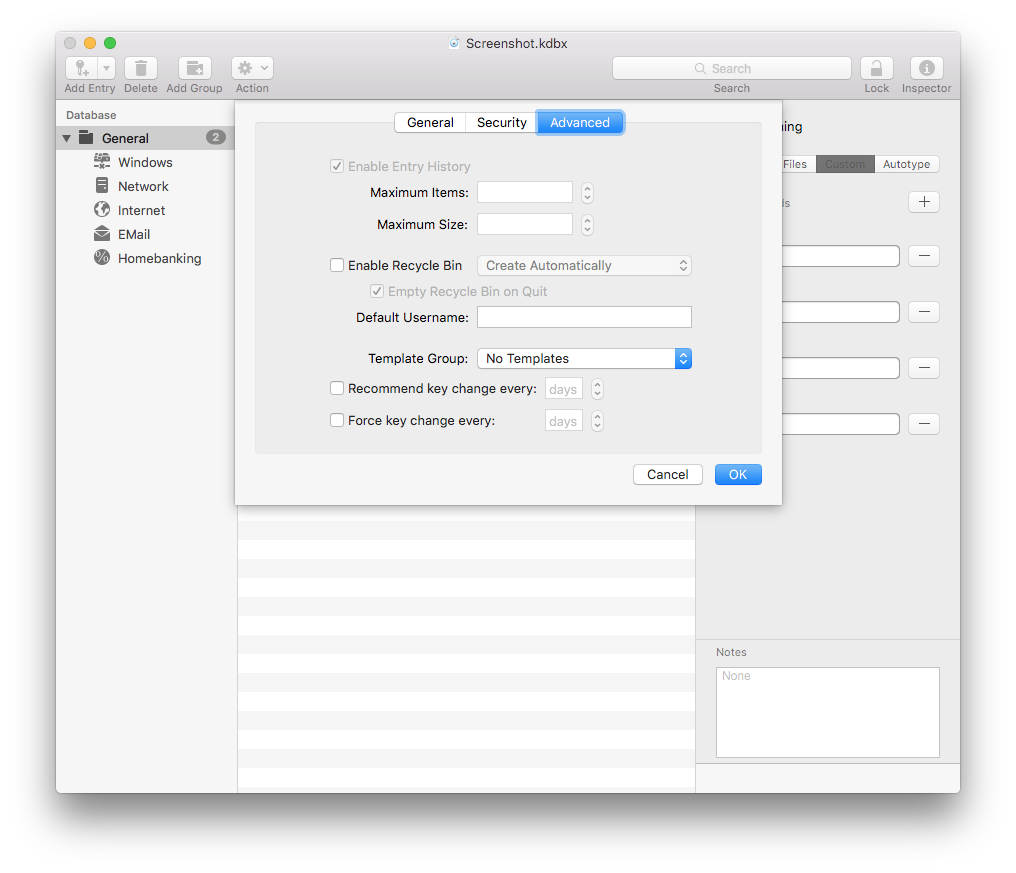
MacPass does not use any special locations. Databases are just files and if you create a new file it's not stored anywhere until you decide to save the file. The location is the one you chose for the file to be saved.
If you want to add TOTP in MacPass (v0.8.1+ only!) you can use the opt custom field or you can use the wizard in MacPass which you can access by opening it via the drop down besides the "add custom field" button.

The a wizard pops up and you can add you URL there
