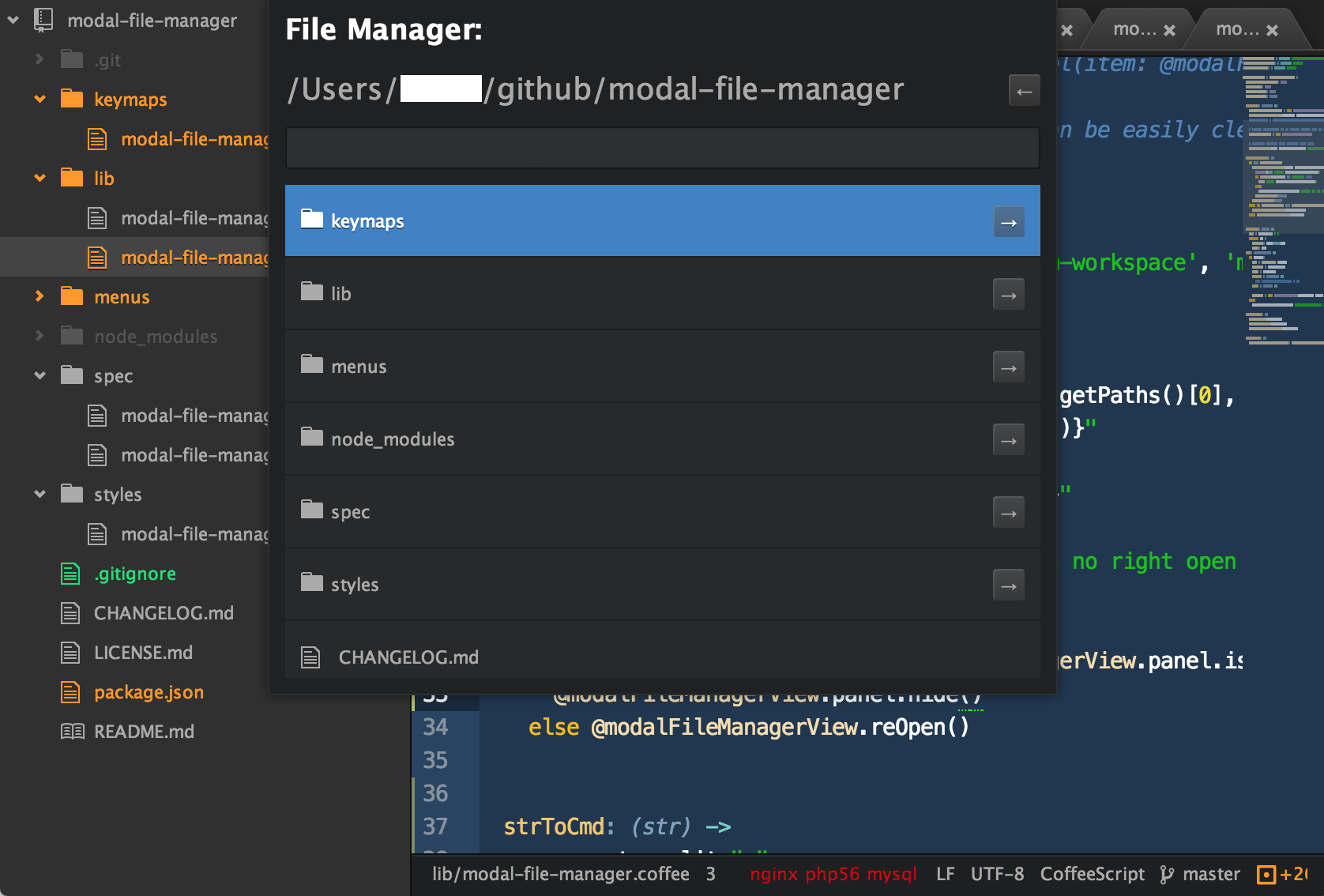Use the core-package fuzzy-finder instead.
A file browser in modal Panel.
- Install
- Atom: Preferences -> install -> search "modal file manager" -> install
- Terminal:
apm install modal-file-manager
- Open
- Shortcut: Mac [CMD+SHIFT+M] or Win/Linux [ALT-SHIFT-M]
- Menu Bar: Packages -> Modal File Manager -> Show
- Command: [CMD/CTRL-SHIFT-P] -> type 'modal file manager toggle' -> comfirm
- arrow key ← (LEFT ARROW) to show parent directory
- arrow key → (RIGHT ARROW) to show sub directory from selected directory
- type character to search the current folder
- comfirm = press enter
- Open First Project Path
- If is checked, your first Project Path will open on Open Modal File Manager
- Default Open Path
- If Open First Project Path is unchecked or you are not in any project
- Choose your static default path
- Open With
- atom: will open every comfirmed (enter) file/folder with atom
- open: will open with terminal statement
open <pathToFileOrDir>(works only with mac)
- Open Directory
- if you also want to comfirm Directorys
- Deep
- Collect the (default:) first(1) sub-directorys in modal Panel.
- Turn it of with value 0
- Show Hidden files/folders
- checked: show hidden unix files/folders (.-prefix)
You could use this File Manager as lib for Packages like
atom.pickDirectory (path) ->
console.log path- add following to your package.json in dependencies:
"modal-file-manager": "git+https://github.com/mulian/modal-file-manager.git"- in your Project root:
npm update - Use the ModalFileManagerView:
{ModalFileManagerView} = require 'modal-file-manager'
modalFileManagerView = new ModalFileManagerView
deep: 0 #see Settings
filterDir : false
filterFile : true
showHidden : false
#change options:
modalFileManagerView.setOptions
deep: 1
modalFileManagerView.open "/", (file) ->
console.log "selected file-/folder name: #{file.getBaseName()}"@modalFileManagerView.setOptions
filterDir = false
filterFile = truefor example:
@modalFileManagerView.setOptions
filterDir = /.app$/Restrict the comfirmation to comfirm only Folder with Foldername.app (usefull for mac os apps) (same with .file)
Please let me know, if you use this Project as lib.