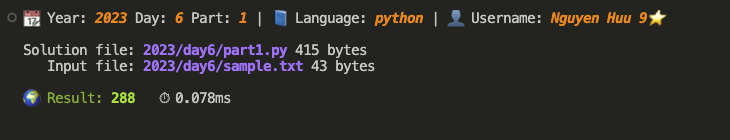A CLI tool to help you run and test your Advent of Code solutions across different programming languages.
- 🚀 Run solutions in multiple languages (Python, JavaScript, Java, C++, Golang, Ruby)
- 🔄 Watch mode for automatic re-runs
- 🎨 Beautiful terminal UI with spinners and colors
- 📡 Auto-fetch puzzle inputs
- 🧪 Test your solutions with sample/real inputs
- 📊 Track your progress and performance
You can use the tool in two ways:
# Run directly without installation
npx @nguyenhuu/adventofcode
# Or with specific command
npx @nguyenhuu/adventofcode --year 2024 --day 1 --part 1 --language python# Install globally
npm install -g @nguyenhuu/adventofcode
# Run the tool
adventofcodeSave your session cookie into .env file in the root folder:
SESSION=f8fe3ed61...
The
sessioncookie can be found in Developer Tools > Application tab > Cookies >https://adventofcode.com(requires login)
The CLI requires your Advent of Code session token to:
- Fetch puzzle inputs for your account
- Display your username and star count
- Submit your answers to the Advent of Code website
# Using npx
npx @nguyenhuu/adventofcode --year 2024 --day 1 --part 1 --language python
# Or with global installation
adventofcode --year 2024 --day 1 --part 1 --language python# Using npx
npx @nguyenhuu/adventofcode
# Or with global installation
adventofcode
# The tool will prompt for missing information:
? Select programming language: (Use arrow keys)
❯ Python
Javascript
Java
C++
Ruby
Golang
? Select year: 2024
? Select day: 1
? Select part: (Use arrow keys)
❯ Part 1
Part 2 - Run your solution
- Press
uto submit the result - The tool will:
- Submit your answer
- Show if it's correct
- Display your progress
-y,--year: The year of the challenge (e.g., 2024)-d,--day: The day of the challenge (1-25)-p,--part: The part of the challenge (1 or 2)-l,--language: Programming language (python, javascript, java, cpp, golang, ruby)-t,--disable-telemetry: Disable anonymous usage tracking-h,--help: Show help information-v,--version: Show version of application
- s: Use sample.txt as input
- i: Use input.txt as input
- u: Submit the most recent result
- 1-9: Select part
- c: Clear terminal
- q: Quit program
- x: Terminate solution
- Enter: Re-run solution
- h: Show help
current/
├── 2024/
│ └── day1/
│ ├── sample.txt
│ └── part1.py
└── .env
This application collects anonymous usage data to help improve the user experience. The data collected includes:
- Event types (execution, submission, input fetch, key press)
- Basic context (year, day, part, language, input mode)
- Application version and platform
No personal information is collected. The data is used to:
- Understand usage patterns
- Identify common issues
- Guide future improvements
You can opt out of telemetry in two ways:
-
Using the command line option:
-tor--disable-telemetry -
Using an environment variable:
DISABLE_TELEMETRY=true
- Node.js >= 20
- pnpm >= 10
This project uses pnpm for package management. If you haven't installed pnpm yet, you can do so globally with:
npm install -g pnpmThen, install the project dependencies:
pnpm install# Clone the repository
git clone https://github.com/nguyenhuuit/adventofcode-runner.git
cd adventofcode-runner
# Install dependencies
pnpm install
# Build the project
pnpm run buildpnpm start: Builds the project and runs the main script.pnpm start:dev: Runs the project in development mode.pnpm lint: Lints the source files.pnpm lint:fix: Lints and fixes issues in the source files.pnpm format: Formats the source files using Prettier.pnpm format:check: Checks if the source files are formatted correctly.pnpm test: Runs the tests using Jest.
src/
├── components/ # React components for UI
├── drivers/ # Language-specific drivers
├── hooks/ # React hooks
└── utils/ # Utility functions
- Fork the repository
- Create your feature branch (
git checkout -b feature/amazing-feature) - Commit your changes (
git commit -m 'feat: add amazing feature') - Push to the branch (
git push origin feature/amazing-feature) - Open a Pull Request
This project is licensed under the MIT License - see the LICENSE file for details.