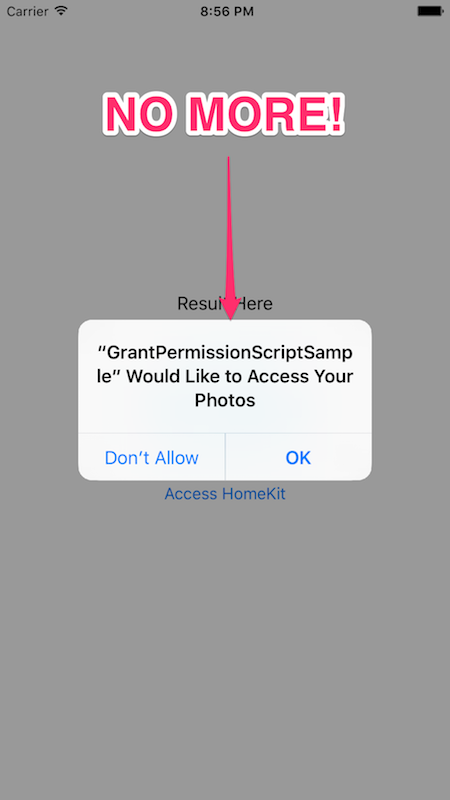Fastlane actions to grant iOS permissions in iPhone Simulator. They are useful when running unit and UI tests in CIs like Travis. By running the actions before your tests, your app will not be prompted to allow Photos access, etc.
Copy grant_simulator_permission, reset_simulator_permission, and TCC_template.db files in fastlane/actions directory to your project's fastlane/actions directory.
There are four types of permissions: photos, calendar, address_book, and home_kit.
To grant permission, add grant_simulator_permission action to your lane, and use reset_simulator_permission action to reset the permissions:
lane :test do
grant_simulator_permission(
device: 'iPhone 6',
os: '9.3',
access: ['photos', 'address_book', 'calendar', 'home_kit'] # or use ['all']
)
scan(
device: 'iPhone 6',
clean: true,
output_directory: 'build'
)
reset_simulator_permission(
device: 'iPhone 6',
os: '9.3',
access: ['photos', 'address_book', 'calendar', 'home_kit']
)
endYou can find a sample iOS project in this repository which is accessing Photos, Calendar, Contacts, and HomeKit. Simply run fastlane test to run the unit tests and the UI tests for the app.