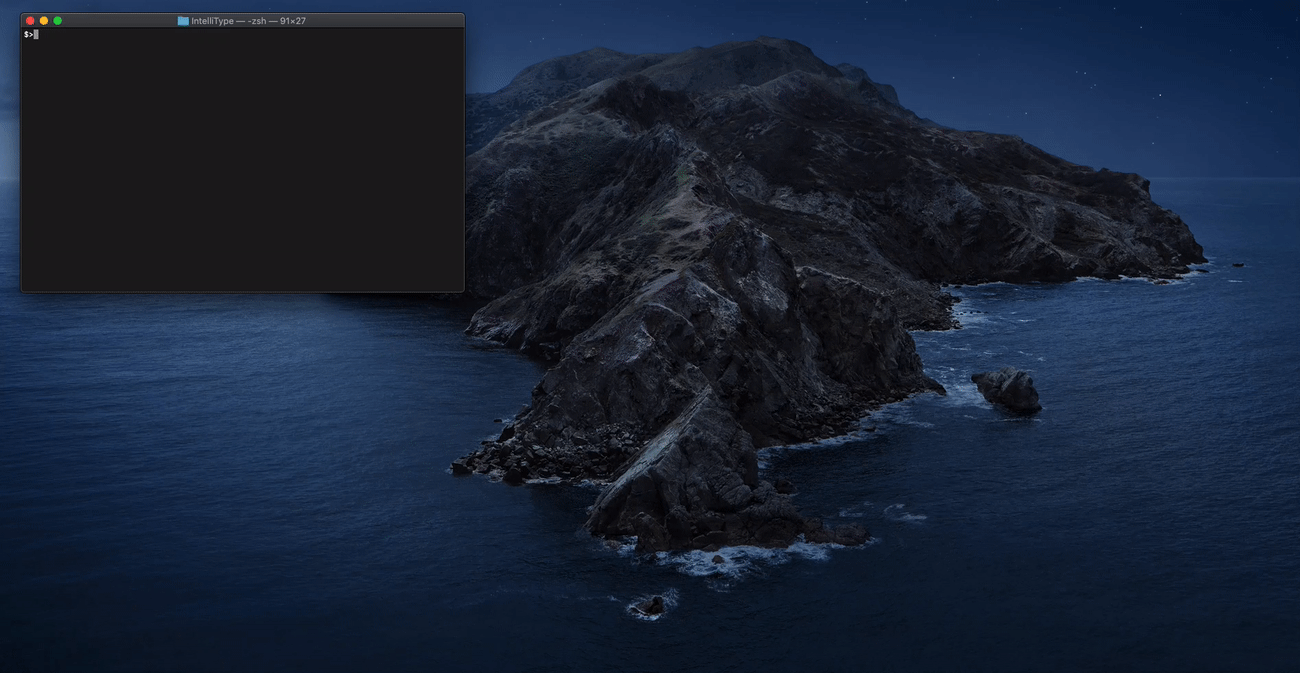The goal of IntelliType is to help you automate text-based processes. Create your script and see how it is executed. Then make a recording for example with a program of your choice, without having to start all over again
To get started
- install python >=3
- install pip
pip install IntelliType
$>itt scirpt.yaml
Script files use YAML syntax, and must have either a .yml or .yaml file extension. If you're new to YAML, see Learn YAML in five minutes.
scene defines which program should be executed and allows to prepare a waiting time before the action starts
sections defines what should be automated. You define your section names in a YAML-list, you can define them as you like! Each section defines control properties of the automation process. You can control the process with the following properties:
- keypseed: Controls the typing speed. Allowed values are Fast, MEDIUM, SLOW, HUMAN or a TIME.
- Text: The text to enter. In Yaml you can force line breaks with "|".
- cmd: Write a text with line break
- ctrl: Trigger control keys. For example Ctrl+c, ESC, Ctrl+Shift+t
- wait: Wait before the next section is executed
scene:
program: open -a Terminal "`pwd`"
wait: 13s
countdown: true
sections:
initial_vi:
- keyspeed: MEDIUM
- cmd: vi IntelliType.cpp
- ctrl: i
write_lorem_ipsum:
- keyspeed: FAST
- text: |
#include <iostream>
using namespace std;
int main(int argc,char**argv){
std::cout<<"Lorem ipsum dolor sit amet, consetetur sadipscing elitr,";
std::cout<<"sed diam nonumy eirmod tempor invidunt ut";
std::cout<<"labore et dolore magna aliquyam erat, sed diam voluptua. ";
return 0;
}
close_vi:
- ctrl: ESC
- wait: 1s
- cmd: ":q!"