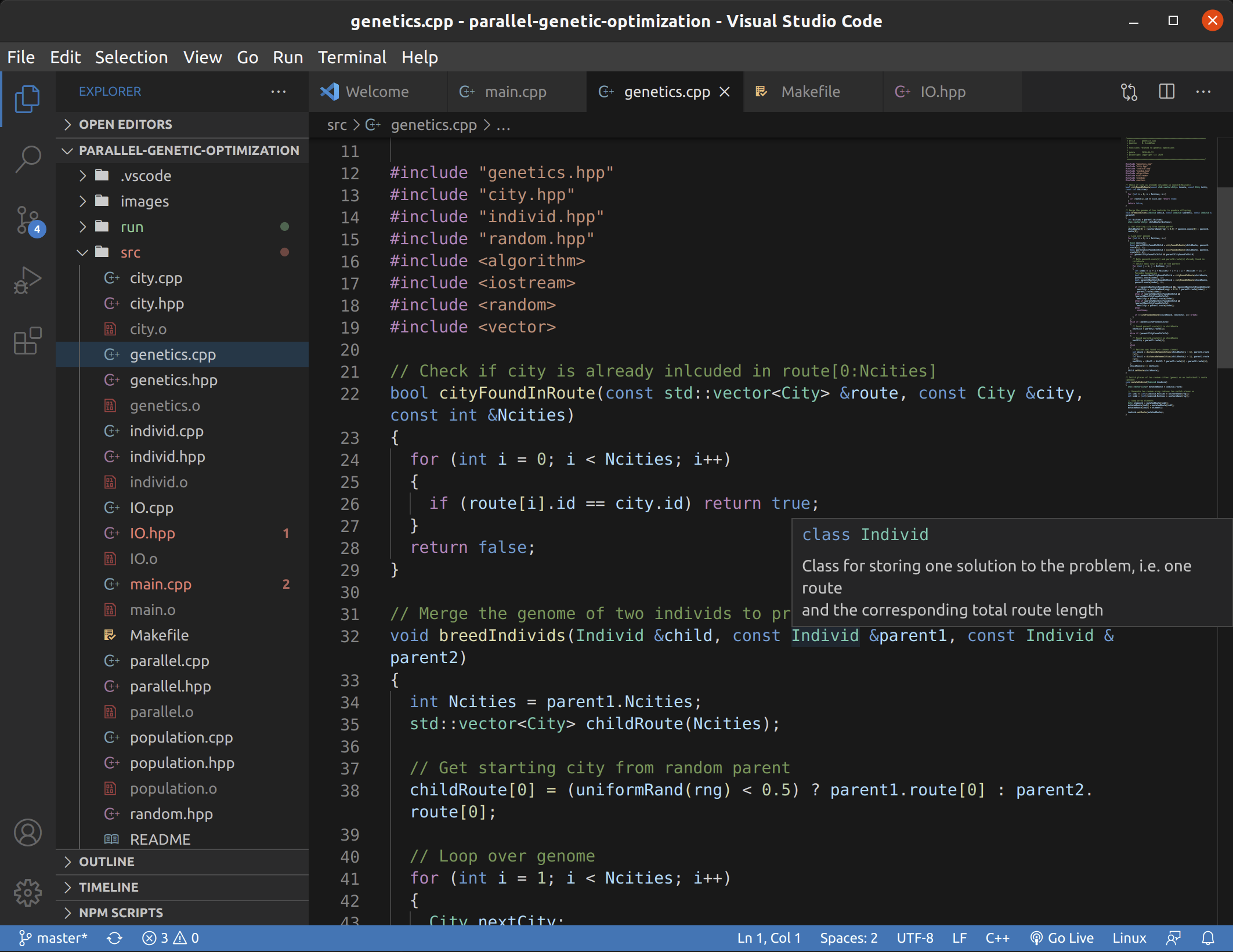A darker version of the default dark theme for Visual Studio Code, with some additional blue thrown in.
Clone the repository to ~/.vscode/extensions/ and (re-)launch VS Code. Finally, select 'Darker+' as your theme from Preferences > Color Theme.
The theme can be easily tweaked by changing the colors listed in themes/darker_plus.json. To try out settings without having to restart VS Code, the setting can be copied over to the workbench.colorCustomizations setting in .vscode/settings.json. E.g.
{
...
"workbench.colorCustomizations": {
"sideBarTitle.foreground": "#D60000",
}
...
}