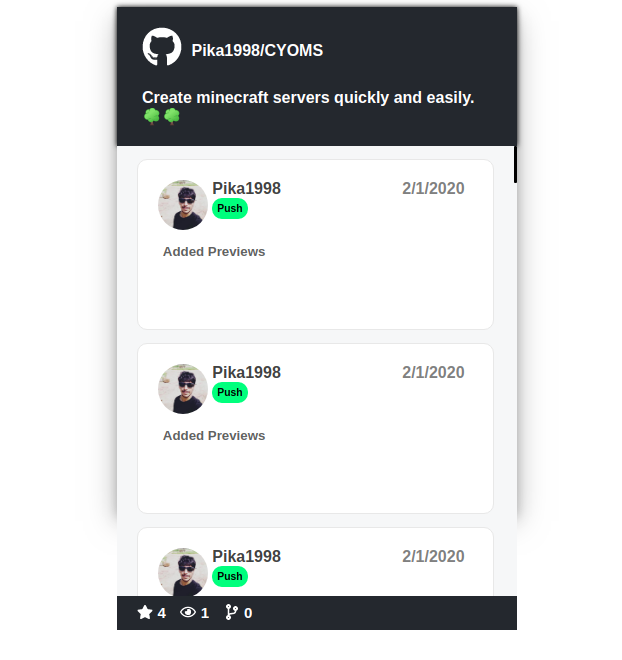Showcase your projects on their official websites/blogs. 👨💻👩💻
A Detailed timeline of contributions done on your project. 💖
Codepen - https://codepen.io/Prafulla1998/pen/OJVNzxP
You can install git-widget using two ways.
<git-widget data-projectid="Pika1998/CYOMS"></git-widget>
<!-- Place script tag before the end of the body tag -->
<script src="https://unpkg.com/git-widget@1.0.0/dist/card.component.mjs" type="module"></script>This can be used in React, Vue and almost any other frontend framework
npm install --save git-widgetInside your framework component
import 'git-widget'| attributes | description | default |
|---|---|---|
| data-projectid | < Your Github UserID > / < Project you want to showcase> | |
| data-width | Width of the card | 400px |
| data-height | Height of the card | 500px |
Feel free to contribute to git widget, checkout CONTRIBUTING.md