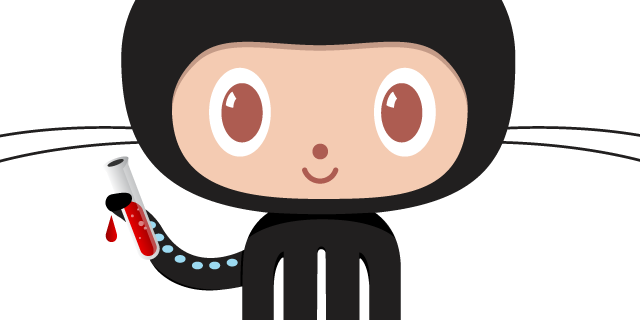Heeeeeeeeere's Jekyll.
Build and serve a Jekyll website in a container.
Installing a full Ruby development environment is not required.
- Clone this repo or use it as a template.
- Open a terminal and
cdto this folder. - Run
bin/serveto build and serve a Jekyll site. - Open a browser and enter
localhost:4000in the address bar.
Press CTRL-C to stop the Jekyll server. The container will self-destruct.
Shell script which
- builds a
jekyllboxDocker image. - deletes any leftover dangling images.
- runs Jekyll in a container.
- publishes port
4000on the host machine. - bind mounts the current working directory as
/context.
Docker build instructions, including JEKYLL_ENV, plugins, and themes.
Build a jekyllbox image, build the site, and start a web server:
bin/serve
Update the Dockerfile to install any gems you need.