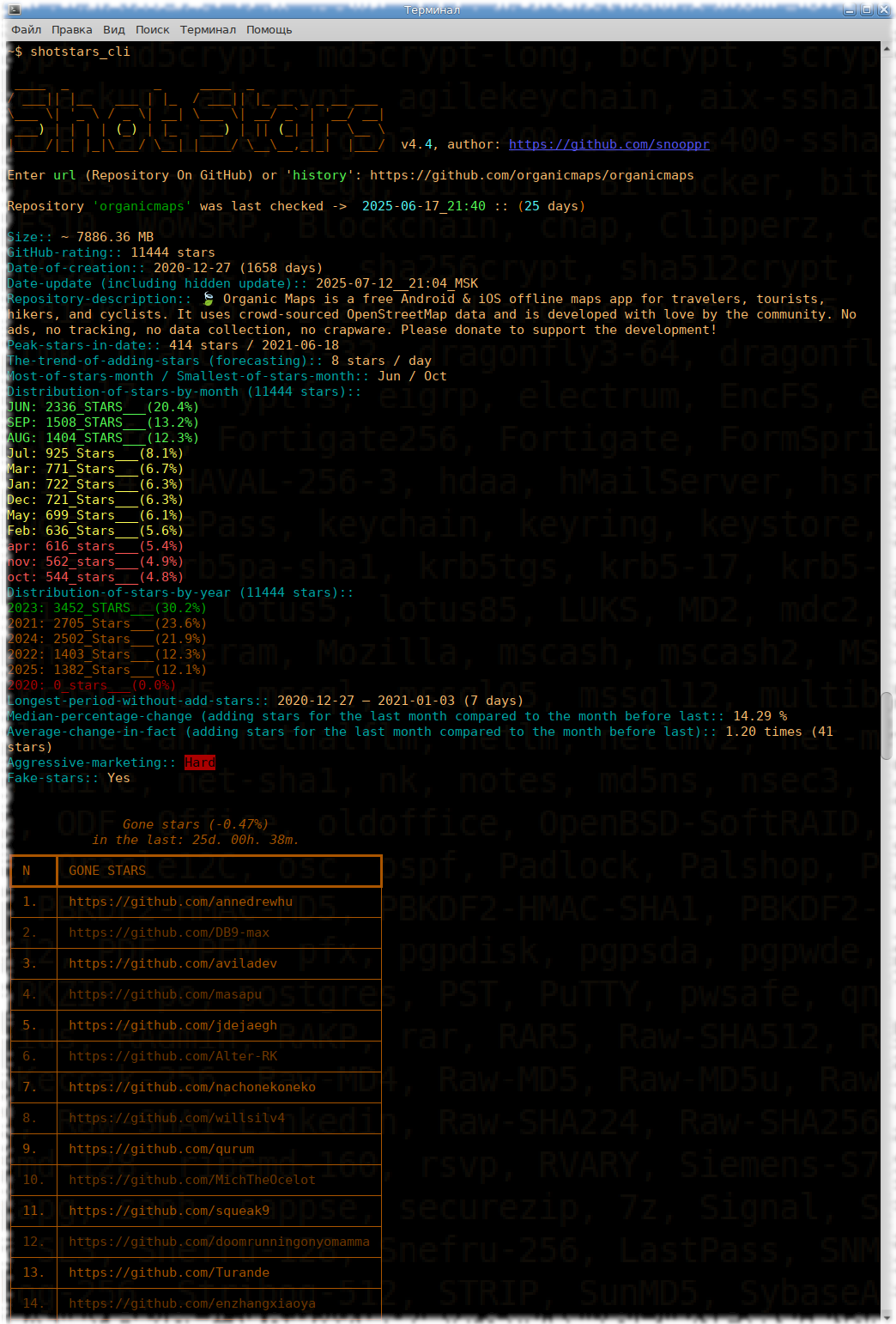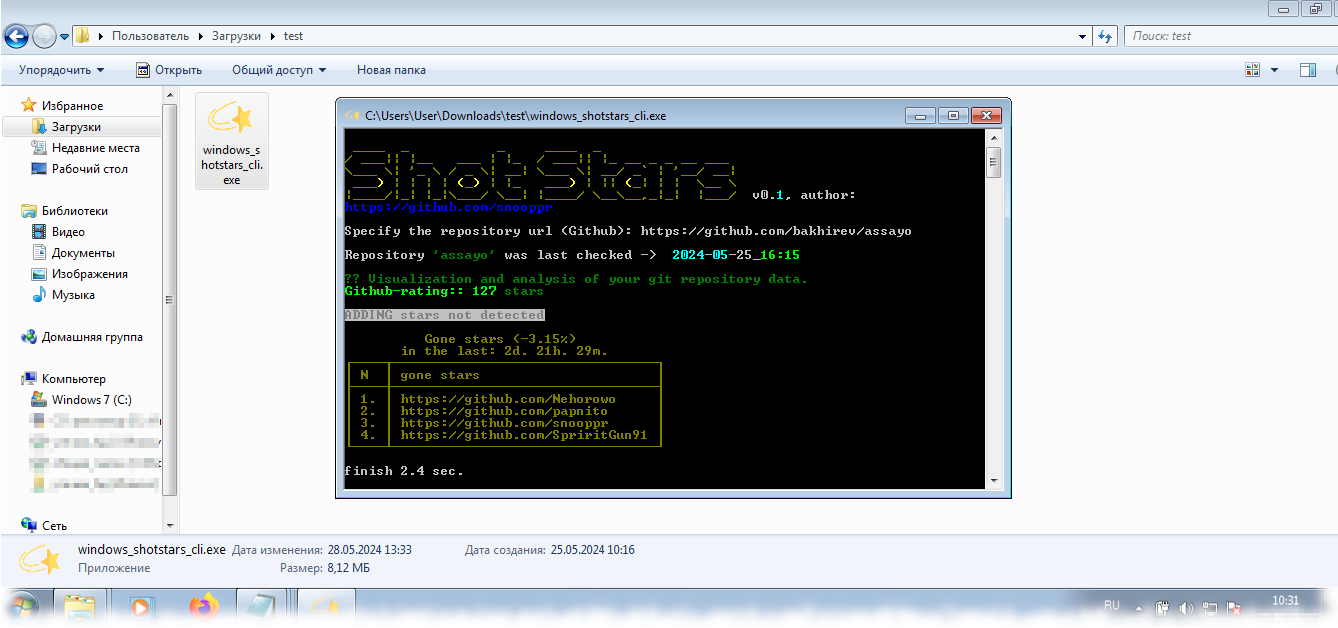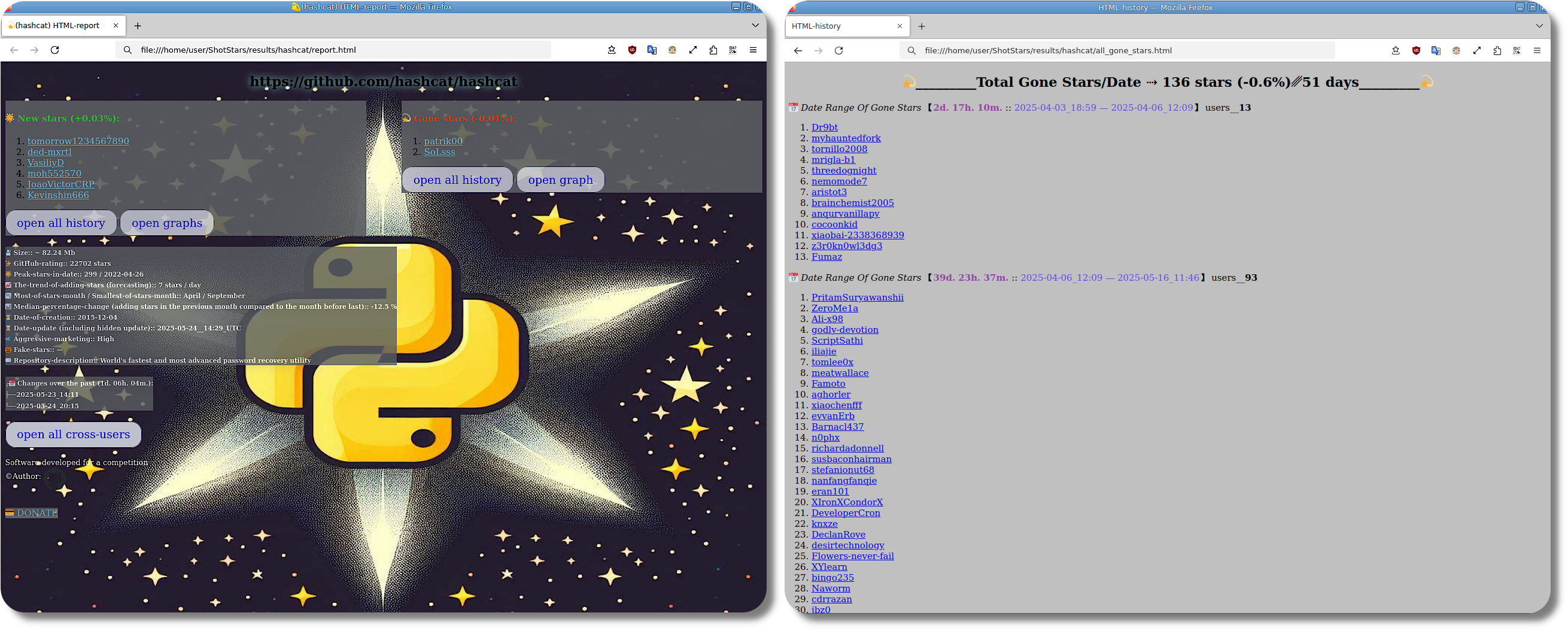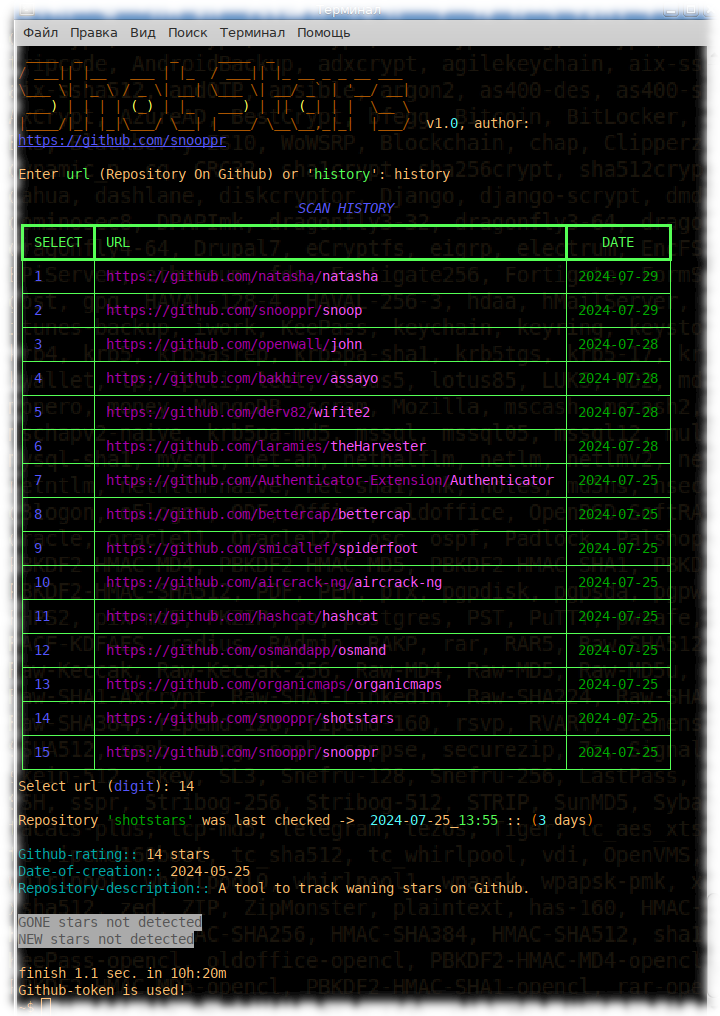︻デt══━一🔥 · ·· A unique and over fab tool to track stars on Github.
Important
𝕊𝕙𝕠𝕥𝕤𝕥𝕒𝕣𝕤 𝕔𝕒𝕟 𝕕𝕠 𝕥𝕙𝕚𝕟𝕘𝕤 𝕥𝕙𝕒𝕥 𝔾𝕚𝕥𝕙𝕦𝕓 𝕕𝕠𝕖𝕤𝕟'𝕥 𝕕𝕠 𝕓𝕪 𝕕𝕖𝕗𝕒𝕦𝕝𝕥.
𝕊𝕦𝕡𝕡𝕠𝕣𝕥𝕖𝕕 𝕆𝕊: 𝔾ℕ𝕌/𝕃𝕚𝕟𝕦𝕩; 𝕎𝕚𝕟𝕕𝕠𝕨𝕤 𝟟+; 𝔸𝕟𝕕𝕣𝕠𝕚𝕕/𝕋𝕖𝕣𝕞𝕦𝕩; 𝕞𝕒𝕔𝕆𝕊 (𝕚𝕟𝕥𝕖𝕣𝕞𝕚𝕥𝕥𝕖𝕟𝕥𝕝𝕪).
Shotstars allows you to monitor any repository from the outside.
For example, can a network user say: how many stars have been added or subtracted from some interesting GitHub repository in a month? (IT hosting does not provide information on the decrease in stars, even to the owner of its own projects).
Shotstars will take care of and calculate specifically those GitHub users who have deleted or added stars to any project,
or even completely left the platform.
Claimed functions:
- Shotstars scans repositories for stars added and removed with statistics for a selected time period.
- Shotstars reports the real date of the repository (fact: developers can declare/fake/change the date of their projects commits, but Shotstars will not fool them, the utility will display real numbers).
- Shotstats will show ~ the size of any public repository.
- Shotstars will also provide a short description of the repository.
- Shotstars offers a scan history with a selection of previously registered projects for quick checking.
- Shotstars generates CLI/HTML reports (stats, time periods, duplicate user activity, urls).
- Shotstars can simulate results, documented hack: a function designed to check the utility's operation (to make sure) on dead/stable repositories without moving stars.
- Shotstars calculates to the minute and displays the time when the github rescan restriction is lifted (if token is not used).
- Shotstars is created for people and works out of the box, OS support: Windows7+, GNU/Linux, Android (the user does not need: technical skills; registration/authorization on Github and even the presence of Python).
- Shotstars processes tasks with jet speed and for free (cross-platform open source software, donations are welcome).
$ pip install shotstars
$ shotstars_cli
Ready-made "Shotstars" builds are provided for OS GNU/Linux & Windows & Termux (Python is not required)
⬇️Download Shotstars
A documented software hack - or side function designed to test the script on dead/stable repositories without star movement.
To simulate the process, the user must scan the new repository once,
adding it to the database; randomly delete and add any lines to a file
(OS GNU/Linux and Termux):
/home/{user}/ShotStars/results/{repo}/new.txt
(OS Windows):
C:\Users\{User}\AppData\Local\ShotStars\result\{repo}\new.txt;
run a second scan of the same repository.
There are restrictions from Github 【6K stars/hour from one IP address】, repositories with more than 6K stars do not physically make sense to scan.
In Shotstars with Github token you can bypass the restrictions and scan repositories up to 500K stars/hour.
Steps:
- register for an account on Github (if you don’t already have one);
- open your profile -> settings -> developer settings -> personal acces tokens -> generate new token;
- insert the resulting token (string) into in the field instead of 'None'
GNU/Linux & Android/Termux::
/home/{user}/ShotStars/results/config.ini
OS Windows::
C:\Users\{User}\AppData\Local\ShotStars\result\config.ini.
The Github token belongs to the user, is stored locally and is not transferred or downloaded anywhere.
You can parse both your own and third-party repositories (by default, registration/authorization/token are not required).
In Shotstars the scan history is available, now you no longer need to enter or copy/paste the URL each time,
specify the keyword his/history instead of the repository url and select the previously scanned repository by number.
Shotstars позволяет следить со стороны за любым репозиторием.
Например, может ли пользователь сети сказать: сколько прибавилось или убавилось звезд у какого-нибудь интересного github-репозитория за месяц? (IT-хостинг не предоставляет информацию по убыванию звезд, даже хозяину своих собственных проектов). Shotstars позаботится и вычислит конкретно тех github-пользователей, кто удалил или накинул звезды любому проекту, а то и вовсе удалился с платформы.
Заявленные функции:
- Shotstars проверяет репозитории на предмет прибавления и убавления звезд со статистикой за выбранный период времени.
- Shotstars сообщает реальную дату создания репозитория (факт: разработчики могут заявлять/подделывать/изменять дату создания своих проектов и коммитов, но Shotstars им не обмануть, утилита отобразит реальные цифры).
- Shotstats покажет ~ размер любого публичного репозитория.
- Shotstars также предоставит краткое описание репозитория.
- Shotstars предлагает историю сканирований с выбором ранее учтенных проектов для быстрой проверки.
- Shotstars генерирует CLI/HTML отчеты (статистика, периоды времени, дублирующая активность пользователей, url's).
- Shotstars умеет имитировать результаты, задокументированный хак: функция, призванная проверить работу утилиты (удостовериться) на мертвых/стабильных репозиториях без движения звезд.
- Shotstars рассчитывает с точностью до минуты и отображает время снятия github-ограничения на повторные сканирования (если не используется token).
- Shotstars создан для людей и работает из коробки, поддержка OS: Windows7+, GNU/Linux, Android (от пользователя не требуются: владения техническими навыками; регистрация/авторизация на Github и даже наличие Python).
- Shotstars отрабатывает задачи с реактивной скоростью и задаром (open source, кроссплатформенность, донаты приветствуются).
Существуют ограничения со стороны Github 【6K звезд/час с одного IP адреса】, репозитории с более 6К звезд не имеет физического смысла сканировать.
В Shotstars с Github-токеном ограничения можно обойти и сканировать репозитории до 500K звезд/час.
Шаги:
- зарегистрируйте аккаунт на Github (если у вас его еще нет);
- откройте профиль -> settings -> developer settings -> personal acces tokens -> generate new token;
- полученный токен (строку) вставьте в поле заместо 'None' в файл
OS GNU/Linux & Android/Termux::
/home/{user}/ShotStars/results/config.ini
OS Windows::
C:\Users\{User}\AppData\Local\ShotStars\result\config.ini.
Github-токен принадлежит пользователю, хранится локально и никуда не передается и не скачивается.
Парсить можно, как свои, так и сторонние репозитории (по умолчанию регистрация/авторизация/токен не требуются).
В Shotstars доступна история сканирований, не нужно теперь каждый раз вводить или копи/пастить url,
укажите вместо url репозитория ключевое слово his/history и выберите цифрой ранее сканируемый репозиторий.
Shotstars это скрипт или ПО?
Существует ли чёткая грань между скриптом и программой? С таким опросом обратился разработчик к IT-сообществу Хабр.

3 Shotstars for Android/Termux

4 Shotstars Limit Github/API (If you don't use the free token)
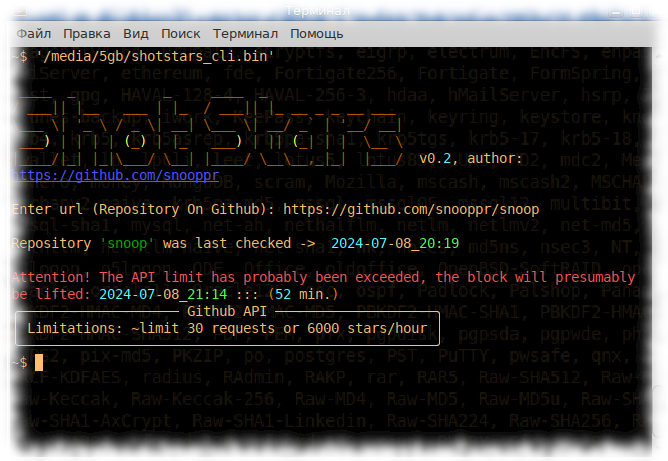
6 Shotstars Discovers Hidden Developer Activity

Shotstars is amazing, it sees everything. Github says that the repository hasn't been committed for a month, but the commits were made secretly (rewriting and manipulating commit dates, this is a question for the repository developer: why do they do this).