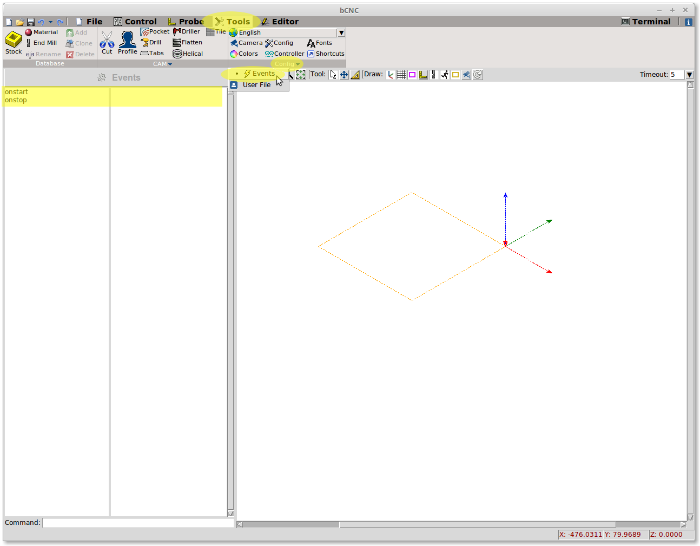-
Notifications
You must be signed in to change notification settings - Fork 532
Customize Events
SteveMoto edited this page Dec 11, 2018
·
3 revisions
Here is the description of managed events:
- onstart: executed at the beginning of gcode execution.
- onstop: executed when the stream of gcode is stopped.
To define the command executed you can fill the text field in: Tools->Config->Events
or you can customize your configuration file .bCNC present in your user folder.
You'll find a section called [Events], name the event you need to handle = the command you need to execute by your os. Here an example:
[Events]
onstart = date.exe
onstop = c:\SendMail.py This allow to run any software (send email, take snapshot, pay the rent) external to bCNC.