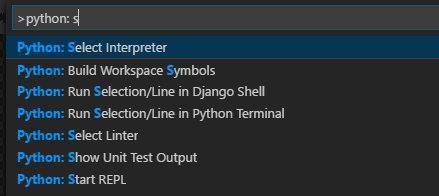-
Notifications
You must be signed in to change notification settings - Fork 59
example using debugger
Antoni Ivanov edited this page Sep 24, 2021
·
6 revisions
- Install VDK
- In VSCode go to debug (Ctrl+Shift+D) and go to options (launch.json)
- Add the following configuration
{
"configurations": [
{
"name": "Python: VDK",
"type": "python",
"request": "launch",
"module": "vdk.internal.cli_entry",
"args": [
"run",
"${workspaceFolder}"
],
}
]
}
- Select interpreter where vdk is installed :
-
Setup Project SDK to the python virtual environment setup (where vdk is installed) in Step 1.
 .
.
- Create a new project with the root the data job directory. And set the Project SDK created in Step 2.
 .
.
- IntelliJ run configuration should look like below screenshot (data job's name is "foo-job"):
- module name must be
vdk.internal.cli_entry - parameter
run . - Working directory should point to the data job directory
- If necessary set the project SDK configured in step 2 and 3 as Interpreter
 .
.
SDK - Develop Data Jobs
SDK Key Concepts
Control Service - Deploy Data Jobs
Control Service Key Concepts
- Scheduling a Data Job for automatic execution
- Deployment
- Execution
- Production
- Properties and Secrets
Operations UI
Community
Contacts