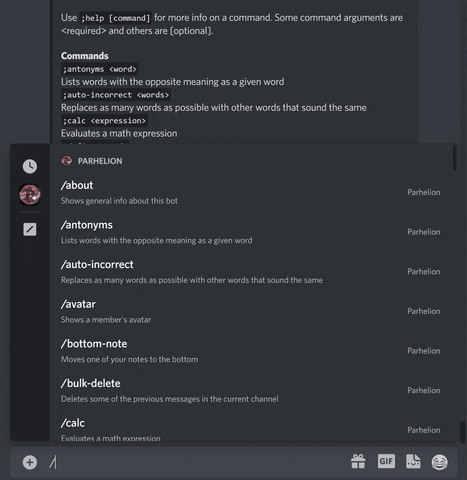A general-purpose Discord bot that can send reminders, help with answering FAQs, translate between many different languages, solve math questions, run code in just about any language, and more.
You can try the bot in the support server, or invite the bot into your own server, or run your own instance of the bot by following the instructions below.
These instructions require Docker to be installed and maybe Git. You don't need to know how to use them.
- Create a Discord API app. Enable the server members intent and the message content intent. You can see which permissions the bot needs in the
get_bot_invite_linkfunction near the top of cogs/utils/common.py. - Download the bot's files in one of two ways:
- If you just want to run the bot, download docker-compose.yml from this repo into a folder for the bot.
- If you want to be able to edit the bot's code, use
git clone https://github.com/wheelercj/Parhelion.git && cd Parhelion.
- Create a file named
.envin the bot's folder. See the sample .env below for what to put in the file. - Use
docker compose up -dto download image(s) from Docker Hub if needed, create containers, and run the bot and database.
Here are other docker commands that may be helpful:
docker compose logs -ftto see the live Docker logs. Note that the bot's logs can be found in a "logs" folder created by the bot.docker compose up -d --buildto rebuild the bot's image from source code, create containers, and run the bot and database.docker compose up -d --pull=alwaysto redownload the bot's image from Docker Hub, create containers, and run the bot and database.docker compose psto list all containers and see their statuses.docker image lsto list all images.docker volume lsto list all volumes (including the volume holding the database's data).docker compose pauseto pause the containers.docker compose unpauseto unpause paused containers.docker compose stopto stop the containers (this clears their memory).docker compose startto start stopped containers.docker compose downto stop and delete the containers. The bot's logs and the database's data will persist.docker compose rmto delete stopped containers. The bot's logs and the database's data will persist.docker volume rm <volume name>to delete a volume such as the database's data.- See the official docs for more.
Here's an example of a .env file for this bot based on the real one Parhelion uses (all the secrets in this example have been replaced with fakes).
# The only variables required for the bot to run are DISCORD_BOT_TOKEN,
# POSTGRES_PASSWORD, and PRIVACY_POLICY_LINK. Some variables are required for certain
# features and/or have default values defined elsewhere you may want to change as
# described below. Most of the remaining variables you will probably want to
# comment-out, delete, or change the value of.
# Get the token from the Discord API app page: https://discord.com/developers/applications
DISCORD_BOT_TOKEN="BfnYJ4XscOQOIkC5bxUbr3QH.D9yps5.cfURLTidT_zCPRZ-DxcaUMk634E"
PRIVACY_POLICY_LINK="https://gist.github.com/wheelercj/033bbaf78b08ff0335943d5119347853"
# The Postgres variables, if removed, default to the Postgres defaults (except password;
# there is no default password).
POSTGRES_DB="bot"
POSTGRES_USER="dev"
POSTGRES_PASSWORD="dkByXjCEQJ7UPYgyZu1W167LhldOVcSgEV7EXmhs7iYbzf4yv73tmIzYlmqvSQHYZrLo7se8lbOR3FYIFBzJv6NgDwg5GBj4FZI"
# These two variables are used by the bot, but not by the `parhelion_db` service in
# docker-compose.yml which always uses localhost and port 5432. If the database is
# running in Docker (the default), the `parhelion` service requires POSTGRES_HOST to be
# the name of the database's container ("parhelion_db" by default).
POSTGRES_HOST="parhelion_db"
POSTGRES_PORT="5432"
# This is a string of a comma-separated list of command prefixes. If you want a comma as
# part of a command prefix, use `COMMA` to say where. The command prefixes `/` and `@`
# are hardcoded.
DEFAULT_BOT_PREFIXES=";,par ,Par "
# Required if you want to use the owner-only `gist` command for making gists.
MAIN_GITHUB_GISTS_TOKEN="ghp_gHc6Zhhprk43ZGM1VNNvQmgnDxydvKxmDVfb"
# These are used to automatically create gists of any leaked bot tokens Parhelion
# detects to invalidate the tokens and protect Discord bots (including itself). If you
# think many tokens might be spammed, you could create a separate GitHub account for
# this so you don't clutter your main account (if you have one).
ALTERNATE_GITHUB_GISTS_TOKEN="ghp_aPyJbZJYCXN9wS0ZGsnHPMvc40A63DUnIScH"
ALTERNATE_GITHUB_ACCOUNT_NAME="beep-boop-82197842"
# The support server variables are for a support server for your bot, if you have one.
SUPPORT_SERVER_LINK="https://discord.gg/mCqGhPJVcN"
SUPPORT_SERVER_ID="845465081582977044"
MEMBERSHIP_LINK="https://ko-fi.com/parhelion99369"
MEMBERSHIP_REMOVES_NOTE_LIMIT="true"
MEMBERSHIP_REMOVES_REMINDER_LIMIT="true"
MEMBERSHIP_REMOVES_TAG_LIMIT="true"
MEMBERSHIP_ROLE_IDS="884564744722333697,884565844221382668,884565211632267285"
# By default, all membership roles remove the note, reminder, and tag limits.