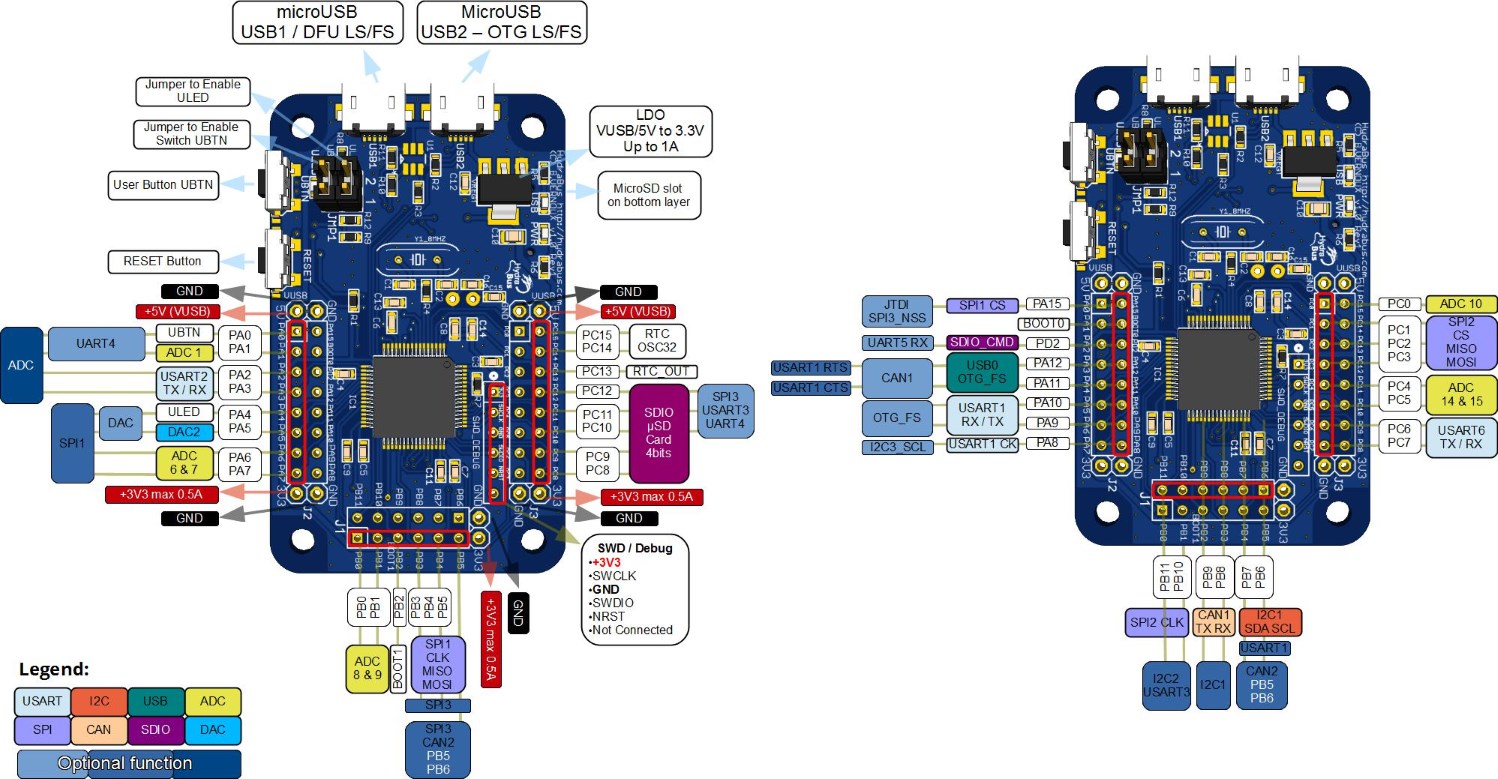HydraBus an open source multi-tool hardware
You can Buy HydraBus/HydraNFC Online: http://hydrabus.com/buy-online
Wiki Getting Started: https://github.com/hydrabus/hydrafw/wiki/Getting-Started-with-HydraBus
Wiki for HydraFW: https://github.com/hydrabus/hydrafw/wiki
See https://github.com/hydrabus/hydrafw
To build hydrafw see instructions here:
- Windows: https://github.com/hydrabus/hydrafw/wiki/how-to-build-flash-and-use-hydrafw-on-windows
- Linux: https://github.com/hydrabus/hydrafw/wiki/how-to-build-flash-and-use-hydrafw-on-linux
See https://github.com/micropython/micropython
To build micropython for HydraBus do:
$ git clone --recursive https://github.com/micropython/micropython
$ cd micropython/stmhal
$ make BOARD=HYDRABUS
- At end of build you shall have:
- Create build-HYDRABUS/firmware.dfu
- Create build-HYDRABUS/firmware.hex
- In order to flash the *.dfu follow steps here: https://github.com/hydrabus/hydrafw/wiki/Getting-Started-with-HydraBus
For more details on official micropython hydrabus port see: https://github.com/micropython/micropython/tree/master/ports/stm32/boards/HYDRABUS
See https://github.com/blacksphere/blackmagic.git
Before to build the firmware check this issue (as you need a new GCC ARM Compiler >=4.9): blackmagic-debug/blackmagic#128
To build Black Magic for HydraBus do:
$ git clone --recursive https://github.com/blacksphere/blackmagic.git
$ cd blackmagic
$ make PROBE_HOST=hydrabus
- At end of build you shall have:
- OBJCOPY blackmagic.bin
- OBJCOPY blackmagic.hex
- Creating blackmagic.dfu
- In order to flash the *.dfu follow steps here: https://github.com/bvernoux/hydrafw/wiki/Getting-Started-with-HydraBus
For more details on official blackmagic hydrabus port see: https://github.com/blacksphere/blackmagic/tree/master/src/platforms/hydrabus