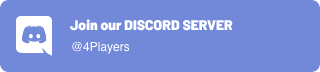ODIN is a cross-platform software development kit (SDK) that enables developers to integrate real-time chat technology into multiplayer games, apps and websites.
The ODIN package for Unity adds real-time VoIP communication to your game, thus making it more social and interactive, while increasing the immersion of the experience for your players.
- Unity 2019.4 or any later version
This Unity version was chosen as it is Long Term Supported and provides compatibility with all targeted platforms.
Note: WebGL is not natively supported. To integrate ODIN with your WebGL builds, use our JavaScript/TypeScript SDK.
The package can be installed in multiple ways.
Please download the latest version of the ODIN Unity SDK as a .unitypackage from the Github releases page. Just double-click the .unitypackage to import it into your current Unity editor project.
Using the Package Manager will ensure that all dependencies are set up correctly and that you will have the most up to date version of the SDK. In most cases, using the Package Manager is the way to go.
To open the Package Manager, navigate to Window and then click Package Manager in your Unity Editor menu bar.
Click the + button in the upper left and select Add package from git URL. Next, enter this URL and hit enter to import the package:
https://github.com/4Players/odin-sdk-unity.git
Click the + button in the upper left and select Add package from tarball. Next, select the odin.tgz archive you've downloaded from the Github releases page to import the package.
We ship a sample package with the Unity SDK, which contains several examples and a demo scene. To import it into your project, open the Package Manager and hit import on on the *Examples` package.
The base Prefab Asset is available at Packages/io.fourplayers.odin/Runtime/OdinManager.prefab and Script accessibility with the OdinHandler class.
Contact us through the listed methods below to receive answers to your questions and learn more about ODIN.
Join our official Discord server to chat with us directly and become a part of the 4Players ODIN community.
Have a quick question? Tweet us at @4PlayersBiz and we’ll help you resolve any issues.
Don’t use Discord or Twitter? Send us an email and we’ll get back to you as soon as possible.