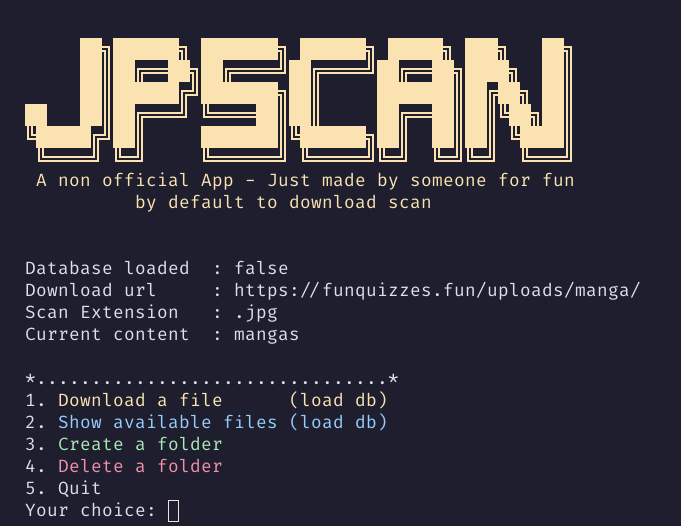jpscan in nim
Inspired by SaigoNoo/jpscanvf
nimble install puppy
nim c -d:release --opt:size jpscan.nim
You can use a file in your User directory:
linux: $HOME/.jpscanrc
windows: C:\Users\<your_user>\.jpscanrc
The first line of the file will be the url to search files
The second line will be the extensions of the files separated by spaces
example:
https://funquizzes.fun/uploads/manga/
.jpg .png .gif .mp4
- if you don't use one of the line, just let it blank
- Wait for issue
- Proper config system