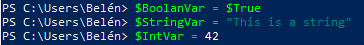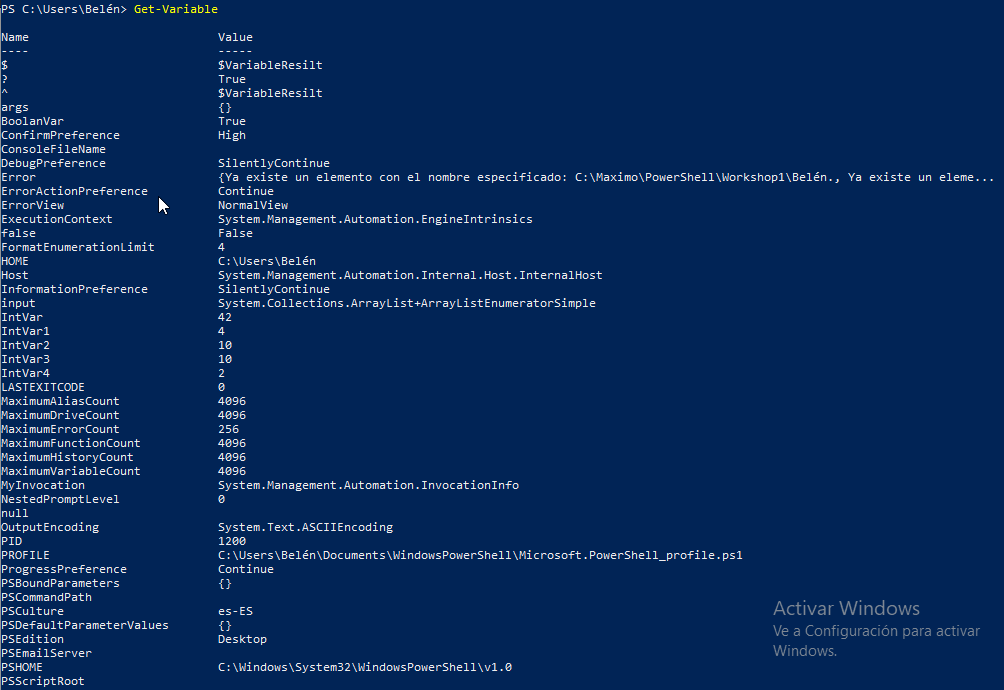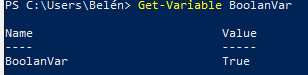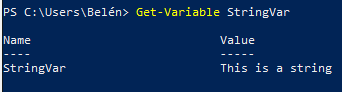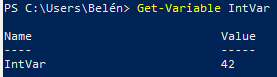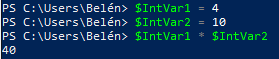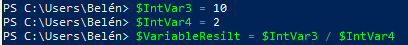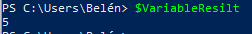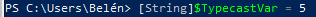Assign a variable with each datatypes covered in the previous workshop The datatypes previous covered were “Boolean”, “String”, “Int”
- $BoolanVar = $True
- $StringVar = "This is a string"
- $IntVar = 42
- Get-Variable
- Get-Variable BoolanVar
- Get-Variable StringVar
- Get-Variable IntVar
Multiple two Int variables together PowerShell can perform basic maths operators, such as “+”, “-“ and “*”
- $IntVar1 = 4
- $IntVar2 = 10
- $IntVar1 * $IntVar2
First declare two Int variables. Then divided the first variable by the second and assign the result to a variable named $VariableResult The easiest way to do this is within the Integrated Scripting Environment (ISE) using multiple lines of code
- $IntVar3 = 10
- $IntVar4 = 2
- $VariableResult = $IntVar3 / $IntVar4
Typecast a Variable as a “String” and assign it a value of 5 Remember to normal brackets [] rather than curly brackets {} when typecasting a variable
- [String]$TypecastVar = 5