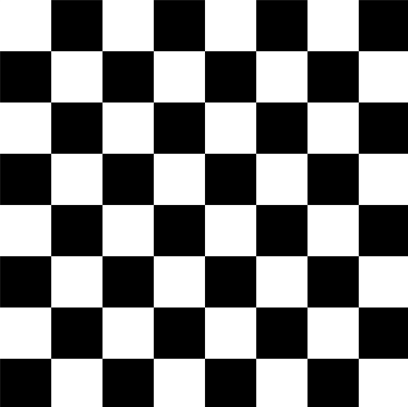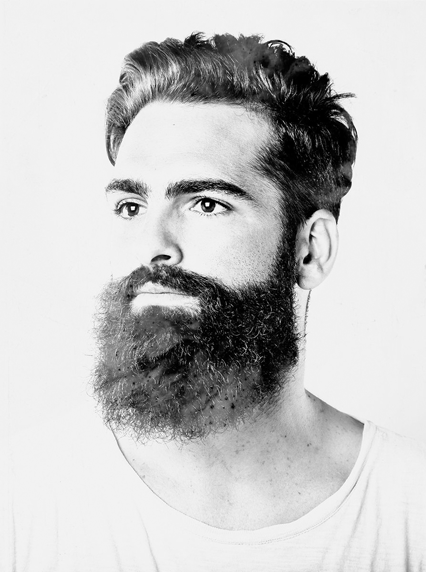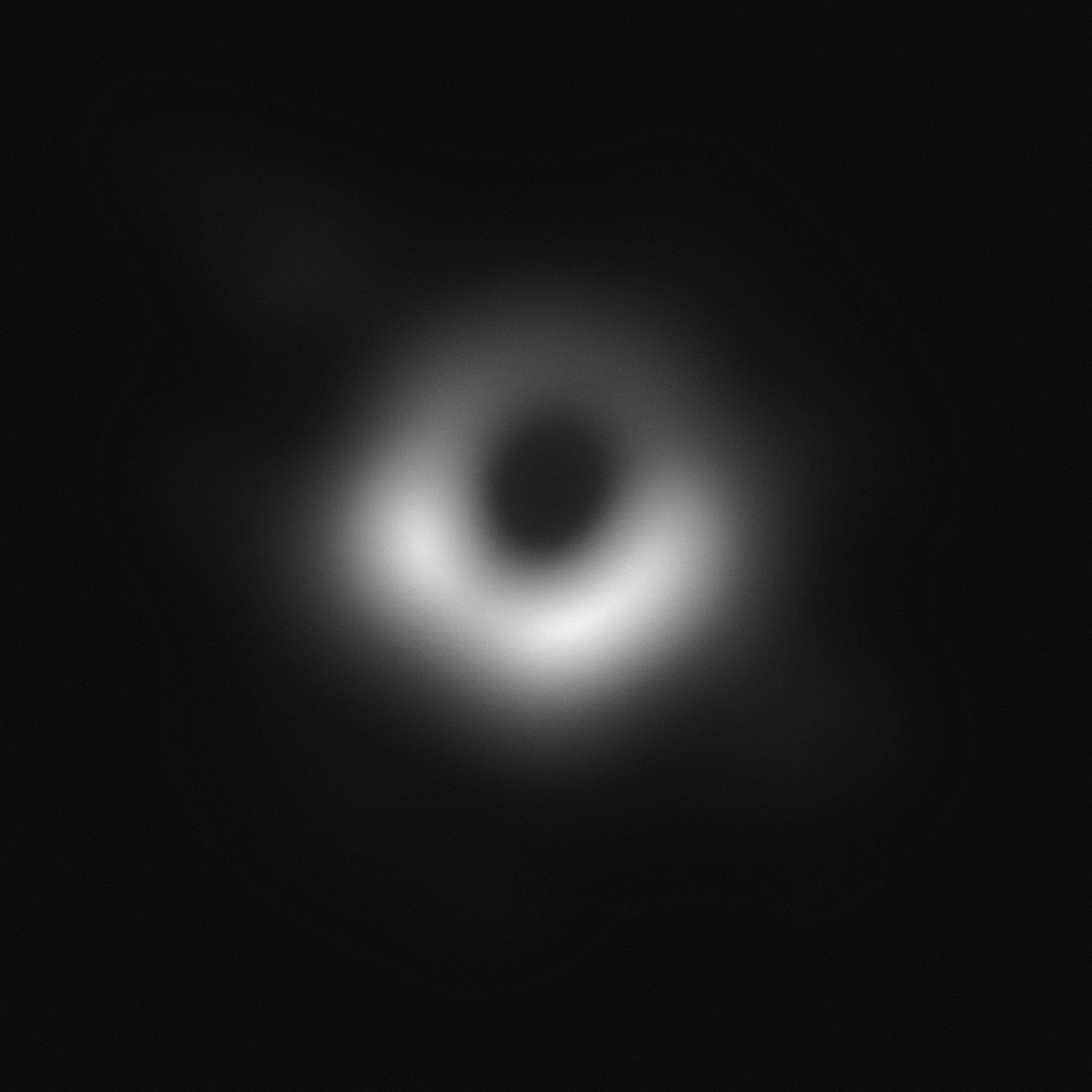- Real-time camera that can put stickers on face.
- written in Python using opencv and numpy (and win10toast library for notifications).
- features:
- put sticker on face.
- put stickers on lips and eyes.
- censored face.
- flip horizontal effect.
- face recognition camera using haarcascade-frontal-face algorithm.
- smile recognition camera using haarcascade-smile algorithm.
- recognition camera using haarcascade-eye algorithm.
- emoji:
- lips and eyes:
- censored face:
- flip horizontal effect:
-
make target's lips and eyes bigger than real.
-
written in python using opencv, numpy, tensorflow.
output
zoom_effect.mp4
-
Now can scale with your mouth aspect ratio.
-
save video frames as *mp4.
output
eyes_filter_and_scaling_mouth.MP4
- Diagnosis black-white-gray color on gray frame.
IMG_6408.MP4
-
Face recognition from assignment 23 + face blur option.
output (click to show)
IMG_6422.MP4
-
Make target high contrast for better color detection(black - white - gray).
output (click to show)
IMG_6417.MP4
- 3 ways for contrast adjustment.
- Find filled squares in sudoku.
- 1- Find sudoku in image.
- 2- Adjust contrast.
- 3- Walk through squares and find digits!
- 4- Save each square as an image.
- Split 5000 numbers one by one and save them in separate folders.
-
Create a snow effect by opencv and make a gif out of it with imageio library.
output (click to show)
snowgif.MP4
- Make Salt and Peper Noise and reduce noises by getting median with specific kernel size.
- Face align with eyes by taking the angle of rotation of the face with MTCNN.
- Implementating cv2.findContours(image, cv2.RETR_EXTERNAL, cv2.CHAIN_APPROX_NONE) function from scratch.
- I have implemented it in two mode.
- 6-sided Dice Recognition using opencv methodes(canny, threshold, close morphology, HoughCircles and etc).
- Detect sudoku and transform to flat image using imutils.perspective
usage: sudoku_detector.py [-h] [--input INPUT] [--output OUTPUT] [--kernel_size KERNEL_SIZE] [--color COLOR]- Real-time Sudoku detector
usage: live_sudoku_detector.py [-h] [--input INPUT] [--output OUTPUT] [--kernel_size KERNEL_SIZE] [--color COLOR]-
Time warp scan filter in Tik Tok written in python using opencv and numpy library.
output (click to show)
IMG_6811.MP4
- Simple RGB color picker written in python using pyside6.
- Microsoft logo design using opencv and Numpy library.
- Real-time webcam color detection using opencv, Numpy.
- colors: white, black, gray, red, green, blue, cyan, magenta, yellow
- fix rubik's colors.
- Make a Green Carrot!.
- Blue screen technique is one of the most common types of scene setting used in filmmaking. It involves placing actors and foreground objects in front of a large blue screen while filming.
- This code is written in python using opencv, numpy, matplotlib.
- Skin detection is the process of finding skin-colored pixels and regions in an image or a video. This process is typically used as a preprocessing step to find regions that potentially have human faces and limbs in images.
- This program is written in python-opencv using HSV & YCbCr color space.
- GUI Employee Manager written in python using sqlite, opencv, PySide6, Numpy, hashlib.
- Admin Login:
- Secure Admin Login profile with sha-256 encoding.
- Employee List:
- Add, Edit or Delete Employees using GUI.
- Add Employee:
- Simply add employees with firstName LastName nationalCode and their birthday.
- Camera:
- Instantly take a picture for employee's avatar.
- Filter:
- 9 filter for employee's avatar.
- Edit Employee:
- Edit employee profile with GUI.