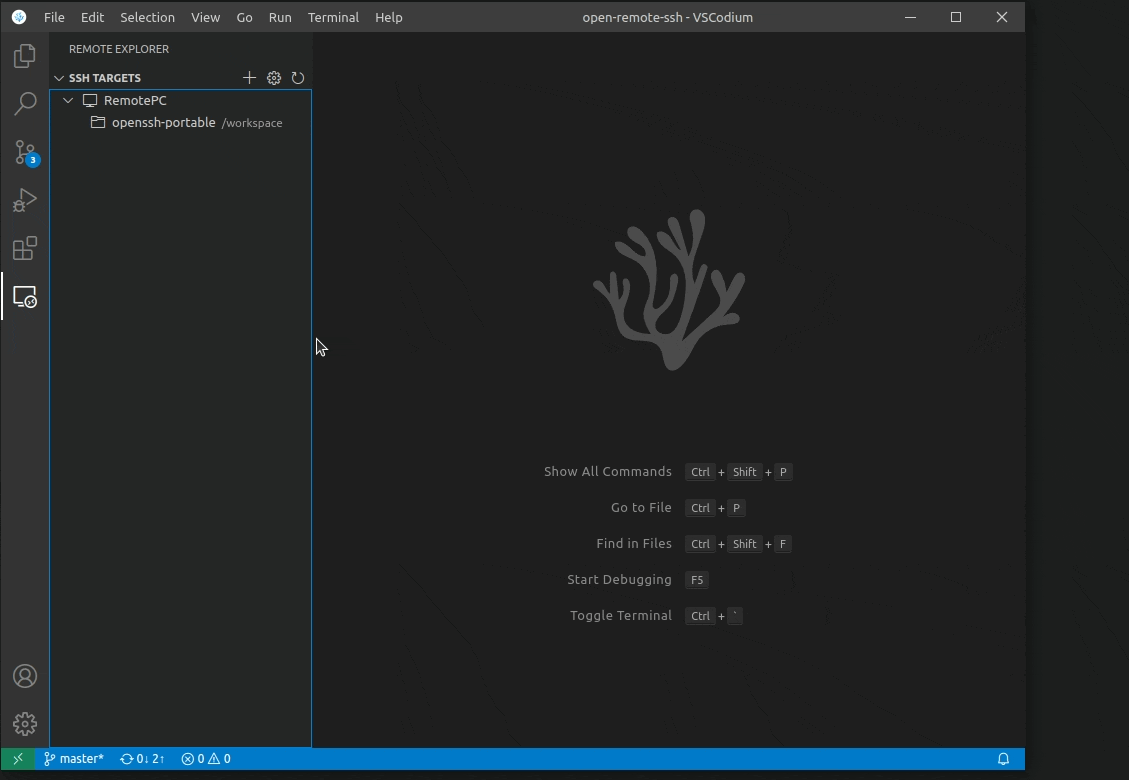一个增强的 VS Code Remote-SSH 扩展,支持自定义 glibc 依赖注入和手动指定下载链接。
除了默认的 serverDownloadUrlTemplate 配置外,现在还可以通过 remote.SSH.serverDownloadUrl 设置手动指定完整的下载链接。
配置选项:
remote.SSH.serverDownloadUrlTemplate: 下载链接模板,支持变量替换remote.SSH.serverDownloadUrl: 完整的下载链接,优先级高于模板
使用方式:
- 在 VS Code 设置中添加
remote.SSH.serverDownloadUrl配置 - 设置值为完整的下载链接,例如:
https://example.com/vscode-server-linux-x64-1.69.0.tar.gz - 如果设置了此选项,将优先使用此链接进行下载,忽略
serverDownloadUrlTemplate设置
优先级顺序:
remote.SSH.serverDownloadUrl(手动指定的完整链接)remote.SSH.serverDownloadUrlTemplate(模板链接)product.json中的默认模板- 内置的默认模板
You can connect to a running SSH server on the following platforms.
Supported:
- x86_64 Debian 8+, Ubuntu 16.04+, CentOS / RHEL 7+ Linux.
- ARMv7l (AArch32) Raspbian Stretch/9+ (32-bit).
- ARMv8l (AArch64) Ubuntu 18.04+ (64-bit).
- macOS 10.14+ (Mojave)
- Windows 10+
- FreeBSD 13 (Requires manual remote-extension-host installation)
- DragonFlyBSD (Requires manual remote-extension-host installation)
Activation
NOTE: Not needed in VSCodium since version 1.75
Enable the extension in your argv.json
{
...
"enable-proposed-api": [
...,
"jeanp413.open-remote-ssh",
]
...
}which you can open by running the Preferences: Configure Runtime Arguments command.
The file is located in ~/.vscode-oss/argv.json.
Alpine linux
When running on alpine linux, the packages libstdc++ and bash are necessary and can be installed via
running
sudo apk add bash libstdc++OpenSSH supports using a configuration file to store all your different SSH connections. To use an SSH config file, run the Remote-SSH: Open SSH Configuration File... command.