-
Notifications
You must be signed in to change notification settings - Fork 468
Provide a preconfigured docker command to run tests #655
New issue
Have a question about this project? Sign up for a free GitHub account to open an issue and contact its maintainers and the community.
By clicking “Sign up for GitHub”, you agree to our terms of service and privacy statement. We’ll occasionally send you account related emails.
Already on GitHub? Sign in to your account
Conversation
 Kyle-Verhoog
left a comment
Kyle-Verhoog
left a comment
There was a problem hiding this comment.
Choose a reason for hiding this comment
The reason will be displayed to describe this comment to others. Learn more.
💯
 brettlangdon
left a comment
brettlangdon
left a comment
There was a problem hiding this comment.
Choose a reason for hiding this comment
The reason will be displayed to describe this comment to others. Learn more.
Minor nitpicks on documentation, but otherwise lgtm
|
|
||
| $ tox -e '{py35,py36}-redis{210}' | ||
|
|
||
| If you are in a unix machine, we also provide a shell script to execute commands in the provided container (so you don't |
There was a problem hiding this comment.
Choose a reason for hiding this comment
The reason will be displayed to describe this comment to others. Learn more.
If you are using a unix machine, we also provide a helper script for running commands directly in this container.
?
There was a problem hiding this comment.
Choose a reason for hiding this comment
The reason will be displayed to describe this comment to others. Learn more.
It is a shell script, so I guess it is not running on Windows? (not a Windows user). I will replace with MAC or Linux machine: ack?
|
|
||
| $ ./scripts/ddtest tox -e '{py35,py36}-redis{210}' | ||
|
|
||
| You can also add the `scripts` folder to your path, so then you can run |
There was a problem hiding this comment.
Choose a reason for hiding this comment
The reason will be displayed to describe this comment to others. Learn more.
This last part we can remove.
I think if we want to keep this suggestion we need to add instructions on how to add it to your path, and then we need to update the script to be runnable from any location on your system.
e.g. if I added to my path and did:
cd ~/Desktop
ddtest bashI'd get a docker-compose error since the script will try to run docker-compose in my current directory.
I've done it before where it can be runnable from anywhere so can provide guidance there if that is the direction we want to head in.
|
Opssss too late @brettlangdon, but I will open a new PR with your suggestions as make a lot of sense. |
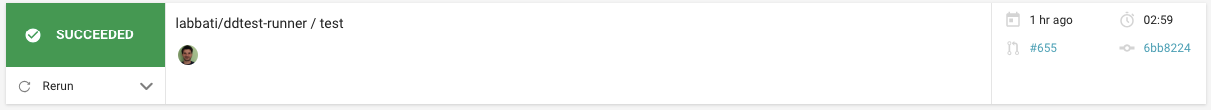
No description provided.