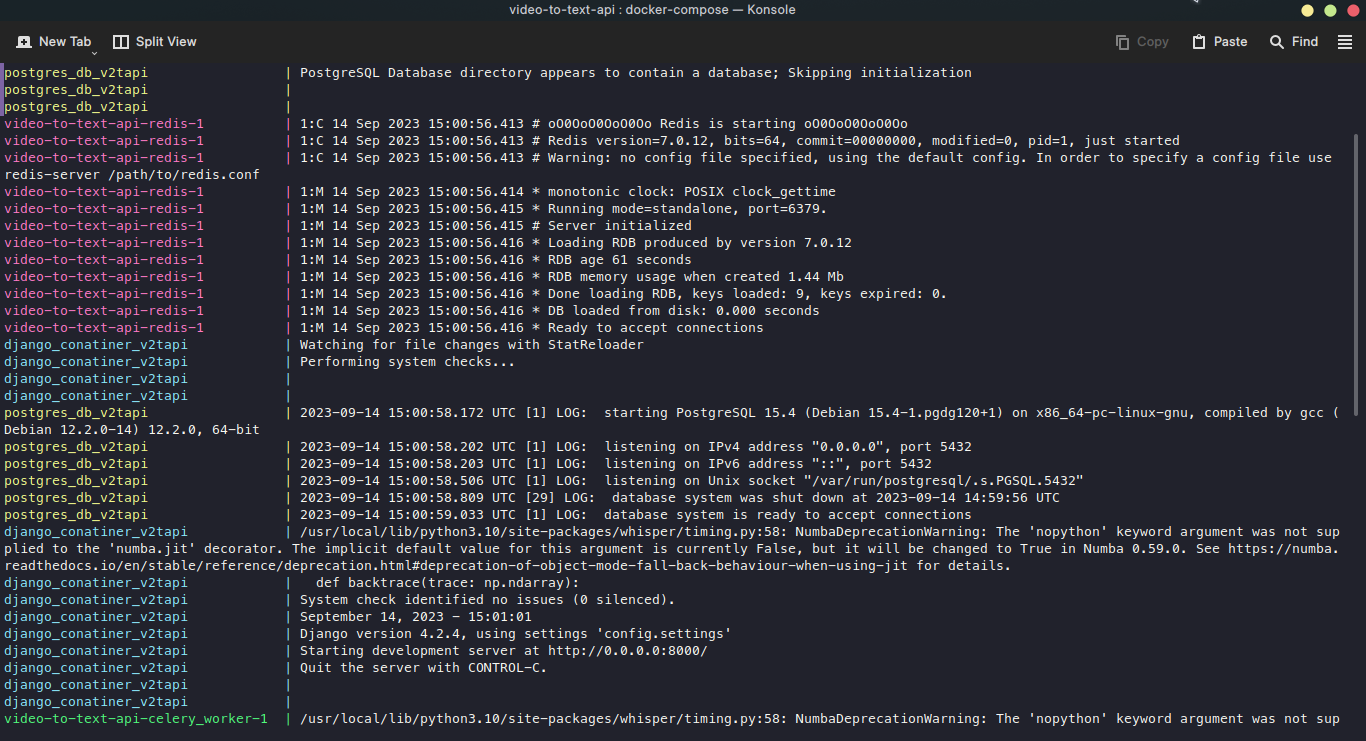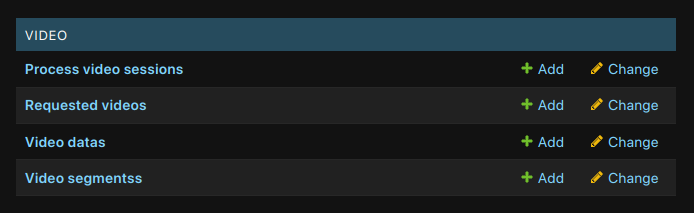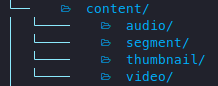Backend Of ReuvPlay Frontend
Setup the frontend to visualize the backend data properly ReuvPlay Backend API
In order to be able to run Push locally you will need to have docker and docker-compose installed on your machine. You can install them by following instructions in these links:
1.Clone the repo to your machine.
git clone https://github.com/DeepProgram/Video2TextAPI.git
2.Create a folder named content and under that folder create 4 more folders
- audio
- segment
- thumbnail
- video
3.Add database credential in config/settings.py
DATABASES = {
"default": {
"ENGINE": "django.db.backends.postgresql",
"NAME": "postgres",
"USER": "postgres",
"PASSWORD": "postgres",
"HOST": "db",
"PORT": 5432,
}
}4.Build docker image
docker-compose -f docker-compose.local.yaml build
5.Run docker container
docker-compose -f docker-compose.local.yaml up
6.Apply database migration
docker-compose exec -it django_conatiner_v2tapi bash
python manage.py makemigrations
python manage.py migrate
7.Create a superuser to be able to acces the admin panel
docker-compose exec -it django_conatiner_v2tapi bash
python manage.py createsuperuser
-
User
- Models
- UserData
user_id = models.UUIDField() email = models.TextField() password = models.TextField() full_name = models.TextField() user_level = models.IntegerField() # 1 -> Pro, 2 -> Pro Plus join_epoch_time = models.IntegerField(default=0) # Epoch Time In Seconds
- UserData
- Views
- signup view accepts json of email, password, full_name, account_type data and add user in db
{ "email" : "root@root.com", "password": "1234", "full_name": "Root User", "account_type": 2 } - login view accepts json of email, password and it gets verified by the data of db
{ "email" : "root@root.com", "password" : "1234" }
- signup view accepts json of email, password, full_name, account_type data and add user in db
- Tasks
- is_user_already_exist function takes email as input and checks if email is already registered or not
- task_save_user_credential_in_db function takes email, password, full_name, account_type and save it to database
- task_verify_login function takes email, password and verify these data from database
- task_generate_jwt_token takes user_id as input and generate JWT (Json Web Token) and returns it
- task_verify_token takes jwt_token as input and verify it and return its result
- Models
-
Video
- Model
- VideoData
video_id = models.UUIDField() video_title = models.TextField() video_duration = models.IntegerField() platform = models.TextField() channel_id = models.TextField() channel_name = models.TextField() video_url = models.TextField() local_video_path = models.TextField(default="") local_thumbnail_path = models.TextField(default="") is_video_processed = models.BooleanField(default=False) video_processed_by = models.TextField(default="Reuv Play") video_processed_on = models.IntegerField(default=0) # Epoch Time In Seconds
- RequestedVideo
request_id = models.UUIDField() video_data = models.ForeignKey(VideoData, on_delete=models.CASCADE) requested_by = models.ForeignKey(UserData, on_delete=models.CASCADE) is_video_processed = models.BooleanField() queue_position = models.IntegerField() request_epoch_time = models.IntegerField() request_completed_epoch_time = models.IntegerField(default=0)
- VideoSegments
clip_id = models.UUIDField() video_data = models.ForeignKey(VideoData, on_delete=models.CASCADE) start_time = models.FloatField() end_time = models.FloatField() text = models.TextField()
- ProcessVideoSession
session_id = models.UUIDField() user_data = models.ForeignKey(UserData, on_delete=models.CASCADE) session_creation_time = models.IntegerField() session_end_time = models.IntegerField() status = models.TextField() progress = models.IntegerField() video_data = models.ForeignKey(VideoData, on_delete=models.CASCADE)
- VideoData
- Views
-
search_video accepts platform and video_url as json data and validate youtube or twitch url and get the video info
{ "platform" : "youtube", "video_url" : "https://www.youtube.com/watch?v=U0ziGKtIBT0", } -
request_for_process accepts platform and video_url as json data and add the video info in database in RequestedVideo table
-
get_requested_video_info accpets JWT token in request header from client and verify it and gets the user_id and search by it in RequestedVideo table and get info
-
download_and_process_video accepts platform and video_url as json data and add a background task using celery and start the video processing
-
get_process_video_processing_status accpets JWT token in request header from client and verify it and gets the user_id and search by it ProcessVideoSession table for the latest video processing status of the user
-
get_process_video_completed_status accpets JWT token and get user_id from it and search it in VideoData table and checks for the video_info processed by the user
-
get_all_videos returns all processed video in json response
{ "hint": "got_all_videos", "code": 1, "data": [ { "video_id": "566eb263-1e8d-477b-a455-b7e0f24a0ba2", "title": "Hiding Grenades in Fireplaces lol (DayZ)", "thumbnail": "content/thumbnail/566eb263-1e8d-477b-a455-b7e0f24a0ba2.jpg" } ] } -
get_all_text_gegments requires a query parameter named v and v contains a video_id that is used to get all text segments of the video
http://127.0.0.1:8000/video/watch?v=a5052938-dfa6-4be7-99aa-e66e52d1f328{ "hint": "got_all_segments", "code": 1, "data": { "segments": [ { "clip_id": "332d31cc-bdb5-478f-b9d8-aad41b27a8b4", "text": " No one likes you. You're a top-dead.", "start_time": 0.0, "end_time": 6.0 }, { "clip_id": "a83dda7e-d54c-49b2-9cb8-a82131dca4a0", "text": " You're a malley. Do you have a car somewhere?", "start_time": 6.0, "end_time": 9.0 } ], "thumbnail": "content/thumbnail/a5052938-dfa6-4be7-99aa-e66e52d1f328.jpg", "title": "The Rust Helicopter incident of 2023", "channel": "Stimpee", "duration": 859, "source_url": "https://youtube.com/watch?v=WQsQFIWIveA", "channel_id": "UC2MjZanWOfyfsrHOyitmXbQ" } } -
get_video_clip accepts clip_id as json data and generate the clip from the video and returns the clip url
{ "clip_id": "32d31cc-bdb5-478f-b9d8-aad41b27a8b4" }
-
- Tasks
- task_get_youtube_video_info accepts video_url and validate the url using pytube library and get video_info
- task_process_and_save_requested_video_info_in_db takes user_id, paltform, video_url as input and save requested video_info in RequestedVideo table
- task_get_requested_video_data takes user_id as input and get requested queue data from RequestedVideo table
- start_downaloding_youtube_video takes video url, user id, video id as input start downloading youtube video using pytube library
- convert_video_to_audio takes user_id, file_name as input and convert the video into audio for future processing
- convert_video_to_text takes user_id, video_id, file_name as input and generate the text segemnst from audio using whisper model.
- task_download_youtube_video is a shred task under celery that is used for background processing of the video to text segments
- task_get_process_session_info takes user_id as input and search its latest process session and if its not completed then it sends the process info in response
- task_get_process_video_completed_info takes user_id as input and gets all the video data from database which are flagged as processed and match with the processed by user
- task_get_all_processed_videos takes a argument that is optional and if no argument passed then it returns all videos which ar amrked as processed but if a argument is passed and valid then it checks in database and filter all the video title and and video processed flag and then returns all the video data
- task_get_all_text_segments_of_video takes video_id as input and returns all the text_segments of that video
- task_get_video_clip_stream takes clip_id as stream and it generate the clip from the full video if the video doesnt have the specific clip already else it skips the clip generation
- Model
-
Config
- Views
- serve_thumbnail accepts file_name as endpoint path and if it finds the file in the path content/thumbnail/ then it returns the thumbnail file
- serve_video_segment accepts file_name as endpoint path and if it finds the file_name in that folder content/segment/ then it returns the file in response
- Views
Docker Running On Terminal
Database List In Admin Panel
Content Folder Tree