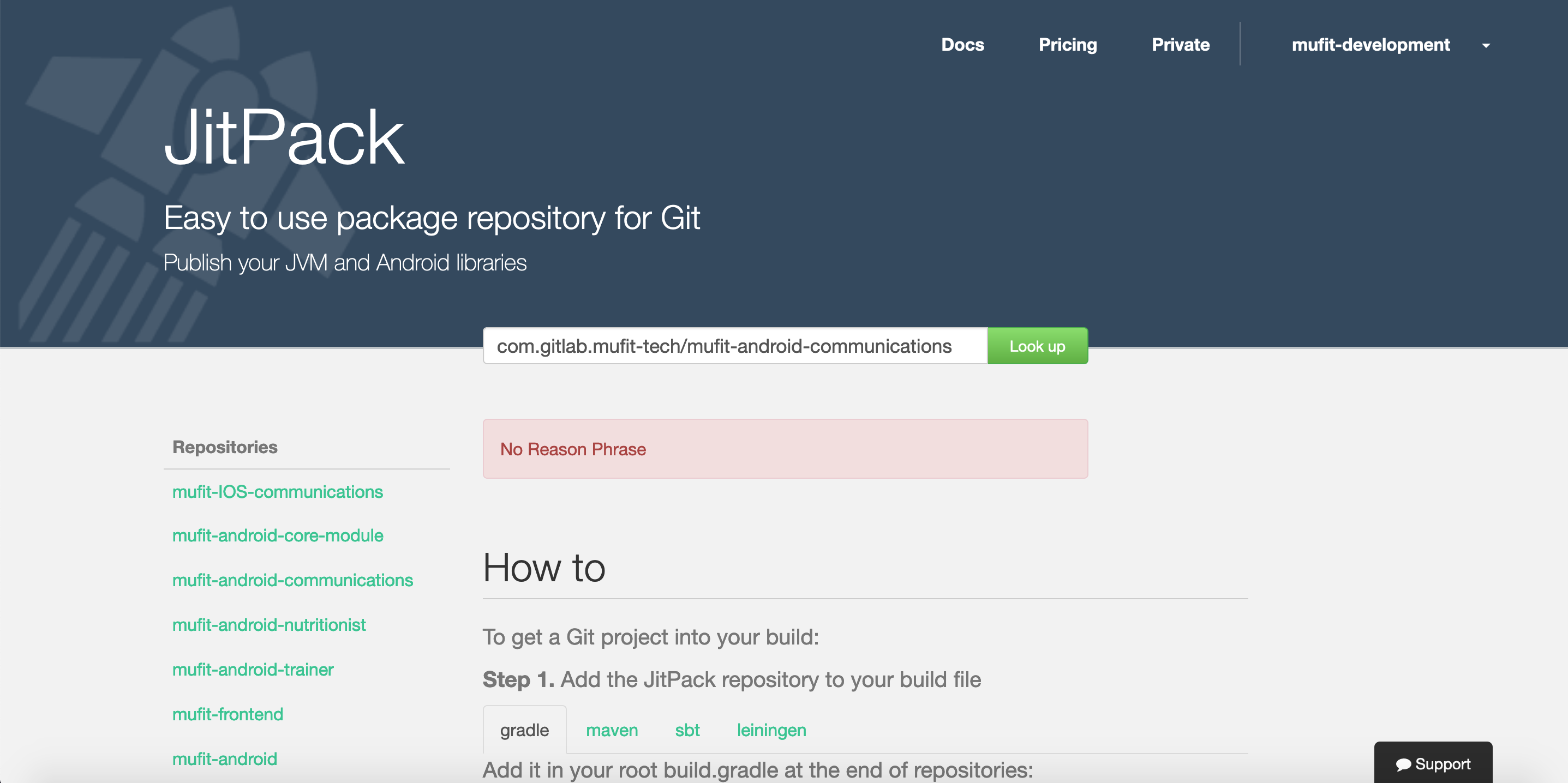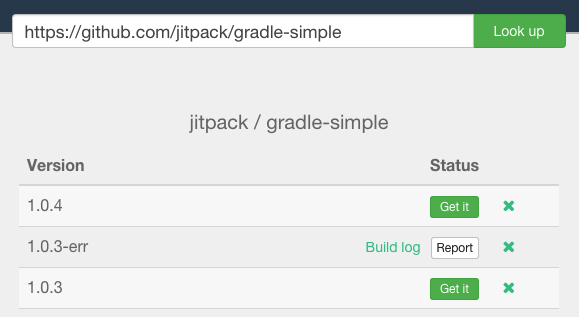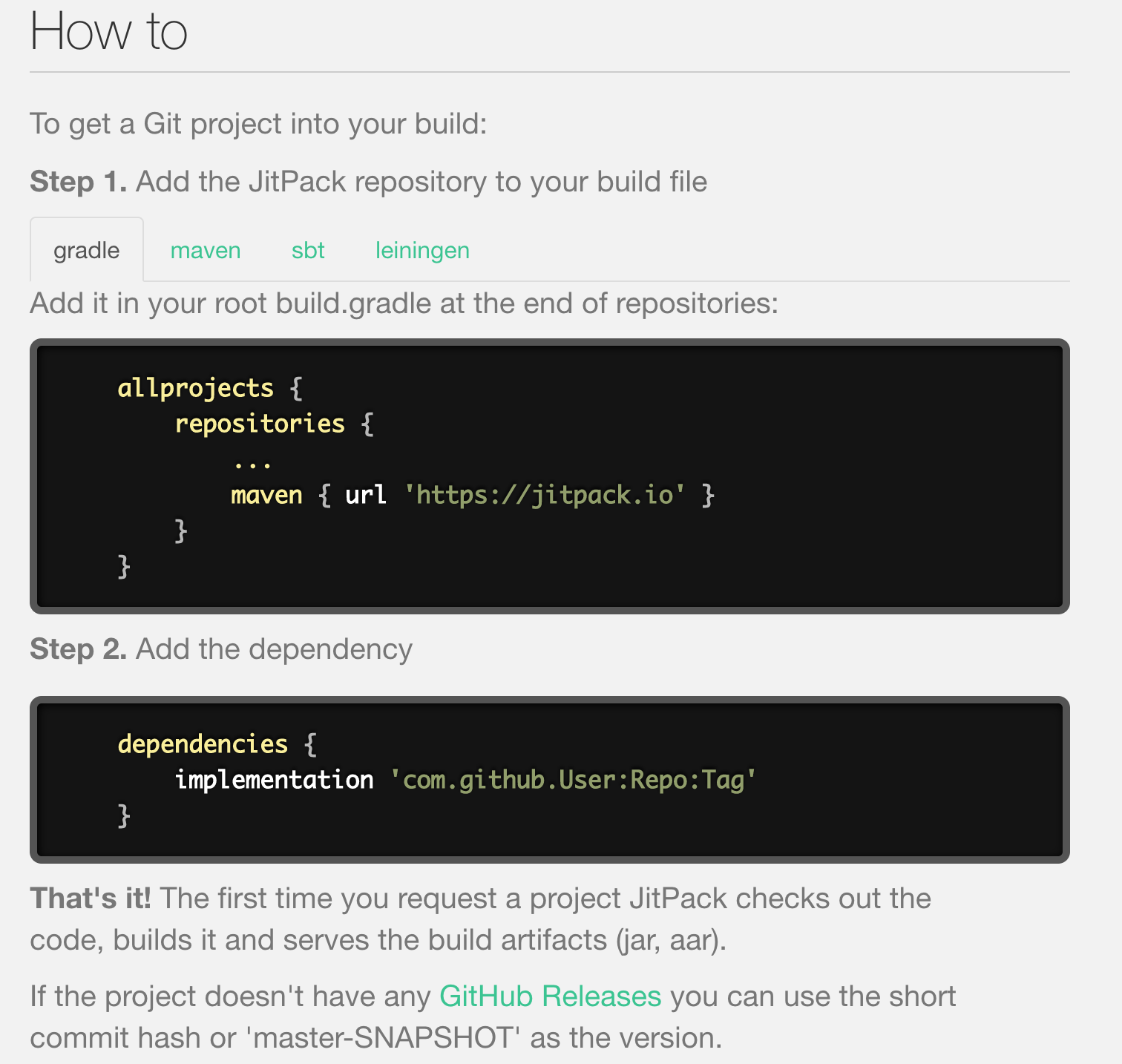Android Library to work on an Onboarding slides, so there is no need to build this from scratch, Thank me later.
- Onboarding es una libreria que te permitira realizar slides entre fragments con el uzo de un adapter.
- Esto consiste en que veras en la pantalla un fragment al que puedes cambiar con dos imagenes en la arte inferior para navegar entre las pantallas atras o adelante
Use the the web page jitpack to use the platform.
Lo primero que tienes que hacer es tener listo el proyecto que quieres volver libreria o crear uno desde cero.
This tutorial is part of Developer site of Android
If you have an existing app module with all the code you want to reuse, you can turn it into a library module as follows:
- Open the module-level build.gradle file.
- Delete the line for the applicationId. Only an Android app module can define this.
- At the top of the file, you should see the following:
apply plugin: 'com.android.application'
Change it to the following:
apply plugin: 'com.android.library'
Save the file and click File > Sync Project with Gradle Files.
After that we have to set our proyect in JITPACK, to acommplish that our link of the proyect in Github is needed, we paste it on the following space:
After that let's settle a release
This is for track the version of our repository, which is worth for JITPACK
After that we got to push over the button named Look up as follow:
And under that section you can find the way to put this on your own module:
I'll show you the main code and you can see the main events to put on your own
@Override
protected void onCreate(Bundle savedInstanceState) {
super.onCreate(savedInstanceState);
setContentView(R.layout.activity_main);
//initializeComponents
_initializeComponents();
//initializeAdapter
_initializeFragmentAdapter();
}
public void _initializeComponents(){
viewPagerContainer = findViewById(R.id.viewPagerContainer);
}
public void _initializeFragmentAdapter() {
OnboardingAdapter adapter = new OnboardingAdapter(getSupportFragmentManager());
viewPagerContainer.setAdapter(adapter);
}
Pull requests are welcome. For major changes, please open an issue first to discuss what you would like to change.
Please make sure to update tests as appropriate.
Lincense by MIT open source
Rojas Pereira Diego Alejandro