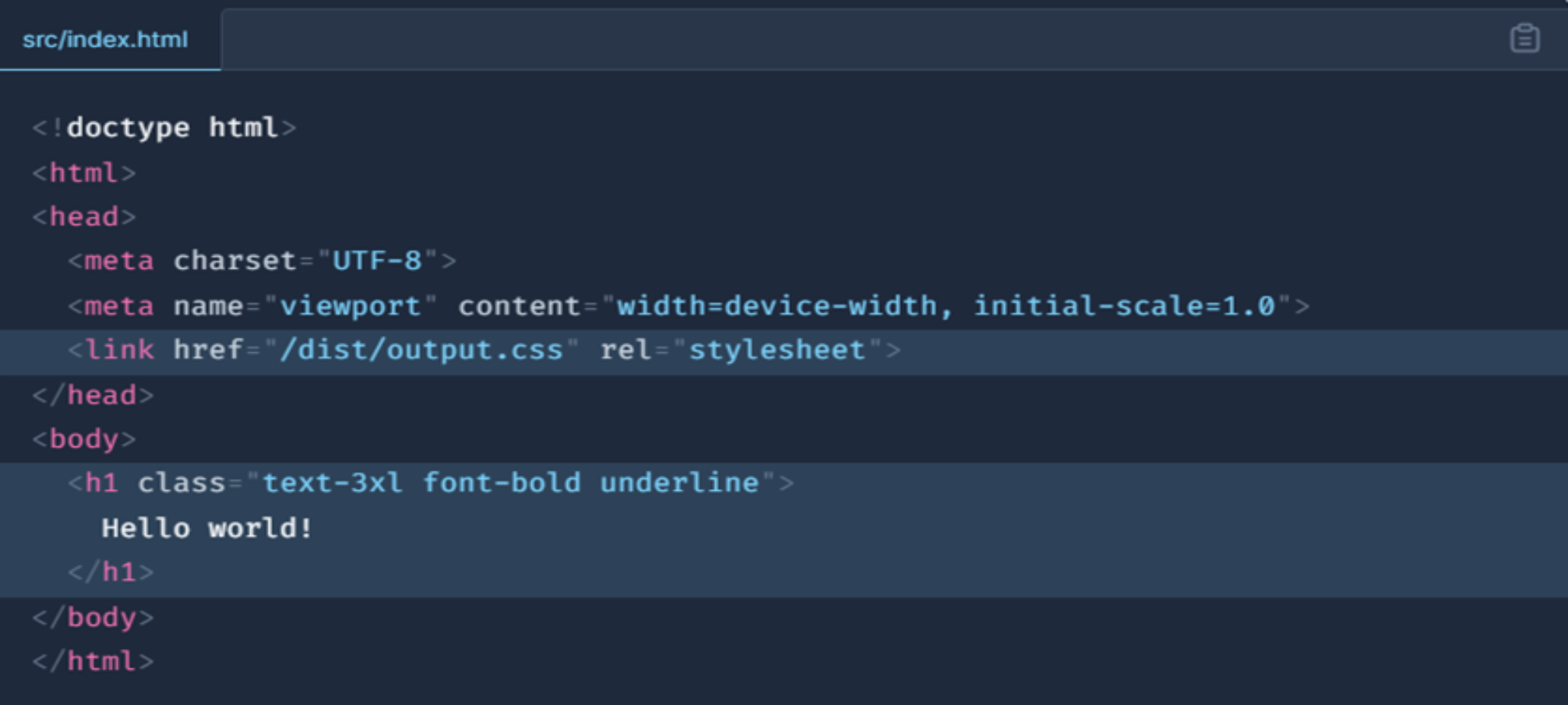1.What is Tailwind CSS
2.Features of Tailwind CSS
3.Why to Learn Tailwind CSS
Tailwind is a CSS framework, but it’s different from the likes of Bootstrap and Foundation
It provides only the raw basics of what you need to style your own web pages, such as margins, sizes, positioning, colors, that sort of thing.
You won’t find off-the-shelf components such as buttons and navbars–it’s up to you to use Tailwind to build your own components. It provides only the raw basics of what you need to style your own web pages, such as margins, sizes, positioning, colors, that sort of thing.
Faster UI building process It is a utility-first CSS framework which means we can use utility classes to build custom designs without writing CSS as in traditional approach.
1.Play CDN.
2.Fancy underline styles.
3.Colored box shadows.
4.Every color out of the box.
5.Arbitrary Properties.
6.Multi-column layout.
7.Print modifier.
8.Modern aspect ratio API
No more silly names for CSS classes and Id’s. Minimum lines of Code in CSS file. We can customize the designs to make the components. Makes the website responsive. Makes the changes in the desired manner. CSS is global in nature and if make changes in the file the property is changed in all the HTML files linked to it. But with the help of Tailwind CSS we can use utility classes and make local changes.
Use the Play CDN to try Tailwind right in the browser. The Play CDN is designed used for developer,but this is not the good choice for main production. but when you a beginner then used play CDN no problem.
<script src="https://cdn.tailwindcss.com"></script>, add this CDN in your project in head and used.