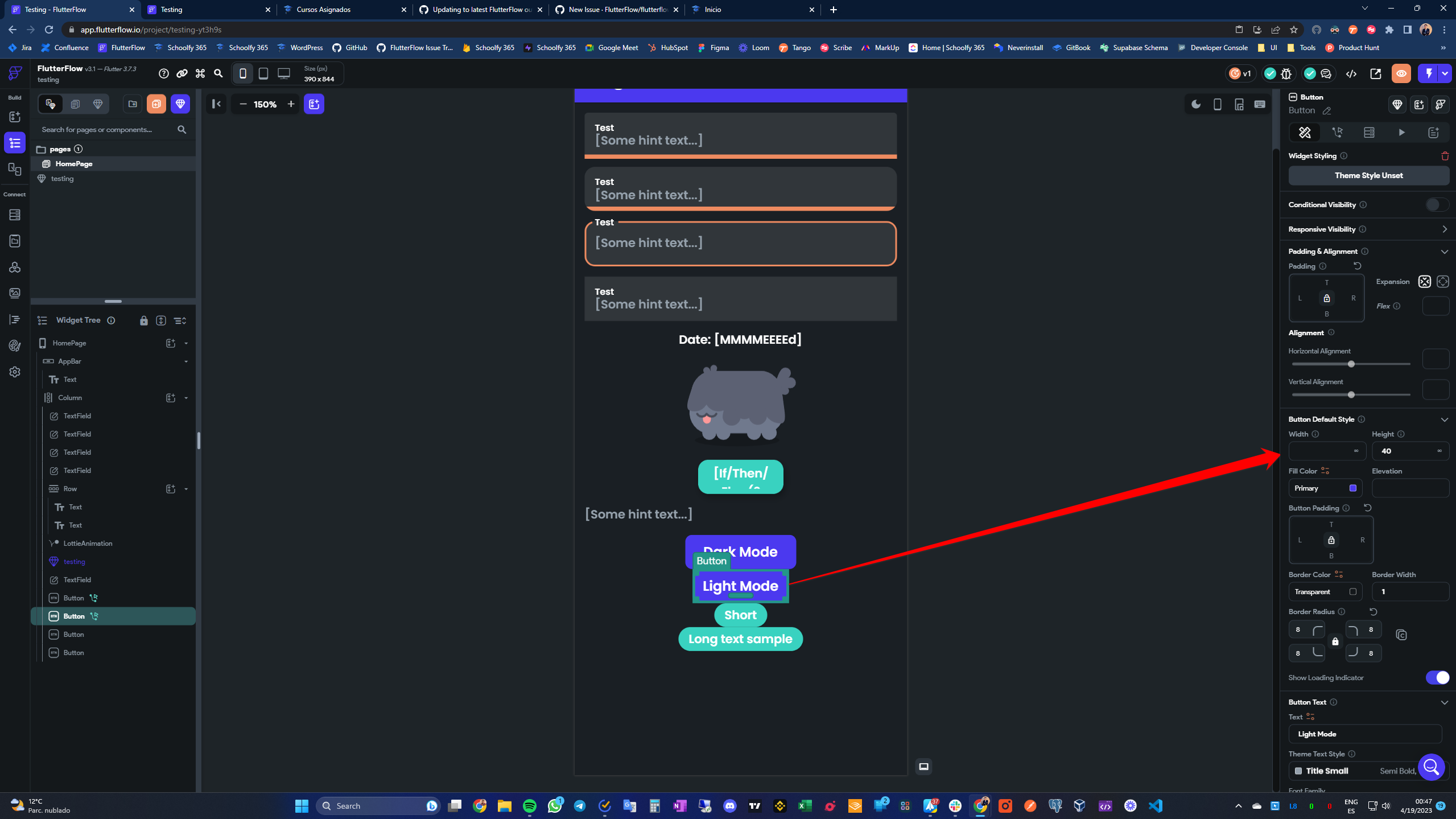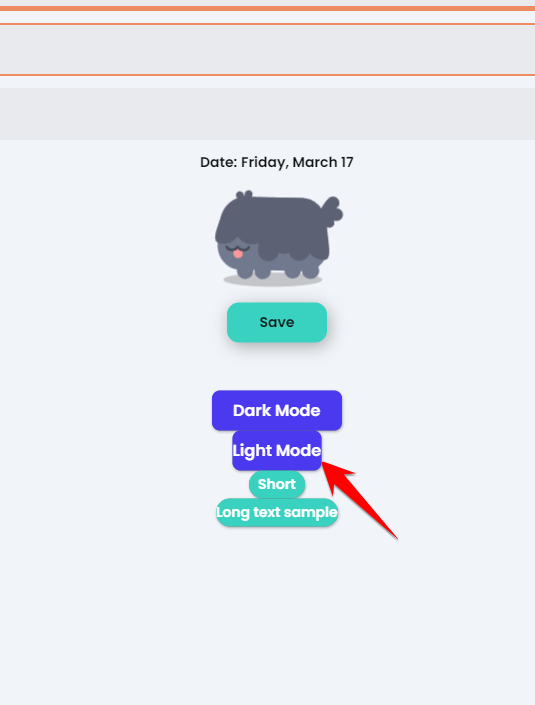-
Notifications
You must be signed in to change notification settings - Fork 28
Closed
Labels
closed: fixedstatus: confirmedIssue has been reproduced and confirmed as a bug.Issue has been reproduced and confirmed as a bug.type: bugSomething isn't working.Something isn't working.
Description
Has your issue been reported?
- I have searched the existing issues and confirm it has not been reported.
- I give permission for members of the FlutterFlow team to access and test my project for the sole purpose of investigating this issue.
Current Behavior
Text in the FF editor is show a padding when in the web is not shown
Expected Behavior
As is shown in the FF editor should be shown in the web
Steps to Reproduce
- Add a button
- Remove the width and see the problem
Reproducible from Blank
- The steps to reproduce above start from a blank project.
Bug Report Code (Required)
ITFTz/Hqx89Nobhe+KXUKe4wq2UWCUMfWLsr0utuGA0hfKruB6QMOvfsUxFLYtTjSlY2eFX9hj4zwtmKiOPTUvAqZByaQYBy/r5XQRbxQl+QVLKSCqWCbWgmJ/hQCkCkyMPYmAlTJu1ocVZi2zmIGPCdG3qCf9qOYwx5e6fDbOY=
Context
I want remove the width from a button
Visual documentation
As you can see in the FF editor show an internal padding but in the web is not shown, you can see the same problem in the "Long text sample" button
Additional Info
No response
Environment
- FlutterFlow version: v3.1 (April 13)
- Platform: Web
- Browser name and version: Chrome 111.0.5563.149
- Operating system and version affected: Windows 11Metadata
Metadata
Assignees
Labels
closed: fixedstatus: confirmedIssue has been reproduced and confirmed as a bug.Issue has been reproduced and confirmed as a bug.type: bugSomething isn't working.Something isn't working.