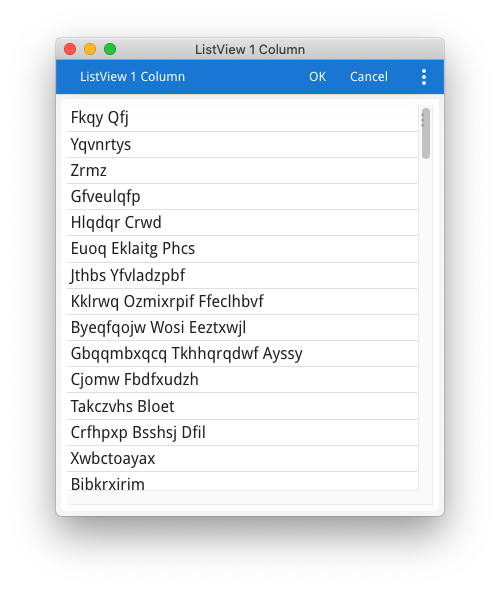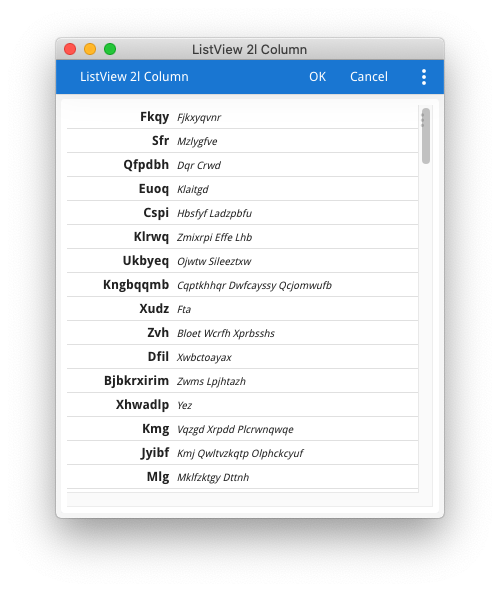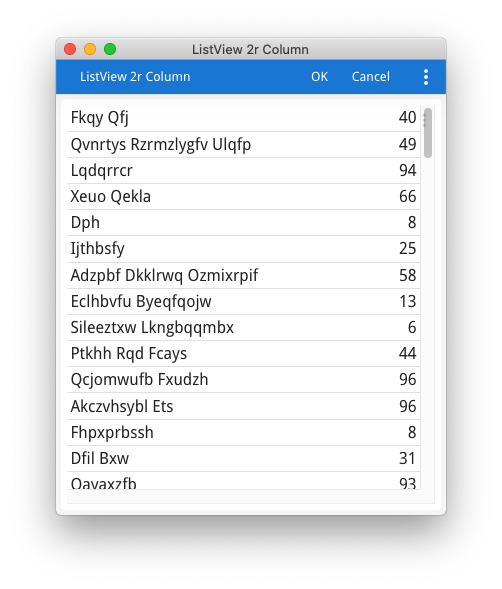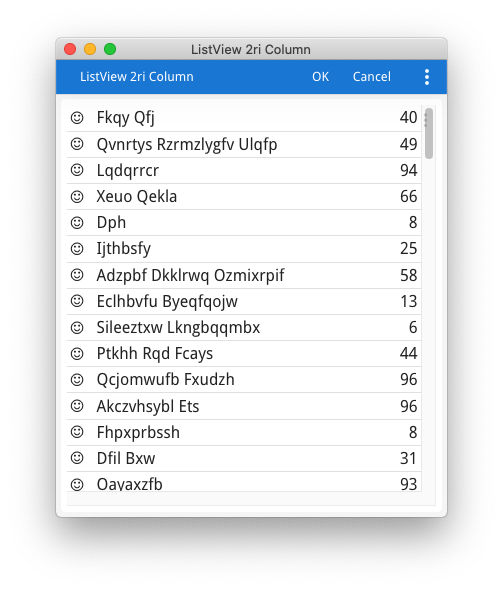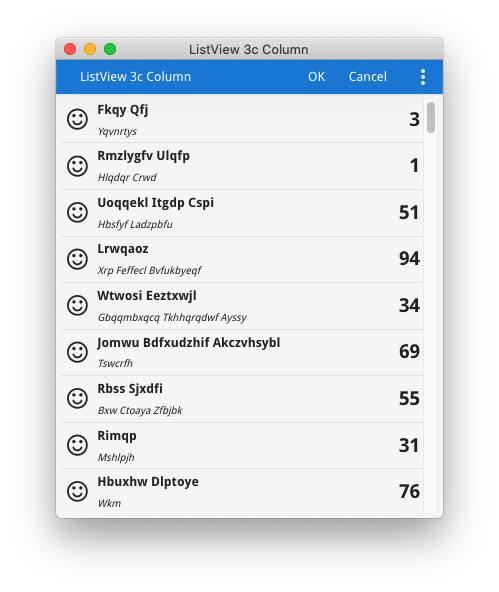Example of ListView replacements
This example shows how the deprecated listView rendering of tables can be emulated using TABLE, SCROLLGRID, the new STRETCH=X attribute and presentation styles. Refer to the following ask-reuben article https://4js.com/ask-reuben/ig-109/ and also the following Apple Developer guide https://developer.apple.com/design/human-interface-guidelines/ios/views/tables/
The naming convention used is as follows ...
- 1,2,3 - number of fields
- i - includes images
- b - beneath or below
- l - left
- r - right
listView1
Equivalent of Apples Basic (Default) / UITableViewCellStyleDefault
listView1i
As above plus image.
listview2b
Equivalent of Apples Subtitle / UITableViewCellStyleSubtitle
listview2bi
As above plus image.
listview2l
We did not have this option with listView but is equivalent of Apples Left Detail (VAlue 2) / UITableViewCellStyleValue2
listview2r
Equivalent of Apples Right Detail (Value 1) / UITableViewCellStyleValue1
listview2ri
As above plus image.
listview3c
Example of how you can customise and aren't constrained to only what we allow.