-
-
Notifications
You must be signed in to change notification settings - Fork 1k
IPC zh HK
ASF 包含自己獨特的 IPC 接口,可用於與流程進一步交互。 IPC意為** 進程間通信 ,最簡單的定義是基於 Kestrel HTTP伺服器 **的“ASF網頁界面“,可用於與流程進一步集成,是最終用戶的前端(ASF-ui),亦是第三方工具集成的後端(ASF API)。
根據您的需求和技能,IPC 可用於諸多不同的事情。 例如,您可以使用它來獲取 ASF 和所有機械人的狀態,發送 ASF 命令,獲取和編輯全域/機械人配置,添加新機械人,刪除現有機械人,提交** <a href =“https:/ /github.com/JustArchiNET/ArchiSteamFarm/wiki/Background-games-redeemer">BGR **或訪問 ASF 的日誌檔案。 所有這些操作都由我們的 API 公開,這意味著您可以編輯自己的工具和腳本,以其與 ASF 通信並在運行時對其產生影響。 除此之外,我們的 ASF-ui 還實現了選定的操作(例如發送命令),您可以通過友好的 Web 界面輕鬆訪問它們。
您可以通過啟用IPC ** 全域配置屬性**來啟用我們的 IPC 接口。 ASF 將在其日誌中聲明 IPC 啟動, 您可以使用該日誌驗證 IPC 介面是否已正常啟動:
INFO|ASF|Start() Starting IPC server...
INFO|ASF|Start() IPC server ready!
ASF 的 http 伺服器現在正在偵聽選定的端點。 如果您沒有為 IPC 提供自訂配置檔,預設端點將為基於IPv4 ** 127.0.0.1 和基於IPv6的 [:: 1] **的1242端點。 您可以從與運行 ASF 進程同一台電腦通過以上連結訪問我們的 IPC 接口。
ASF 的 IPC 接口提供了三種不同的訪問方式,具體取決於您的計劃用法。
在最低級別,** ASF API **是我們 IP C接口的核心,並允許其他所有操作。 這是您希望在自己的工具,實用程序和項目中使用的,以便直接與 ASF 進行通信。
在中等級別,我們的** Swagger 文件編製 **充當了 ASF API 的前端。 它具有 ASF API 的完整文件編製,還允許您更輕鬆地訪問它。 如果您計劃編寫通過其 API 與 ASF 通信的工具、實用程序或其他項目,那麼您可以檢查這一點。
在最高級別,** ASF-ui **基於我們的 ASF API,並提供對用戶友好的方式來執行各種 ASF 操作。 這是我們為最終用戶設計的默認 IPC 接口,也是您使用 ASF API 構建的完美示例。 如果您願意,可以使用自訂 Web UI 與 ASF 一起使用,方法是指定 --path 命令列參數,並使用位於那裡的自定義www目錄。
ASF-ui 是一個社區項目,旨在創建用戶友好的圖形 Web 界面。 為了實現這一目標,它作為我們** ASF API **的前端,讓您輕鬆地執行各種操作。 這是 ASF 附帶的默認 UI。
如上所述,ASF-ui 是一個社區項目,不由 ASF 核心開發人員維護。 它的所有相關問題、錯誤,漏洞報告和建議應遵循自己的流程** ASF-ui repo **。
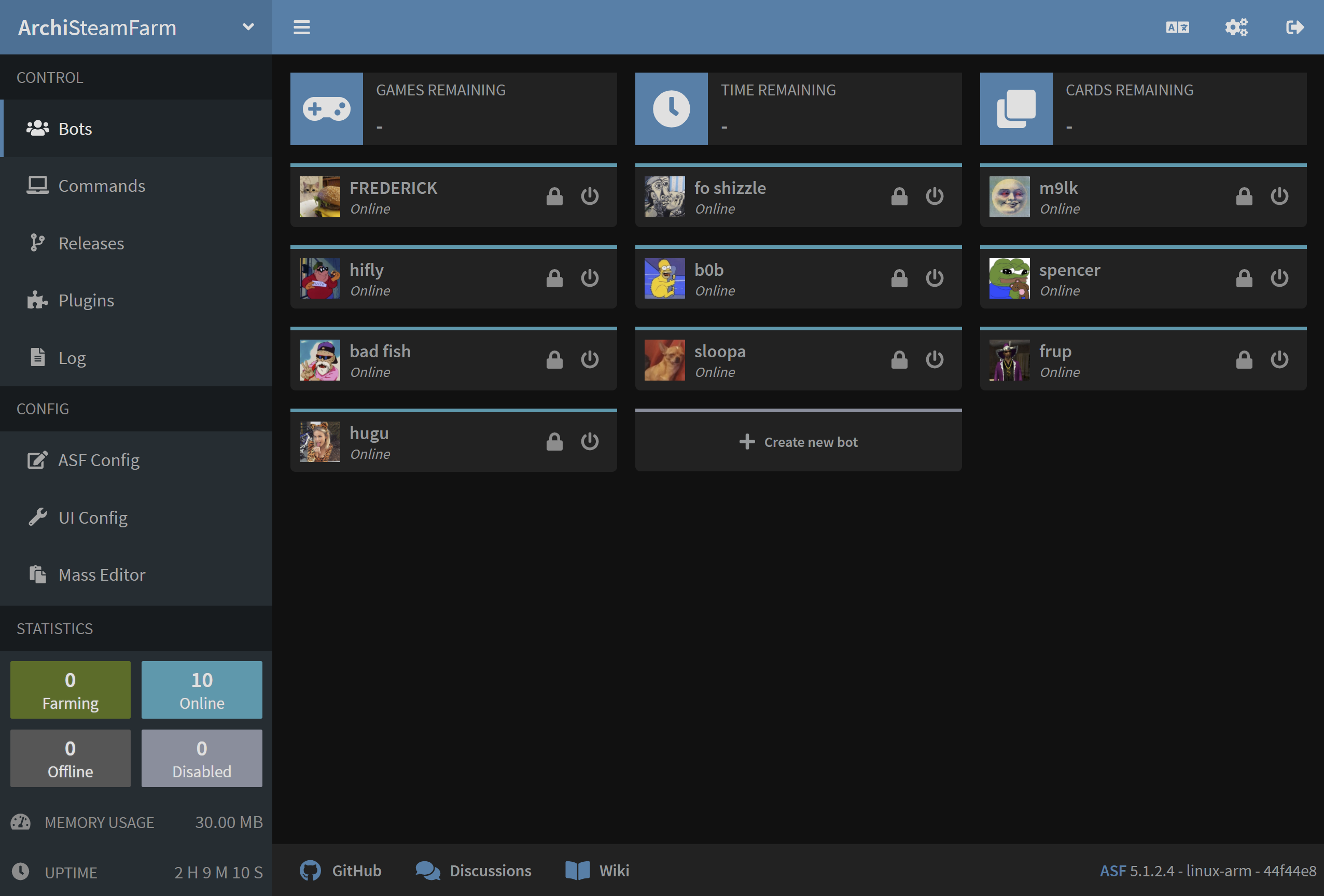
我們的ASF API是典型的** RESTful ** Web API,它的主要數據格式基於JSON。 我們正在盡力使用HTTP狀態代碼(在適當的情況下)精確描述響應,以及您可以自己解析的響應,以便了解請求是否成功,以及可能的失敗原因。
可以通過向/Api端點發送請求來訪問我們的 ASF API。 您可以使用這些 API 端點來創建自己的幫助程序腳本、工具、GUI 等。 This is exactly what our ASF-ui achieves under the hood, and every other tool can achieve the same. ASF API is officially supported and maintained by core ASF team.
有關可用端點、描述、請求、響應、http 狀態代碼以及相關 ASF API 所有其他內容的完整文件編製 ,請參閱我們的** swagger文件編製 **。
ASF IPC 接口不需要任何類型的身份驗證,因為預設情況下IPCPassword為null。 但是,如果通過設置為任何非空值來啟用IPCPassword,則每次調用 ASF 的 API 都需要與IPCPassword匹配的密碼。 如果省略身份驗證或輸入錯誤的密碼,您將收到401 - Unauthorized錯誤。 如果您繼續發送未經身份驗證的請求,最終您將暫時被403 - Forbidden 錯誤封禁。
身份驗證可以通過兩種不同的方式完成。
通常,您應該通過設置Authentication字段發送對於標頭的 HTTP 請求。 The way of doing that depends on the actual tool you're using for accessing ASF's IPC interface, for example if you're using curl then you should add -H 'Authentication: MyPassword' as a parameter. This way authentication is passed in the headers of the request, where it in fact should take place.
Alternatively you can append password parameter to the end of the URL you're about to call, for example by calling /Api/ASF?password=MyPassword instead of /Api/ASF alone. This approach is good enough, but obviously it exposes password in the open, which is not necessarily always appropriate. In addition to that it's extra argument in the query string, which complicates the look of the URL and makes it feel like it's URL-specific, while password applies to entire ASF API communication.
Both ways are supported and it's totally up to you which one you want to choose. We recommend to use HTTP headers everywhere where you can, as usage-wise it's more appropriate than query string. However, we support query string as well, mainly because of various limitations related to request headers. A good example includes lack of custom headers while initiating a websocket connection in javascript (even though it's completely valid according to the RFC). In this situation query string is the only way to authenticate.
Our IPC interface, in additon to ASF API and ASF-ui also includes swagger documentation, which is available under /swagger URL. Swagger documentation serves as a middle-man between our API implementation and other tools using it (e.g. ASF-ui). It provides a complete documentation and availability of all API endpoints in OpenAPI specification that can be easily consumed by other projects, allowing you to write and test ASF API with ease.
Apart from using our swagger documentation as a complete specification of ASF API, you can also use it as user-friendly way to execute various API endpoints, mainly those that are not implemented by ASF-ui. 由於我們的 swagger 文檔是從 ASF 代碼自動生成的,因此您可以保證文檔始終與您的 ASF 版本中包含的API端點中的最新文檔保持同步。
ASF by default listens only on localhost addresses, which means that accessing ASF IPC from any other machine but your own is impossible. Unless you modify default endpoints, attacker would need a direct access to your own machine in order to access ASF's IPC, therefore it's as secure as it can be and there is no possibility of anybody else accessing it, even from your own LAN.
However, if you decide to change default localhost bind addresses to something else, then you're supposed to set proper firewall rules yourself in order to allow only authorized IPs to access ASF's IPC interface. In addition to doing that, we strongly recommend to set up IPCPassword, that will add another layer of extra security. You may also want to run ASF's IPC interface behind a reverse proxy in this case, which is further explained below.
是的,這就是ASF API的設計目的,您可以使用任何能夠發送HTTP請求的工具來訪問它。 Local userscripts follow CORS logic, and we allow access from all origins for them (*), as long as IPCPassword is set, as an extra security measure. This allows you to execute various authenticated ASF API requests, without allowing potentially malicious scripts to do that automatically (as they'd need to know your IPCPassword to do that).
是的,我們建議對此使用反向代理(如下所述)。 This way you can access your web server in typical way, which will then access ASF's IPC on the same machine. Alternatively, if you don't want to run with a reverse proxy, you can use custom configuration with appropriate URL for that. For example, if your machine is in a private VPN with 10.8.0.1 address, then you can set http://10.8.0.1:1242 listening URL in IPC config, which would enable IPC access from within your private VPN, but not from anywhere else.
是的,我們的 IPC 與此類設置完全兼容,因此如果您願意的話,您可以在使用自己的工具前自由託管它,以獲得額外的安全性和兼容性。 In general ASF's Kestrel http server is very secure and possesses no risk when being connected directly to the internet, but putting it behind a reverse-proxy such as Apache or Nginx could provide extra functionality that wouldn't be possible to achieve otherwise, such as securing ASF's interface with a basic auth.
示例 Nginx 配置可以在下面找到。 We included full server block, although you're interested mainly in location ones. Please refer to nginx documentation if you need further explanation.
server {
listen *:443 ssl;
server_name asf.mydomain.com;
ssl_certificate /path/to/your/certificate.crt;
ssl_certificate_key /path/to/your/certificate.key;
location ~* /Api/NLog {
proxy_pass http://127.0.0.1:1242;
# proxy_set_header Host 127.0.0.1; # Only if you need to override default host
proxy_set_header X-Forwarded-For $proxy_add_x_forwarded_for;
proxy_set_header X-Forwarded-Host $host:$server_port;
proxy_set_header X-Forwarded-Proto $scheme;
proxy_set_header X-Forwarded-Server $host;
proxy_set_header X-Real-IP $remote_addr;
# We add those 3 extra options for websockets proxying, see https://nginx.org/en/docs/http/websocket.html
proxy_http_version 1.1;
proxy_set_header Connection "Upgrade";
proxy_set_header Upgrade $http_upgrade;
}
location / {
proxy_pass http://127.0.0.1:1242;
# proxy_set_header Host 127.0.0.1; # Only if you need to override default host
proxy_set_header X-Forwarded-For $proxy_add_x_forwarded_for;
proxy_set_header X-Forwarded-Host $host:$server_port;
proxy_set_header X-Forwarded-Proto $scheme;
proxy_set_header X-Forwarded-Server $host;
proxy_set_header X-Real-IP $remote_addr;
}
}Example Apache configuration can be found below. Please refer to apache documentation if you need further explanation.
<IfModule mod_ssl.c>
<VirtualHost *:443>
ServerName asf.mydomain.com
SSLEngine On
SSLCertificateFile /path/to/your/fullchain.pem
SSLCertificateKeyFile /path/to/your/privkey.pem
# TODO: Apache can't do case-insensitive matching properly, so we hardcode two most commonly used cases
ProxyPass "/api/nlog" "ws://127.0.0.1:1242/api/nlog"
ProxyPass "/Api/NLog" "ws://127.0.0.1:1242/Api/NLog"
ProxyPass "/" "http://127.0.0.1:1242/"
</VirtualHost>
</IfModule>是的,您可以通過兩種不同的方式實現它。 A recommended way would be to use a reverse proxy for that (described above) where you can access your web server through https like usual, and connect through it with ASF's IPC interface on the same machine. This way your traffic is fully encrypted and you don't need to modify IPC in any way to support such setup.
Second way includes specifying a custom config for ASF's IPC interface where you can enable https endpoint and provide appropriate certificate directly to our Kestrel http server. This way is recommended if you're not running any other web server and don't want to run one exclusively for ASF. Otherwise, it's much easier to achieve a satisfying setup by using a reverse proxy mechanism.
Our IPC interface supports extra config file, IPC.config that should be put in standard ASF's config directory.
When available, this file specifies advanced configuration of ASF's Kestrel http server, together with other IPC-related tuning. Unless you have a particular need, there is no reason for you to use this file, as ASF is already using sensible defaults in this case.
設定檔基於以下 JSON 結構:
{
"Kestrel": {
"Endpoints": {
"example-http4": {
"Url": "http://127.0.0.1:1242"
},
"example-http6": {
"Url": "http://[::1]:1242"
},
"example-https4": {
"Url": "https://127.0.0.1:1242",
"Certificate": {
"Path": "/path/to/certificate.pfx",
"Password": "passwordToPfxFileAbove"
}
},
"example-https6": {
"Url": "https://[::1]:1242",
"Certificate": {
"Path": "/path/to/certificate.pfx",
"Password": "passwordToPfxFileAbove"
}
}
},
"PathBase": "/"
}
}有2個屬性值得解釋/編輯,它們是Endpoints和PathBase。
Endpoints - This is a collection of endpoints, each endpoint having its own unique name (like example-http4) and Url property that specifies Protocol://Host:Port listening address. By default, ASF listens on IPv4 and IPv6 http addresses, but we've added https examples for you to use, if needed. You should declare only those endpoints that you need, we've included 4 example ones above so you can edit them easier.
Host accepts a variety of values, including * value that binds ASF's http server to all available interfaces. Be extremely careful when you use Host values that allow remote access. Doing so will enable access to ASF's IPC interface from other machines, which may pose a security risk. We strongly recommend to use IPCPassword (and preferably your own firewall too) at a minimum in this case.
PathBase - This is base path that will be used by IPC interface. This property is optional, defaults to / and shouldn't be required to modify for majority of use cases. By changing this property you'll host entire IPC interface on a custom prefix, for example http://localhost:1242/MyPrefix instead of http://localhost:1242 alone. Using custom PathBase may be wanted in combination with specific setup of a reverse proxy where you'd like to proxy a specific URL only, for example mydomain.com/ASF instead of entire mydomain.com domain. Normally that would require from you to write a rewrite rule for your web server that would map mydomain.com/ASF/Api/X -> localhost:1242/Api/X, but instead you can define a custom PathBase of /ASF and achieve easier setup of mydomain.com/ASF/Api/X -> localhost:1242/ASF/Api/X.
除非您確實需要指定自訂基本路徑,否則最好將其保留為預設路徑。
The following config will allow remote access from all sources, therefore you should ensure that you read and understood our security notice about that, available above.
{
"Kestrel": {
"Endpoints": {
"HTTP": {
"Url": "http://*:1242"
}
}
}
}If you do not require access from all sources, but for example your LAN only, then it's much better idea to use something like 192.168.0.* instead of *. Adapt the network address appropriately if you use a different one.
 |
 |
 |
 |
|---|---|---|---|
 |
 |
 |
 |
|---|---|---|---|
- 🏡 Home
- 🔧 Configuration
- 💬 FAQ
- ⚙️ Setting up (start here)
- 👥 後台序號啟動器
- 📢 Commands
- 🛠️ Compatibility
- 🧩 ItemsMatcherPlugin
- 📋 Management
- ⏱️ Performance
- 📡 Remote communication
- 👪 Steam 親友同享
- 🔄 Trading

