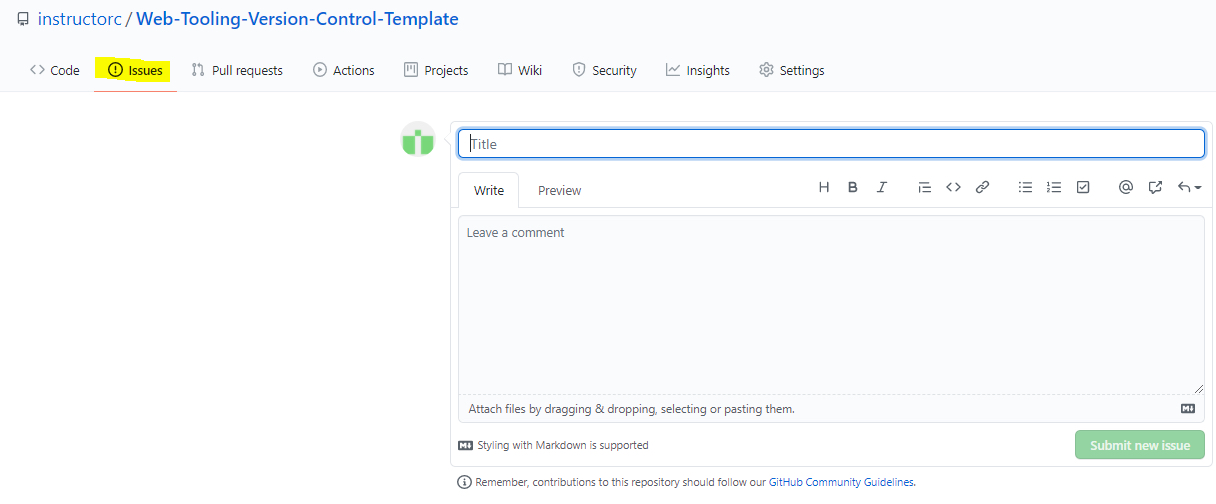Directions This lab consist of 5 deliverables that will require you to fulfill a series of steps. It might be helpful to print off this document as you fulfill the 5 deliverables.
Connect to remote repository below and pull down the code to a development environment on your computer and complete the following 3 steps.
-
Open the project within your preferred text editor
-
Open a terminal and type "git log"
-
Take a screenshot of your terminal that displays all of your git commands and upload the photo as an new issue (see image below) for the repository
Using the same project from the previous deliverable. Open the index.html file and complete the following 5 steps.
-
Comment your name at the top of the document and change title to "Boxing Stat App"
-
Navigate to your terminal and run the clear command in your terminal by typing "clear"
-
Make a commit to the project files that states "commenting name in index1.html and changing site title"
-
Run the command "git log"
-
Take a screenshot of your terminal that displays all of your git commands and upload the photo as an new issue for the repository
Continuing from the previous deliverable
- Via the terminal, run the commands to push up your local repository to the remote repository.
- Copy the exisiting text in the readme.md file to a text file title "instructions.txt" and Overwrite the existing "README.md" file to include the following bullet points below
- Using a h1 heading syntax in markdown - Provide a title with the text "Full-stack Nodejs Boxing Stat App"
- Using a paragraph syntax in markdown - Provide a brief description with text below
- "This application will display boxing data on current and previous boxing professionals. Lab 1 is focused on project set-up and version control. Lab 2 focuses on working with Express framework the user to Create, Retrieve, Update and Delete Boxing data.
- Create a "config.txt" file within the root of the project folder and edit the file by adding "USERNAME" and "PASSWORD" on separate line. Close and save the file.
- Create a ".gitIgnore" file and ignore any document that has a .txt extension
- Make a commit to your local repository and push up changes to your remote repository.
Continuing from the previous deliverable
- Create a branch titled "createboxerpage" and switch to the "createboxerpage" branch.
- Create a new file title "enterboxer.html"
- Copy the all of the content within index.html file paste into the the enterboxer.html file.
- Open the enterboxer.html file within editor and locate the
<section id="one" class="tiles">and delete all of the children<article>tags and save the file. - Commit the changes for the "createboxerpage" branch. Commit message should be "adding enterboxer.html page"
- Switch branches back to master branch and merge the "createboxerpage" branch into the master branch.
- Delete the "createboxerpage" branch.
- Make a commit to your local repository and push up changes to your remote repository.
Your project folder will need to be submitted to the assigned GitHub repository provided to you by the instructor. In Sakai, you will need to submit the link to your repository by the due date and time listed in the write-up. Make sure you receive confirmation from Sakai that your assignment has been submitted.
Forty by HTML5 UP html5up.net | @ajlkn Free for personal and commercial use under the CCA 3.0 license (html5up.net/license)
This is Forty, my latest and greatest addition to HTML5 UP and, per its incredibly creative name, my 40th (woohoo)! It's built around a grid of "image tiles" that are set up to smoothly transition to secondary landing pages (for which a separate page template is provided), and includes a number of neat effects (check out the menu!), extra features, and all the usual stuff you'd expect. Hope you dig it!
Demo images* courtesy of Unsplash, a radtastic collection of CC0 (public domain) images you can use for pretty much whatever.
(* = not included)
AJ aj@lkn.io | @ajlkn
Credits:
Demo Images:
Unsplash (unsplash.com)
Icons:
Font Awesome (fontawesome.io)
Other:
jQuery (jquery.com)
Scrollex (github.com/ajlkn/jquery.scrollex)
Responsive Tools (github.com/ajlkn/responsive-tools)