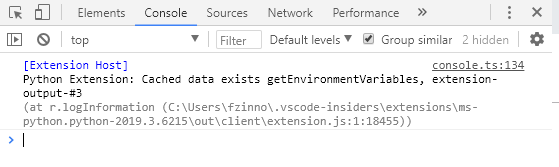forked from DonJayamanne/pythonVSCode
-
Notifications
You must be signed in to change notification settings - Fork 1.3k
Closed
Description
I can't inspect objects in the Watch window nor in the Debug Console:
Environment data
- VS Code version: 1.32.3
- Extension version (available under the Extensions sidebar): 2019.3.6215 (28 March 2019)
- OS and version: Windows 10 - OS Build 17134.523
- Python version (& distribution if applicable, e.g. Anaconda): Anaconda, Python 3.7.3
- Type of virtual environment used (N/A | venv | virtualenv | conda | ...): conda
- Relevant/affected Python packages and their versions: everything?
Expected behaviour
Objects should be inspectable in Watch Windows (expansion arrow)
Actual behaviour
Don't have an expansion arrow in Watch and Debug Console
Steps to reproduce:
- Debug any code with instance of any class
- Put the instance name in the Watch Window
- The object does not show the expansion arrow, so I can't inspect it
- Same behavior when hovering and when using Debug Console, the same object is expandable in the "VARIABLES->Locals" window
Logs
Output for Python in the Output panel (View→Output, change the drop-down the upper-right of the Output panel to Python)
Nothing
Output from Console under the Developer Tools panel (toggle Developer Tools on under Help; turn on source maps to make any tracebacks be useful by running Enable source map support for extension debugging)
trekkerghost and jitbasemartin
Metadata
Metadata
Assignees
Labels
No labels