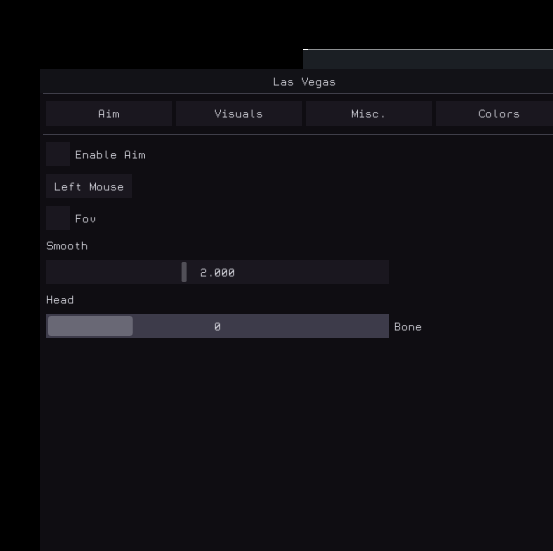To ensure smooth visual output, a careful sequence of steps must be followed. Initially, invoking the original SDL_GL_SwapWindow function is crucial, followed by engaging SDL_GL_MakeCurrent with the original context as one of its parameters. Additionally, integrating glFlush() at the end of your customized SDL_GL_SwapWindow function is vital to eliminate any lingering flickers, enhancing display coherence and fluidity.
Dear ImGui simplifies UI development by generating vertex buffers and command lists, seamlessly integrating them into your application's rendering pipeline. It minimizes draw calls and state transitions, offering dynamic user interfaces with reduced code volume and fewer bugs compared to traditional interfaces.
A common misconception is to confuse immediate mode GUI with immediate mode rendering, but Dear ImGui optimizes draw call batches without direct GPU interaction, improving efficiency.
- Download the project to your computer as zip
- Extract Project to Folder.
- Make Sure Visual Studio is Installed Click here if not installed
- Open the solution file (.sln).
- Select Build Solution from the Build menu or press
Ctrl+Shift+Bto compile the project. - When the build is complete, select Start Without Debugging from the Debug menu or press
Ctrl+F5to run the project.
For most platforms and C++ implementations, combining imgui_impl_xxxx backends without alterations is feasible. This simplifies integration, and you can easily switch backends if needed.
Integrating Dear ImGui into your custom engine involves three key steps:
- Establishing connectivity for mouse, keyboard, and gamepad inputs.
- Uploading a single texture to your GPU or rendering engine.
- Implementing a render function proficient in texture binding and rendering of textured triangles.
Examples within the repository illustrate these steps, making integration achievable within a couple of hours for experienced programmers. It's recommended to explore FAQs, comments, and examples for a comprehensive understanding.
- Fork this repo.
- Leave a Star ⭐ on this Repo.
This program is intended solely for educational purposes.
This project is licensed under the MIT. For more information, see the License.