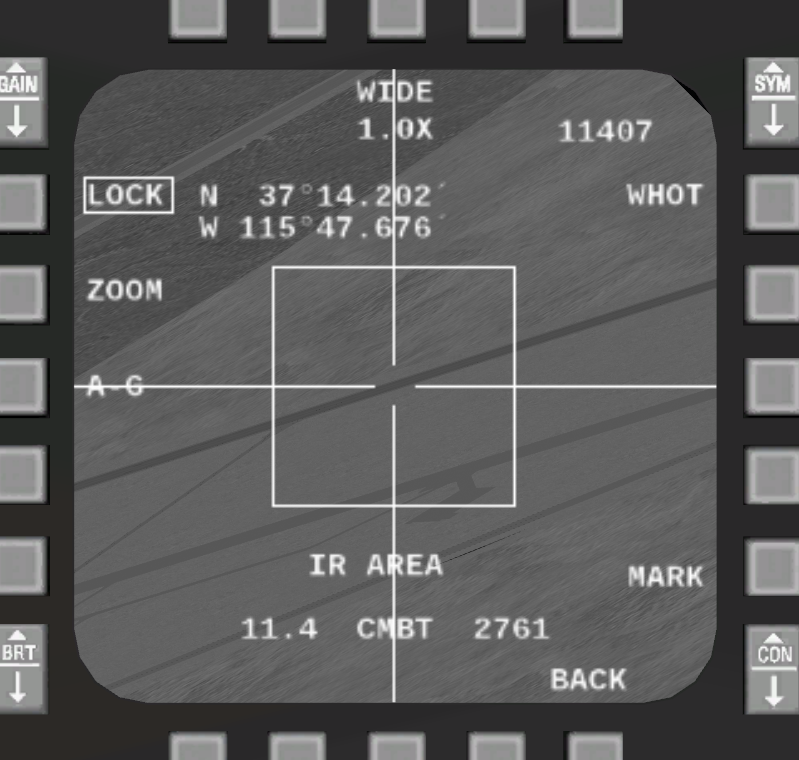-
Notifications
You must be signed in to change notification settings - Fork 36
TGP
There are various target pods that can be mounted on right fuselage hardpoint. The block 60 has a built-in target pod, so no need to mount one in that.
To use it you must be airborne, click on TGP on one the the MFDs. You need to wait some minutes for timeout after mounting it.
Firstly, click on STBY.
Then just like on FCR page, you can use the cursor keys to move the TGP around, and likewise you can use key l to lock up.
Per default its pointed towards next steerpoint. If something is selected on radar it will point to that though if the distance is not too large.
You will notice in the TGP view on the MFD that a radar lock is not very accurate. So after selecting a radar target, use the TGP buttons (LEFT, RIGHT, UP, DOWN) or the cursor controls (Arrow keys) to aim better and click LOCK or 'l'. This will now make released ordnance hit more accurate. There is also keys to ZOOM and switch from narrow to wide field of view.
The WHOT or TV, tells if you have selected thermic or visual spectrum.
The MARK shows when you have locked something. Clicking on that makes a TGP mark at the lock position, read more in GPS Points.