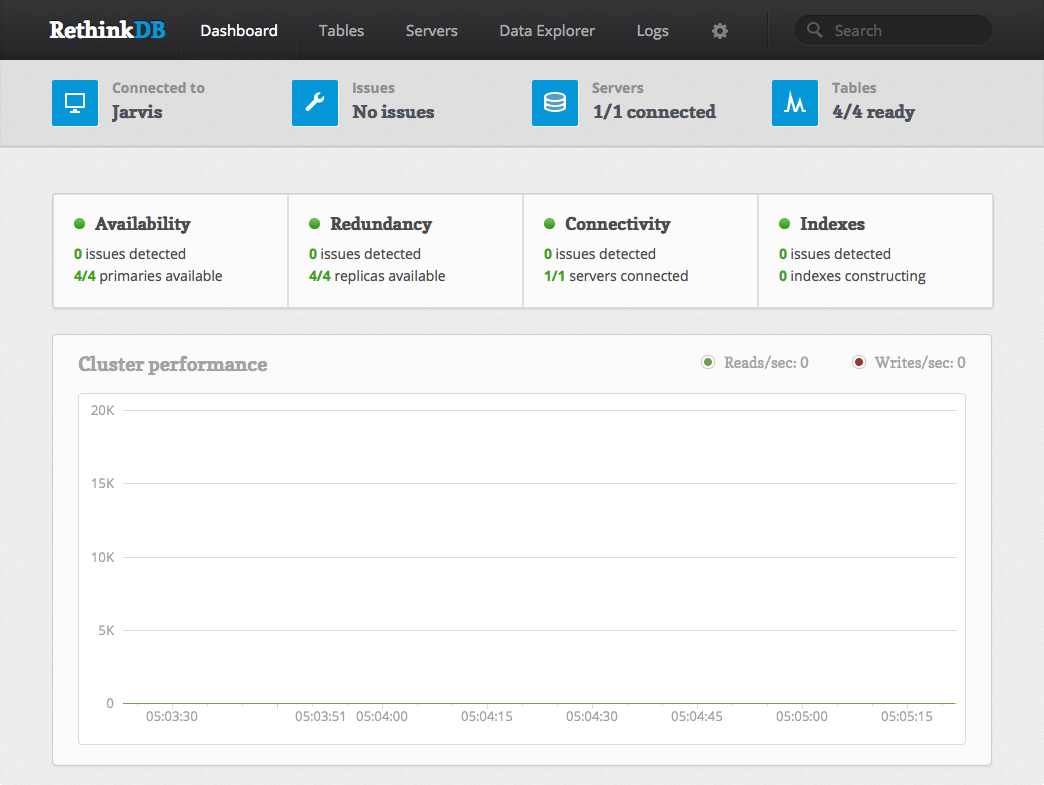- Open-source database for building realtime web applications
- NoSQL database that stores schemaless JSON documents
- Distributed database that is easy to scale
- High availability database with automatic failover and robust fault tolerance
RethinkDB is the first open-source scalable database built for realtime applications. It exposes a new database access model, in which the developer can tell the database to continuously push updated query results to applications without polling for changes. RethinkDB allows developers to build scalable realtime apps in a fraction of the time with less effort.
You need to visit website : https://www.docker.com/
And download the docker.
After installation docker, you need to open it.
If you want do same steps like me just follow my steps.
If you dont have git and any terminal. I would recommend to donwload.
Git: https://git-scm.com/download/win
Terminal: https://github.com/Eugeny/tabby/releases/tag/v1.0.184
After you downloaded docker, git and terminal.
You can start using the RethinkDB.
Install RethinkDB:
docker pull rethinkdbmake directory:
mkdir nosqlfollow the directory:
cd nosqlAfter those steps you must make file with name:
docker-compose.yaml
Into that file you need to write those strokes:
version: '3.9'
services:
rethinkdb:
image: rethinkdb:2.4
ports:
- 8080:8080
volumes:
- ~/apps/rethinkdb/data:/appDont forget save the file
and write that stroke into terminal:
docker compose upCongratulations now your database works
- Do Ctrl+C
In search line you need to write that stroke
http://localhost:8080/
after those steps u can add some tables and databases.
r.dbCreate('Ta20v');r.dbDrop('Ta20v');r.dbList();
r.db('Ta20v').tableCreate('Class');r.db('Ta20v').tableDrop('Class');r.db('Ta20v').tableList();r.db('Ta20v').table('Class').indexCreate('Name');
r.db('Ta20v').table("Class").insert({
id: 1, // if you want set ur id / or u can remove those stroke to set primary key
Name: "Aleksander",
Age: "18"
})r.db('Ta20v').table("Class").get(1).update({Name: "Sasha"});r.db('Ta20v').table("Class").get(1).replace({
id: 1,
Name: "Kolja",
Age: "17",
});r.db('Ta20v').table("Class").get("1").delete(); // get(1) its id of elementOfficial RethinkDB docs: https://rethinkdb.com/docs/data-types/
Rethink is a document-oriented database and it is a free and open-source distributed database. Basically, it is a JSON document with dynamic schemas, normally JSON is used to store the dynamic data that provides the real-time facility to update the database by using the query.
I’ll add on my own that it has a very user-friendly interface and you won’t get lost in it.They have very clear documentation on their website. And writing code is a pleasure because it is simple and somewhat similar to mysql.
I really liked this database, and probably I will use it in the future to store information. :)
If you missed something and didn’t add it, you can always go to their official website and read the documentation.