Hi there,
I am running Script Lab 1.1.0 from the store in Excel Insider (10211.20004) in a Windows 10 VM. I noticed, that a snippet containing only space characters lets the custom function fail.
I followed the steps for adding a custom function. It then looks like the following screenshot and all fine.

Then, created a second snippet, where I changed the custom function name to add20. But in this case I gave the snippet a name including only one or two space characters.

In the functions pane, the custom function is shown with two dots, as the spaces are trimmed out.
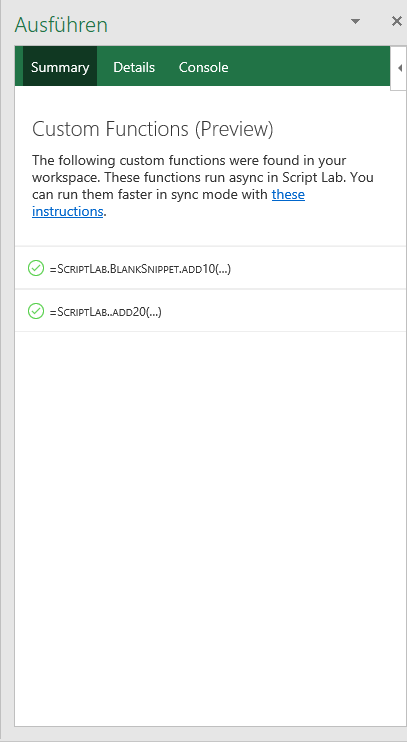
Trying to execute the add20 function then leads to some errors in the console.
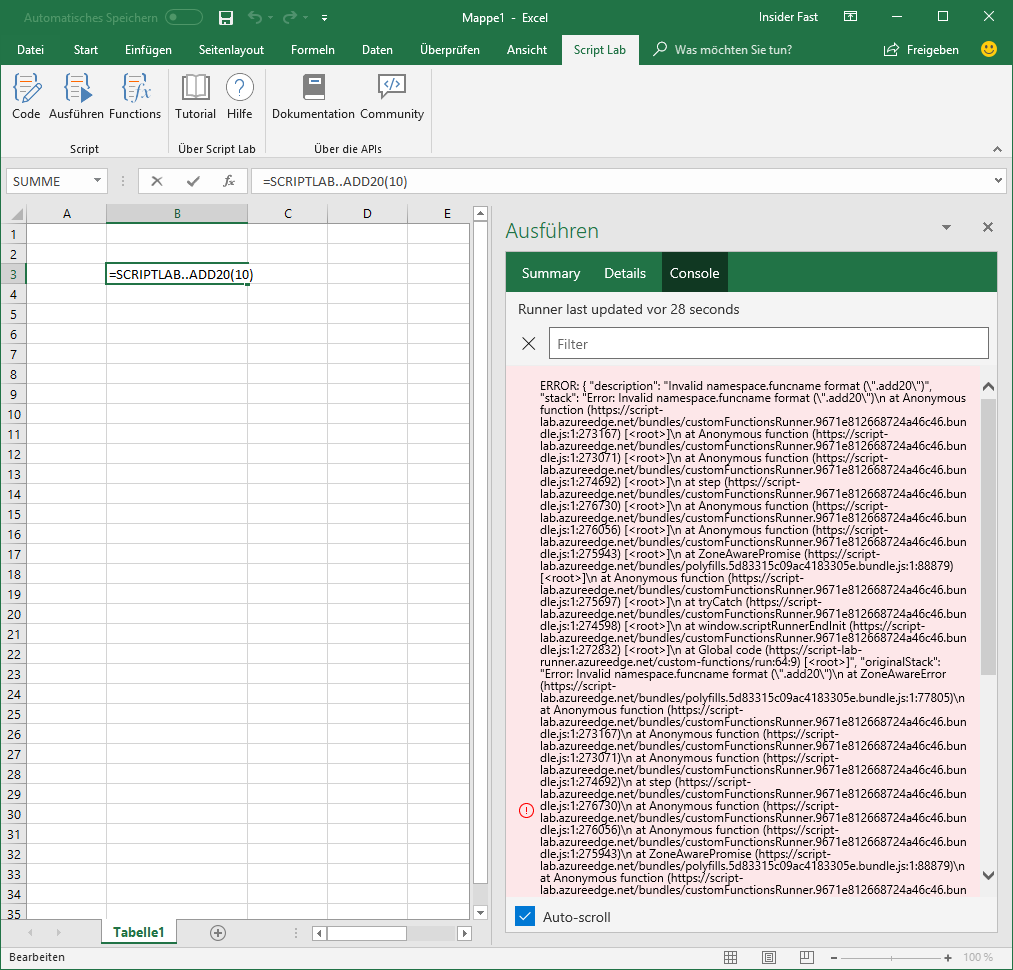
Yes, using spaces only for a snippet name does not really make sense, but I think a warning to the user when the snippet name only contains space characters would be useful and therefore would like to suggest a such feature.
Best,
Mourad