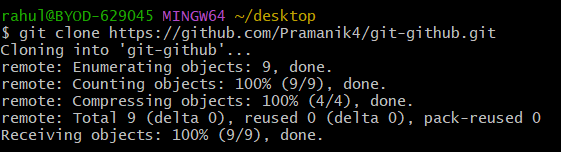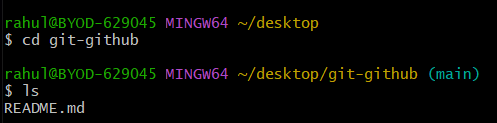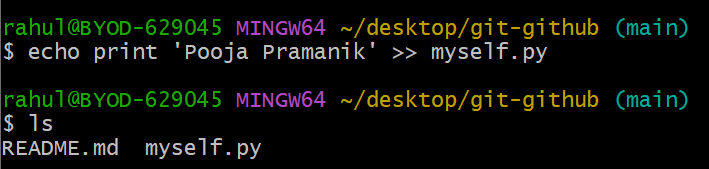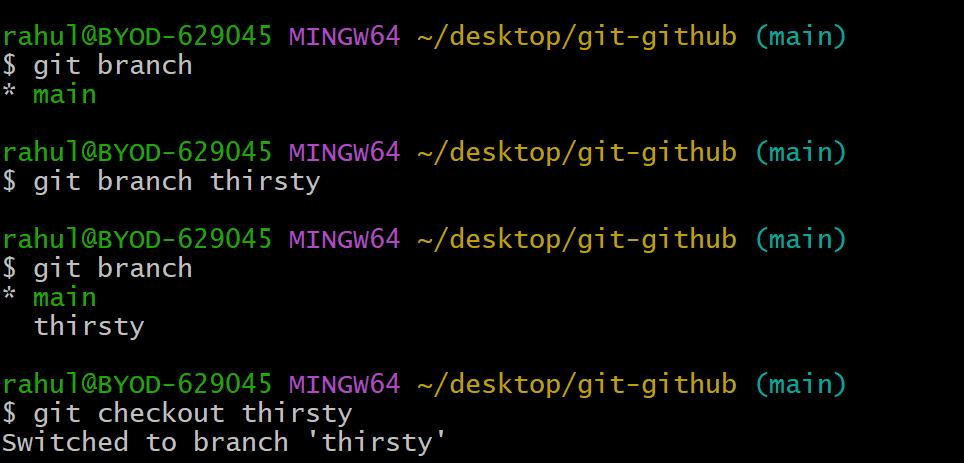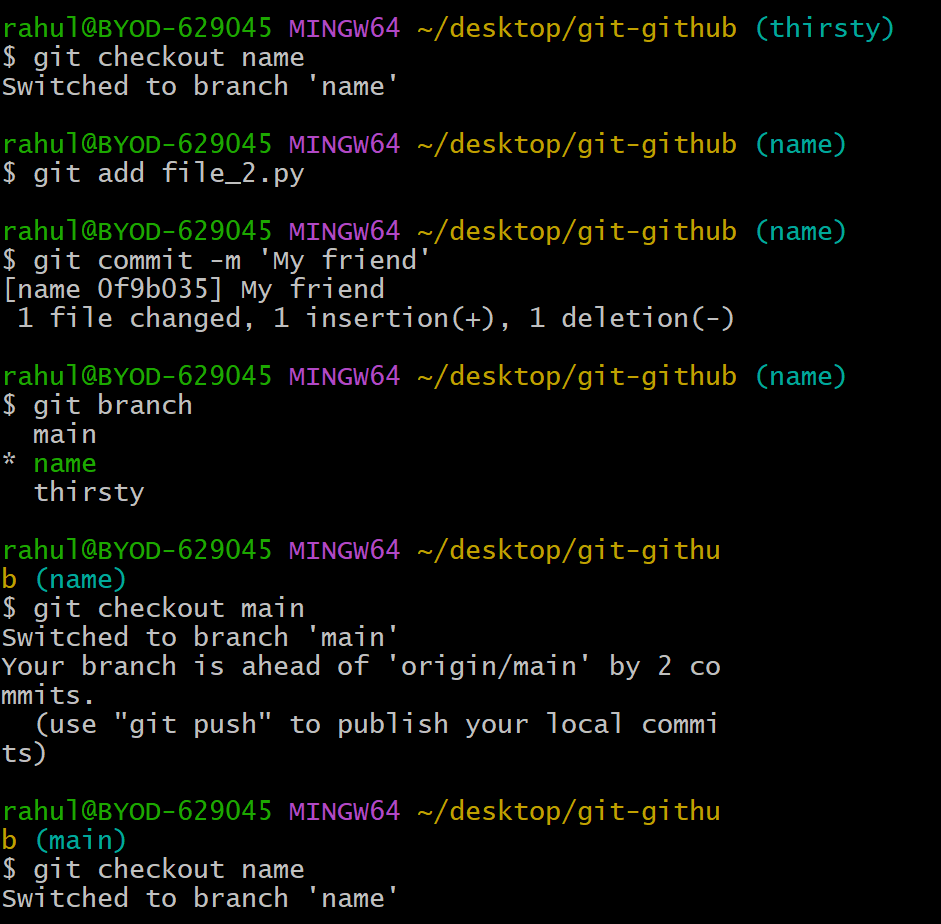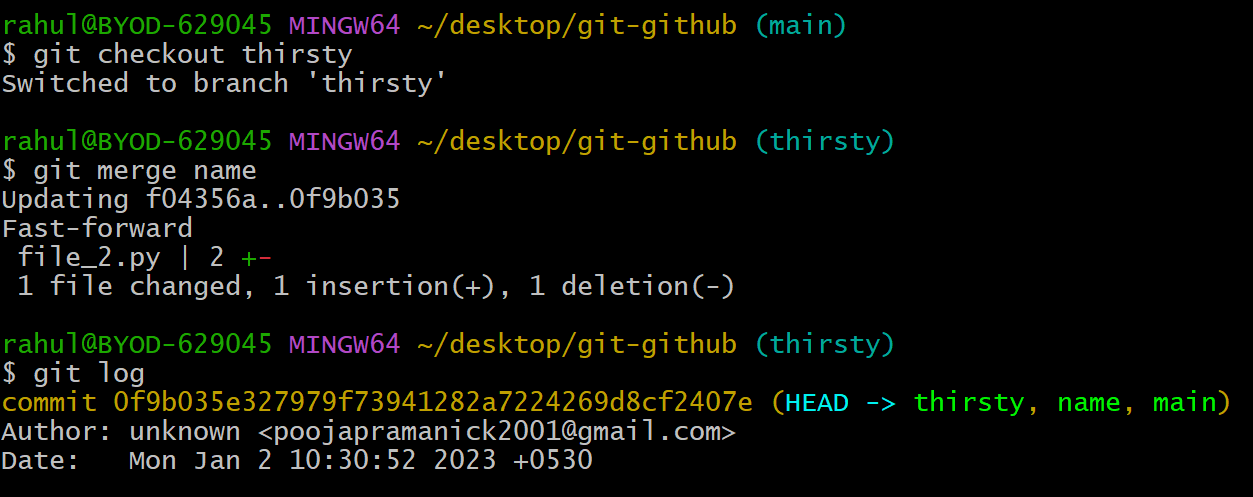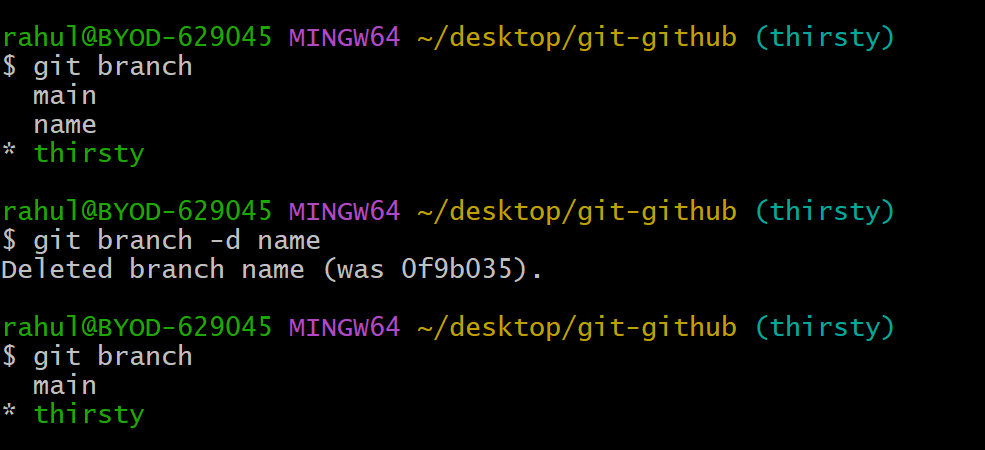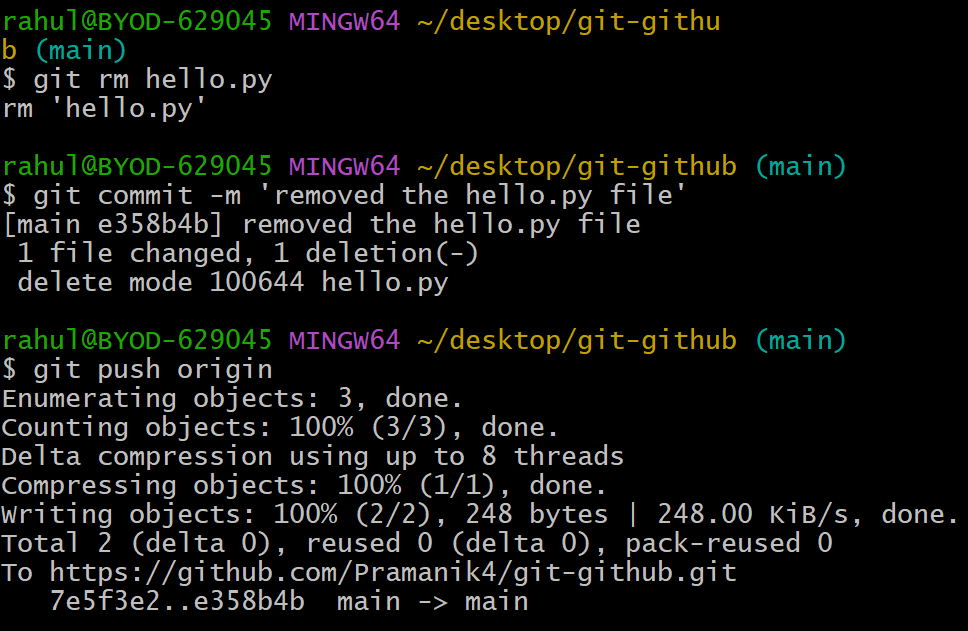- Clone
Cloning the repository means coping the repository from github to a local computer.
- ls
- Create a file using window command
-
git status -> It will display which files have been modified and need to be added to the staging area, as well as which files are staged and ready to be committed.
-
staging area -> IT is a temporary storage area where changes to your files are kept before they are committed to the repository.
create a file
git add (here filename with extension)
git commit -m 'add readme part inside this quote'
git log
git push
git status
git add
git commit
git push
- undo the uncommited changes
git checkout -- . -> will undo the changes made
- undo the commited change
**git revert (here paste the commited link which you can get it from git log)
- Resetting the code change
**git reset (paste the link here from where you wanna do reset)
remove the commited file from github