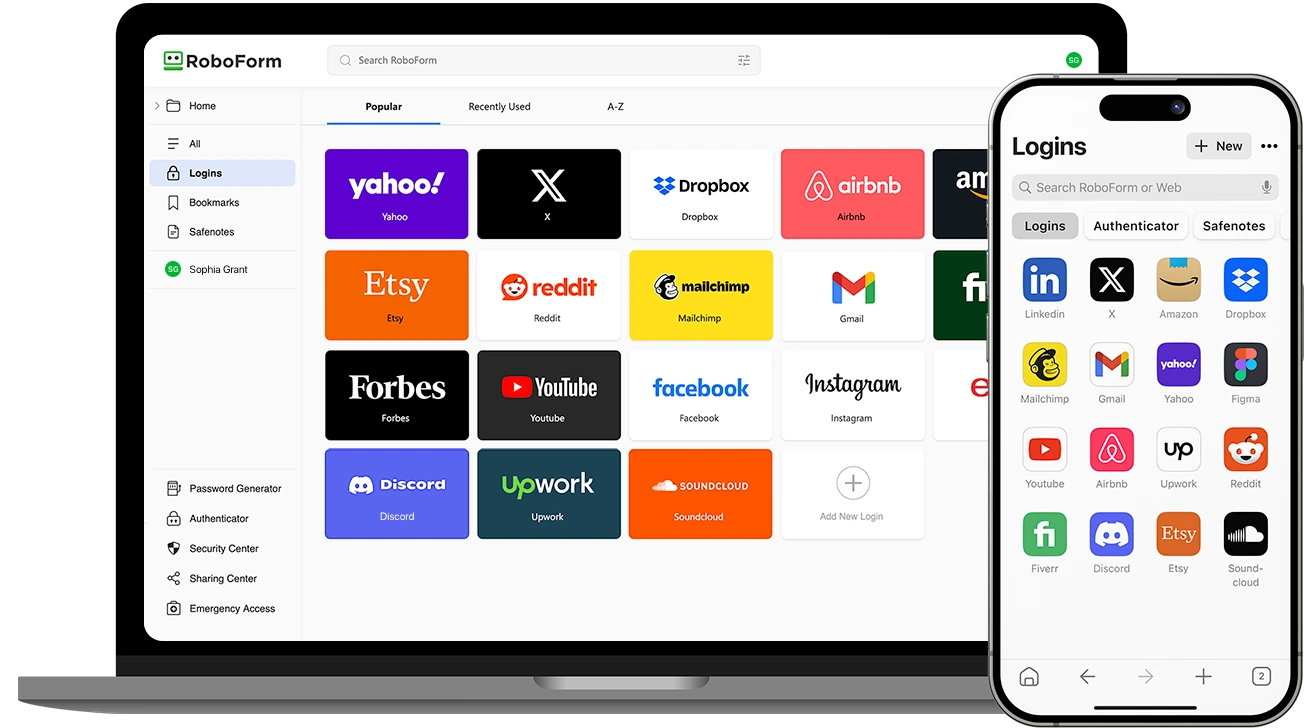🔐 Secure Password Storage - Encrypted vault for passwords, identities, and sensitive information
🔄 Cross-Device Synchronization - Automatic password sync across all your devices and platforms
📝 Form Filling Automation - One-click form filling for login credentials, personal data, and payment information
RoboForm represents the comprehensive solution for password management and digital identity protection, offering robust security features combined with user-friendly automation across both macOS and Windows platforms. This advanced password manager provides military-grade encryption for storing login credentials, personal information, and secure notes while delivering seamless form filling capabilities that streamline online activities. The intuitive interface combined with enterprise-level security makes RoboForm the preferred choice for individuals, families, and businesses seeking to enhance their digital security while simplifying their online experiences across different operating systems.
The application's sophisticated security architecture includes zero-knowledge encryption that ensures only users can access their stored data, multi-factor authentication options for additional account protection, and secure password sharing for controlled access to shared accounts. Whether you're managing personal login credentials, business account information, online shopping profiles, or sensitive financial data, RoboForm delivers reliable performance with automatic password capture and replay functionality. The cross-platform compatibility ensures that your passwords and form data remain synchronized and accessible whether you're working on macOS devices or Windows computers, providing consistent password management across all your digital environments while maintaining the highest standards of data protection.
🛡️ Military-Grade Encryption - AES-256 bit encryption with zero-knowledge security architecture
🌐 Universal Browser Support - Seamless integration with all major web browsers on both platforms
📱 Multi-Device Access - Synchronized password access across desktop, mobile, and tablet devices
🎯 Smart Form Filling - Intelligent recognition and automatic completion of web forms and login fields
🔑 Password Generator - Strong, unique password creation with customizable complexity rules
For macOS Systems:
- macOS Monterey 12.0 or later
- 2GB RAM minimum (4GB recommended for optimal performance)
- 200MB available storage space for application and encrypted data
- Compatible with Intel and Apple Silicon processors
- Safari, Chrome, Firefox, or Edge browser for extension support
For Windows Platforms:
- Windows 10 or later (64-bit architecture recommended)
- 2GB RAM (4GB recommended for extensive password databases)
- 200MB available storage space
- Internet Explorer, Chrome, Firefox, or Edge browser for extension functionality
- Administrative privileges for browser integration
Personal Password Management - Secure storage and automatic filling of personal login credentials
Business Account Security - Enterprise password management with team sharing and access controls
Online Shopping Efficiency - Quick form filling for shipping addresses and payment information
Identity Protection - Secure storage of personal identification data and sensitive documents
Password Health Monitoring - Analysis of password strength and identification of weak or reused passwords
roboform, roboform mac, roboform chromebook, roboform chrome, roboform password manager, roboform software download, roboform software download, roboform download, roboform log in, password manager, form filler, password storage, login management, identity protection, RoboForm, password security, auto-fill, encryption, password sync
Download RoboForm for MacOS and Windows - Advanced password manager with secure storage, form filling automation, and cross-device synchronization for comprehensive login management.