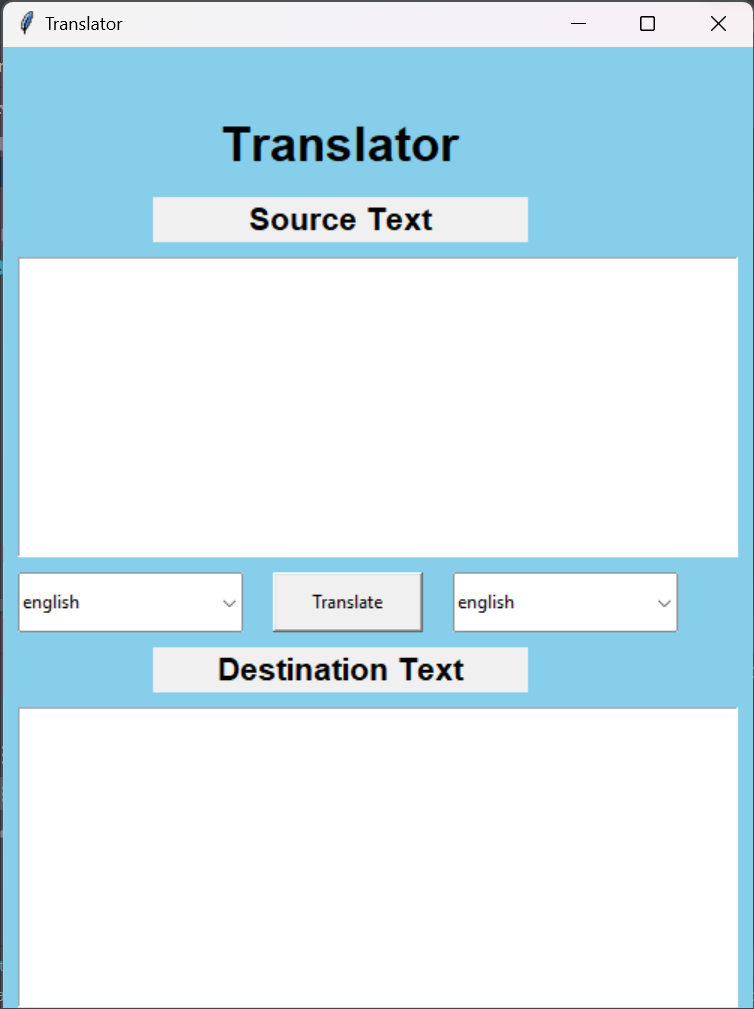We used the openweather api in this project, which is an API-based project called a weather application, and we make use of the real-time data that the api provides. Python is the language used in this project, and the Tkinter GUI framework is implemented.
Here are the steps to create a weather application in Tkinter:
- Obtain an API key for a weather API, such as OpenWeatherMap API.
- Import the tkinter and requests modules in your Python script.
- Create the main window using the Tk class, and set its title.
- Create an Entry widget to allow the user to input the city name.
- Create a Label widget to display the weather information.
- Create a Button widget to trigger the weather search, and set its command attribute to a function that will make the API request and retrieve the weather information.
- In the function that retrieves the weather information, make an API request using the requests module and the API key obtained in step 1.
- Parse the JSON response to extract the relevant weather information, such as temp erature and weather description.
- Update the text of the Label widget with the retrieved weather information.
- Start the GUI event loop by calling the mainloop method on the main window.
We used the googletrans api in this project, which is an API-based project called a translation application. Python is the language used in this project, and the Tkinter GUI framework is implemented.
- Install and import the Googletrans library googletrans.
- Create a Translator object.
- Translate the text.
- Print the translated text.