-
Notifications
You must be signed in to change notification settings - Fork 10
SQL Media Folder Names
| Previous FineBuild Special Builds | Upgrade from Old Version of SQL Server Next |
|---|
The folder names and locations given for SQL Media Preparation are the default values used by FineBuild. However, run-time parameters can be used to supply different folder names or locations.
This page explains how these parameters can be used. An Example Folder Structure is shown below.
All of the parameter values can be relative path names that relate to the FineBuild folder, but it is recommended that absolute path names are always used. Path names can also be given as share names.
SQL FineBuild will use a process of discovery to find the SQLMedia folder, based on the value of the /Edition parameter and the style of the operating system. The tables below shows how this discovery works.
The table below maps the /Edition: value to folder name (For example SQL2016_Std). Either the full edition name or the folder suffix can be used with the /Edition: parameter:
| Edition Name | /Edition: | /Edition: | Folder |
|---|---|---|---|
| Business Intelligence | "Business Intelligence" | BI | SQL2016_BI |
| Data Center | "Data Center" | DC | SQL2008R2_DC |
| Developer | Developer | Dev | SQL2008_Dev |
| Enterprise | Enterprise | Ent | SQL2014_Ent |
| Enterprise Evaluation | "Enterprise Evaluation" | Eval | SQL2005_Eval |
| Express | Express | Exp | SQL2014_Exp |
| Standard | Standard | Std | SQL2016_Std |
| Web | Web | Web | SQL2012_Web |
| Workgroup | Workgroup | Wkg | SQL2008_Wkg |
If no /Edition parameter is given, SQL FineBuild will default to using /Edition:Eval.
The bit style of the operating system and the install language are also included in the discovery process, by the use of further suffixes. SQL FineBuild will search for the most specific media first, then progressively search for less specific media until a suitable install media folder is found. In the examples below the DEU folders will not be considered for discovery unless a /Language:DEU parameter is supplied - if no /Language: parameter is given then SQL FineBuild will default to using English.
| OS Type | Folder Name |
|---|---|
| Normal OS, 32 Bit, German language | SQL2005_Std_X86_DEU |
| Normal OS, 64 Bit, Default language | SQL2008R2_Std_X64 |
| Normal OS, 32 Bit, Default language | SQL2014_Std_X86 |
| Core OS, default Bit, German language | SQL2008R2_Std_Core_DEU |
| Normal OS, default Bit, German language | SQL2016_Ent_DEU |
| Core OS, default Bit, Default language | SQL2014_Ent_Core |
| Normal OS, default Bit, Default language | SQL2012_Web |
The example below shows folder names for many SQL Server versions and editions:
- The top-level folder (SQL Install) can be any name you wish.
- The Acme SQL Files folder is described in Site SQL Files Folder.
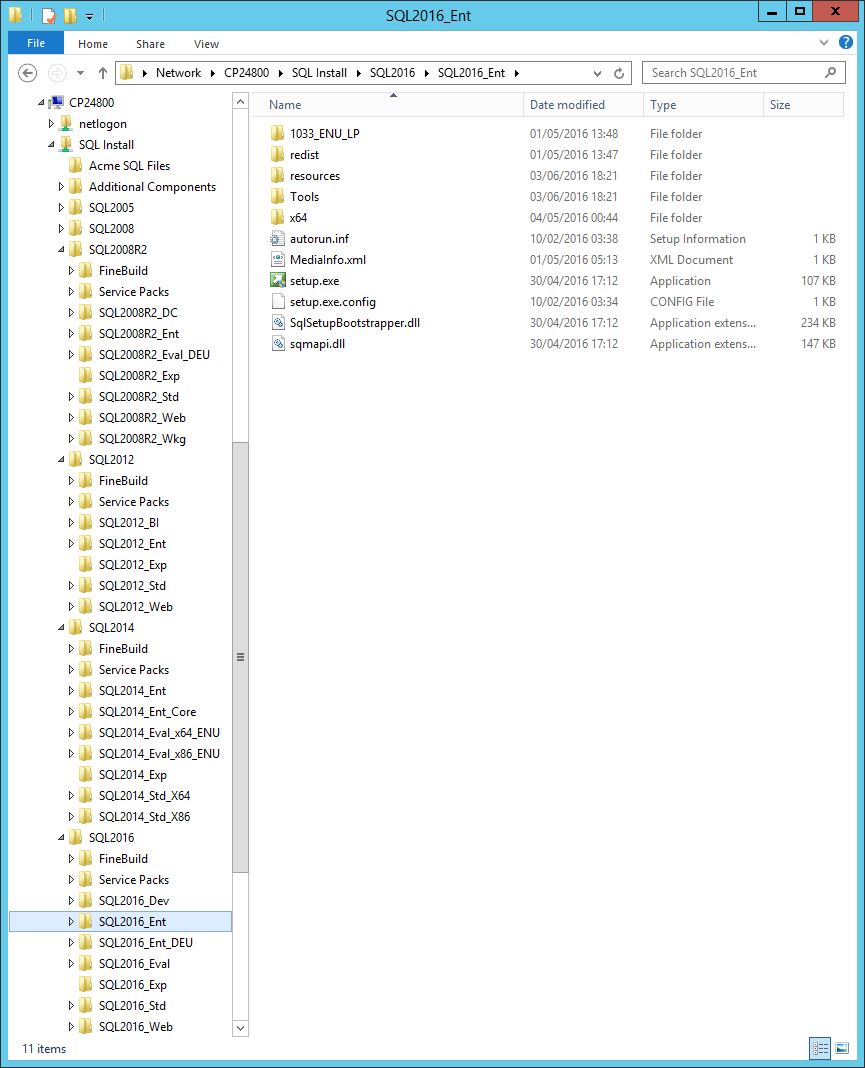
If you use the folder structure above then the Media Folder parameters can be left at their default values. If you use a different folder structure then you may need to set the parameters below:
| Parameter | Description |
|---|---|
| /PathAddComp: | Path to the folder containing the FineBuild Additional Components |
| Specify the path and name of the \Additional Components folder if the default value is not being used. | |
| /PathSQLMedia: | Path to the folder containing the Microsoft SQL install media |
| If the SQL install media is on a DVD mounted (for example) on drive D:, use /PathSQLMedia:D | |
| /PathSQLSP: | Path to the folder containing the SQL Server Service Packs and Cumulative Updates |
| Specify the path and name of the \Service Packs folder if the default value is not being used. |
Copyright FineBuild Team © 2012 - 2021. License and Acknowledgements
| Previous FineBuild Special Builds | Top | Upgrade from Old Version of SQL Server Next |
|---|
Key SQL FineBuild Links:
SQL FineBuild supports:
- All SQL Server versions from SQL 2019 through to SQL 2005
- Clustered, Non-Clustered and Core implementations of server operating systems
- Availability and Distributed Availability Groups
- 64-bit and (where relevant) 32-bit versions of Windows
The following Windows versions are supported:
- Windows 2022
- Windows 11
- Windows 2019
- Windows 2016
- Windows 10
- Windows 2012 R2
- Windows 8.1
- Windows 2012
- Windows 8
- Windows 2008 R2
- Windows 7
- Windows 2008
- Windows Vista
- Windows 2003
- Windows XP