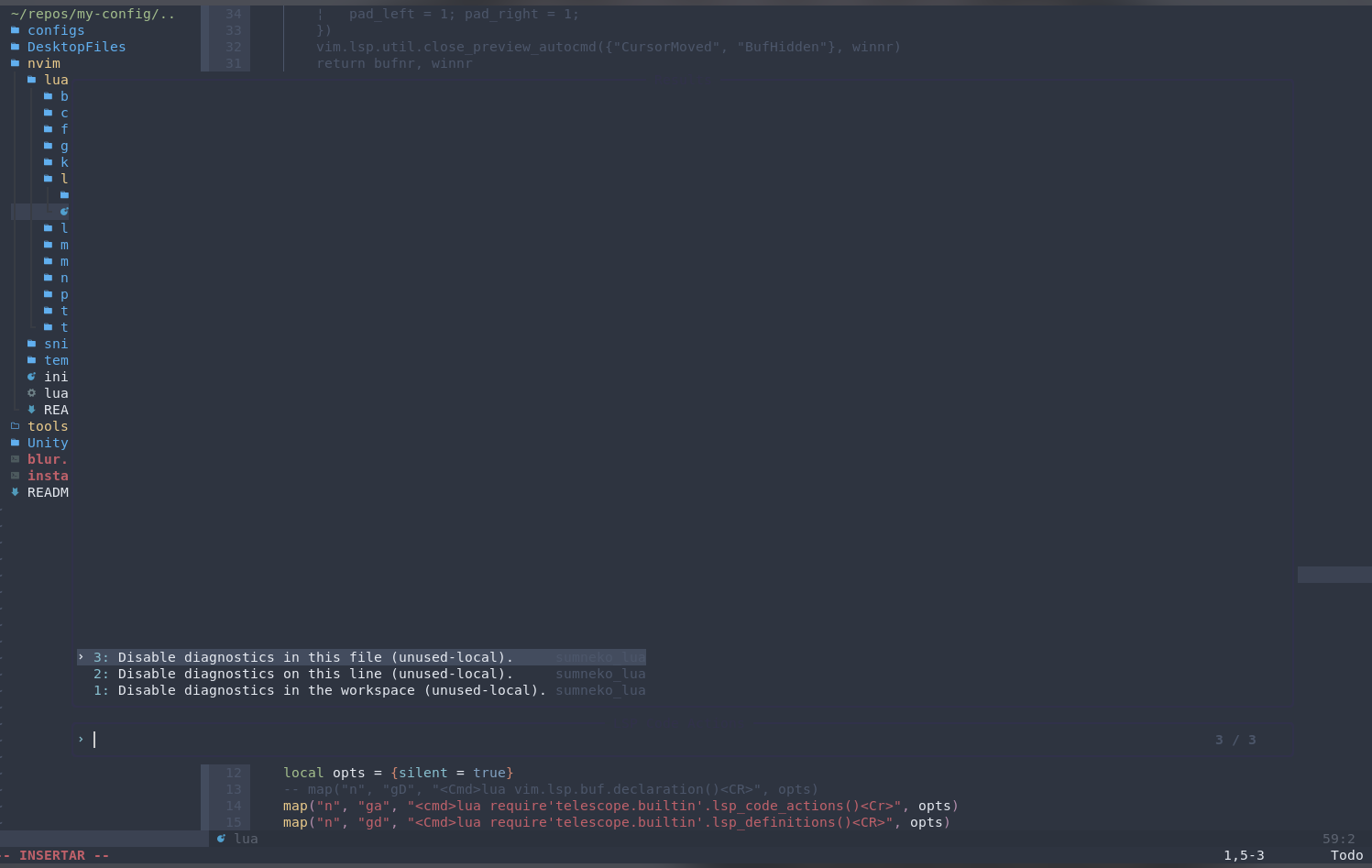I'll keep adding new features like snippets etc and clean the config , make neovim (cli version) as functional as an IDE . Pull requests are welcome.
- Cycle Theme
- Save and load current theme cycled
- Languajes Support:
- C# (Need Roselyn bin, for more information see this)
- Lua
- Lua (Nvim Library)
- C/C++ (With clang)
- Python
- Go
- Rust
- Javascript
- Typescript
- React (Jsx or Tsx)
- Html
- Css
- Bash
- Json
- Yaml
- Markdown
- File navigation with Nvimtree
- Mouse works
- Icons on nvimtree, telescope with nvim-web-devicons
- Minimal status line (lualine)
- Gitsigns (colored bars in my config)
- Using nvim-lsp
- Show pictograms on autocompletion items
- Packer.nvim as package manager
- Snip support from VSCode through vsnip supporting custom and predefined snips (friendly-snippets)
- Neovim Nightly v0.5.0
For More details see this
If you use Arch Linux, you can install this from aur, example usingYay:
yay -S neovim-nightly-bin - Omnisharp Roselyn for c# intellisense
You can download release and unzip on
~/.omnisharp - You need install languajes server
- Html =>
sudo npm i -g vscode-html-languageserver-bin - Javascript and Typescript =>
sudo npm i -g typescript typescript-language-server - Css =>
sudo npm i -g vscode-css-languageserver-bin prettier - Lua =>
sudo npm i -g lua-language-server - Json =>
sudo npm i -g vscode-json-languageserver - Yaml =>
sudo npm i -g yaml-language-server - Bash =>
sudo npm i -g bash-language-server - Python +3.0 =>
sudo npm i -g pyright - Rust => You need install rustup and Rust Analizer for rust-tools
- C/C++ => On this moment i use clang
On Arch LInux you can install with
sudo pamcan -S clang
- Html =>
- Git is Needed for more plugins on this config
- Packages needed for Telescope
Ripgrep
Ueberzug
On Arch LInux you can install withsudo pacman -S ueberzug ripgrep ffmpegthumbnailer poppler
After installation this config and all requirements, you need excecute
:PackerSynccommand for install all plugins
This is a custom system with autoload on open Nvim, this load last theme selected
If you want add other theme, i use nvim-base16 for themes so you can search some themes for add, the next step is modify the
lua/mappings/lua.luafile on line16adding a theme in the list
packer Not have configuration File but a list of plugins stay on lua/pluginList/lua.lua
To install plugins natively
lspkind-nvim init.lua on the line 72
This tiny plugin adds vscode-like pictograms to neovim built-in lsp
vim-vsnip-integ Not have configuration File
To best integration of
vim-vsnipwith any completion-engine
rust-tools.nvim Not have configuration File
Extra rust tools for writing applications in neovim using the native lsp
Not have configuration File
nvim-web-devicons Not have configuration File
This plugin provides the same icons as well as colors for each icon.
Not have configuration File
instant.nvim Not have configuration File
Collaborative editing in Neovim using built-in capabilities
nvim-base16 lua/mappings/lua.lua to edit themes list
Programmatic lua library for setting [base16](https://github.com/chriskempson/base16) themes in Neovim
gitsigns.nvimlua/gitsigns/lua.lua
For integration with Git (Show Changes on line numbers and show commits conceal on each line)

lualine.nvimlua/lualine/lua.lua
A blazing fast and easy to configure neovim statusline written in pure lua

telescope-media-files.nvimNot have configuration File
Required for show Media Files (png, jpg, etc) with telescope

The leader is a Space key.
To show all my keymaps you can excecute the keymap <Leader>hk and type any you want
- Add Multicursor support
- Add my plugin for take screenshot
- Add Amazing tab
- Allow only one instance of Nvim

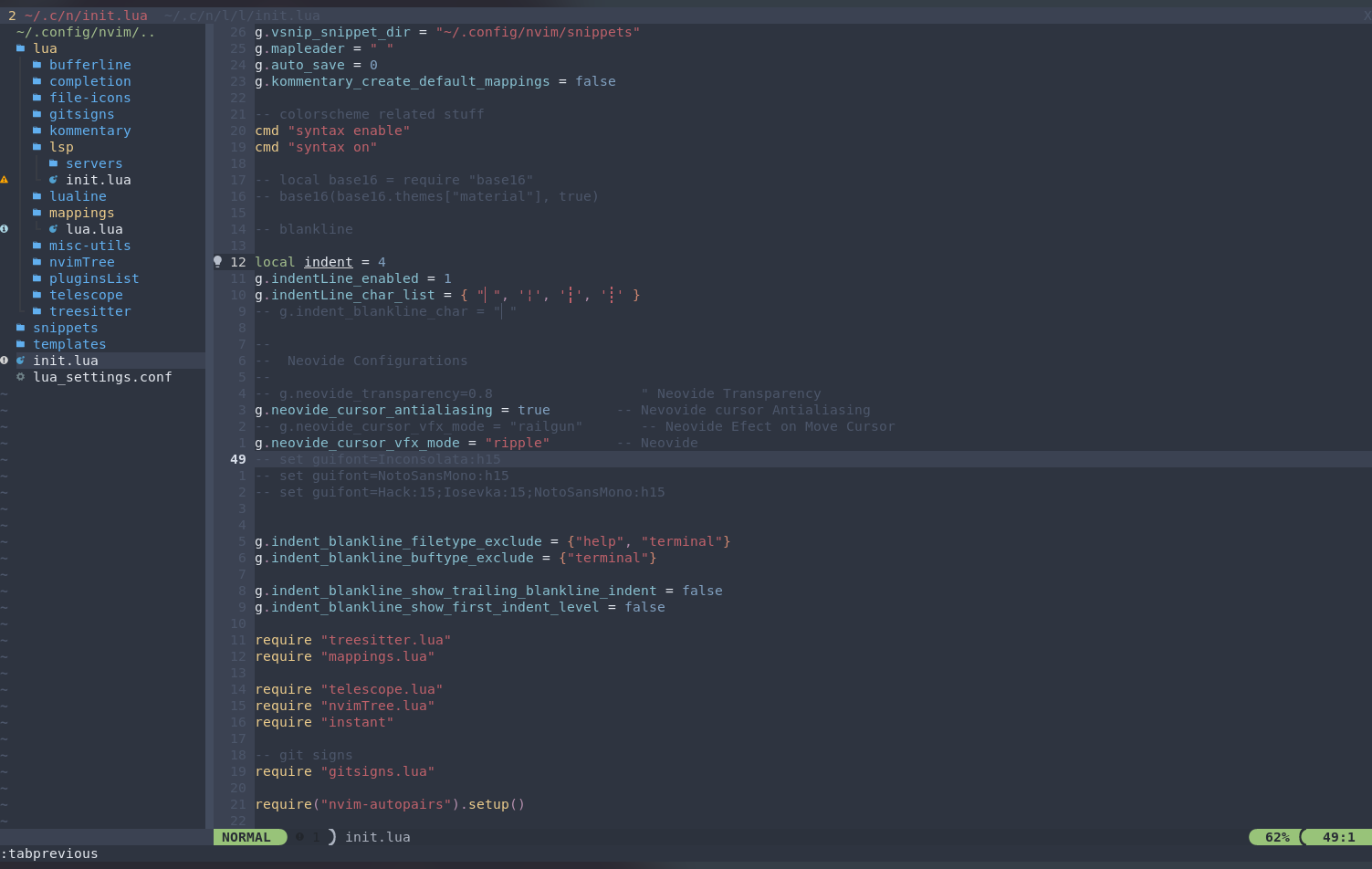
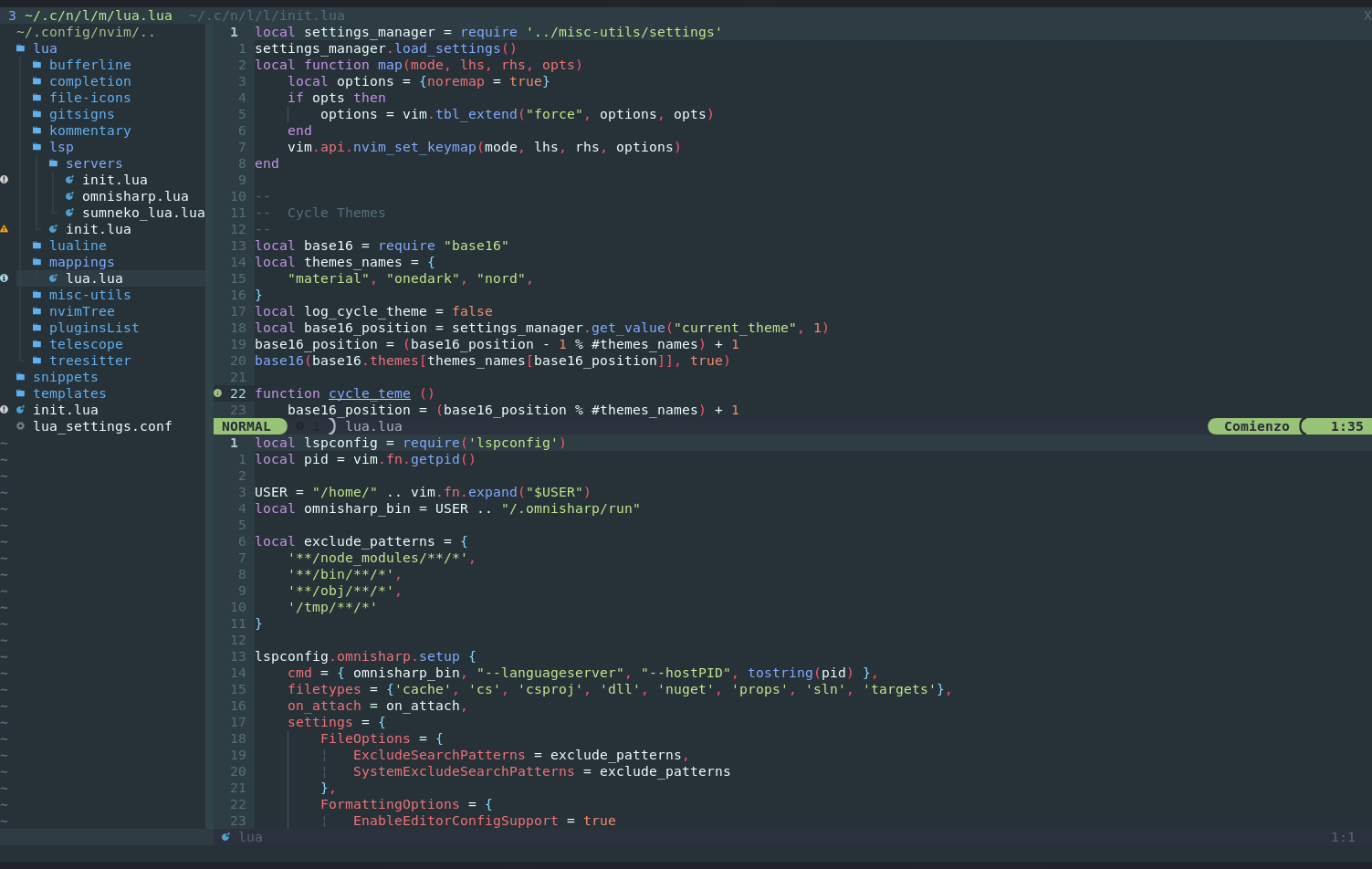



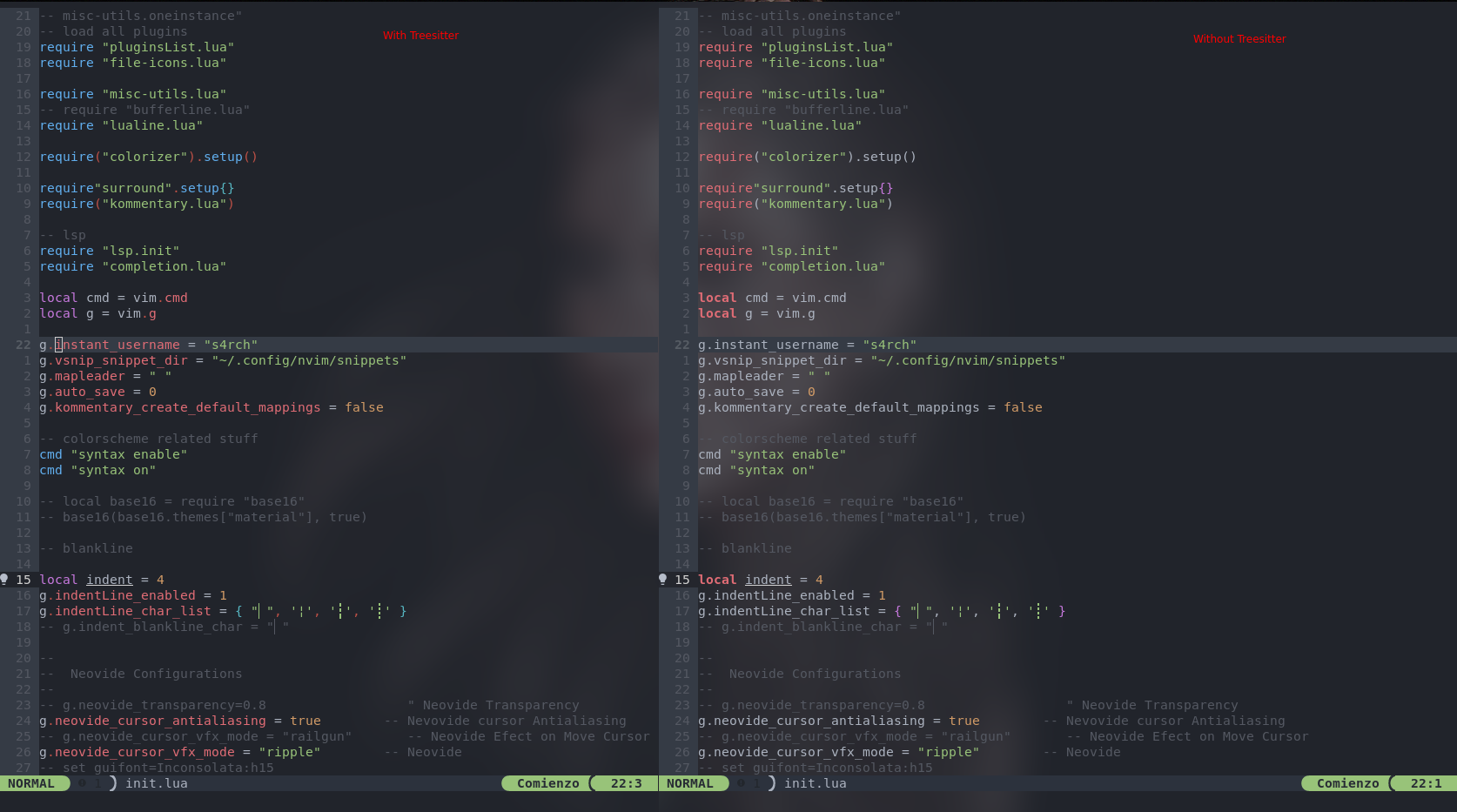


)