-
Notifications
You must be signed in to change notification settings - Fork 1k
Description
Category
- Question
- Typo
- Bug
- Additional article idea
Expected or Desired Behavior
SPFx webpart/extension solution package JavaScript scripts loaded successfully on SharePoint modern page from Office 365 CDN default origin (*/CLIENTSIDEASSETS) enabled on a tenant.
Below is a sample from working tenant
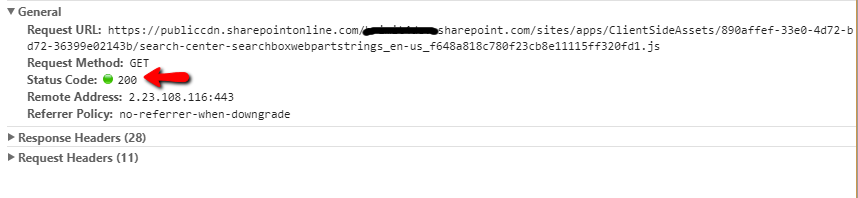
Observed Behavior
SPFx webpart solution package is successfully deployed to AppCatalog and all resources appear in the ClientSideAssets library. Finally, SPFx solution is successfully installed on the target site collection. After adding webpart on the canvas we see the following results. Here on the screenshot you can see that SharePoint tries to access resources from CDN, but it results to 406 error code.
Below is a sample from NOT working tenant
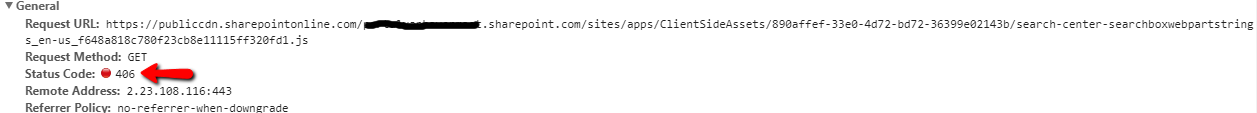
Some inspection in Fiddler, here we can see an error message that is not very clear what exactly wrong.
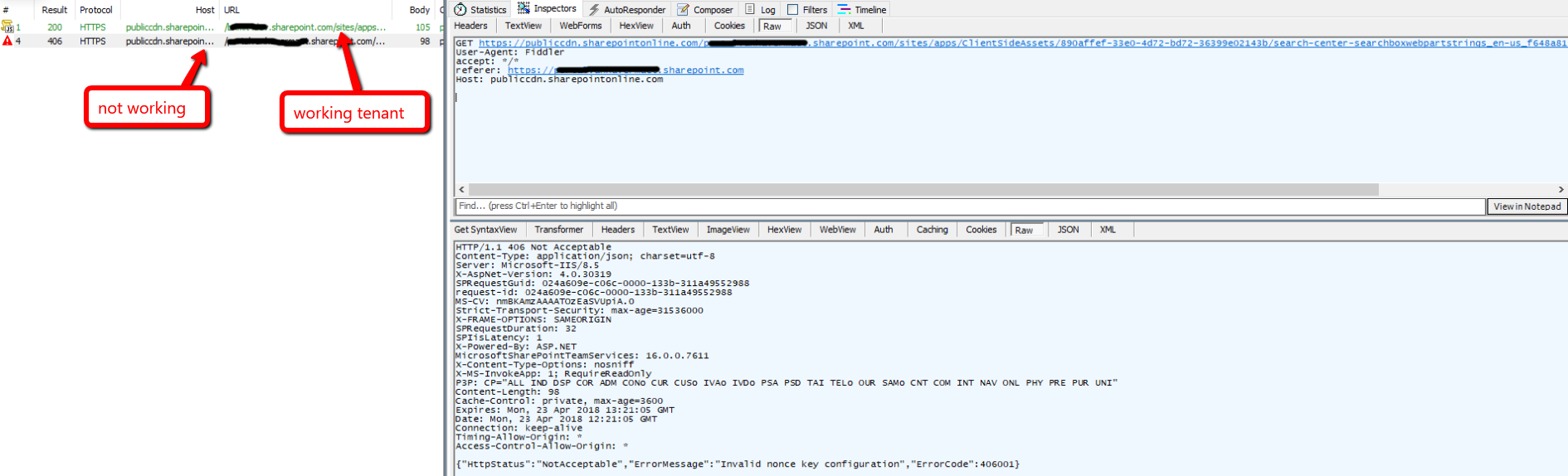
Steps to Reproduce
-
Enable O365 CDN using PowerShell Cmdlet, so that we have the final settings as bellow
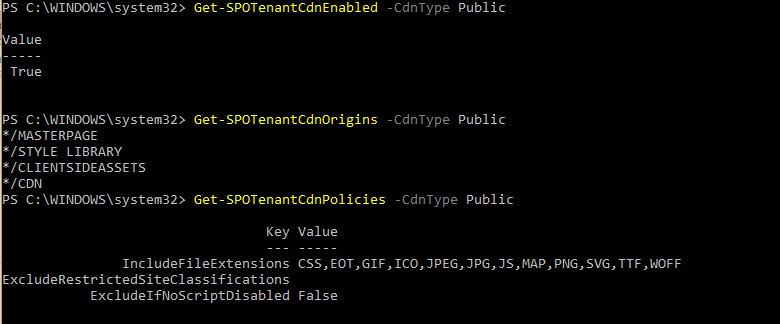
-
Deploy SPFx solution package to the AppCatalog, here is what I have in my tenant

When deployment completed, i could see that resources are added to the ClientSideAssets library. Here is the proof.
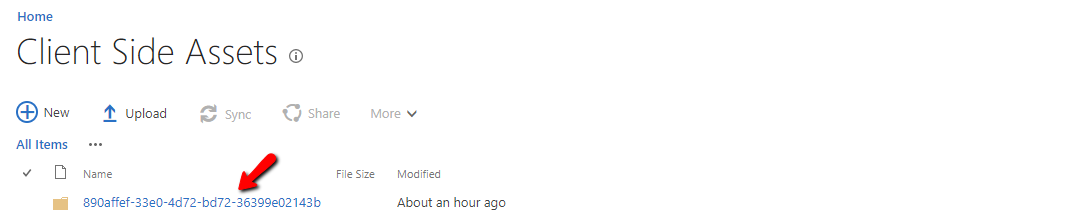
- Create a team site (classic or modern, it doesn't matter).
- Install SPFx solution from the AppCatalog to the target site collection.
When it is added to the site, there is no errors in the App Details page. here is a screenshot

- Add custom webpart from the SPFx solution to the modern page, open DevTools in the Chrome and switch to the network tab, from here you can see a lot requests with 406 errors when trying to access resources from the public cdn.
